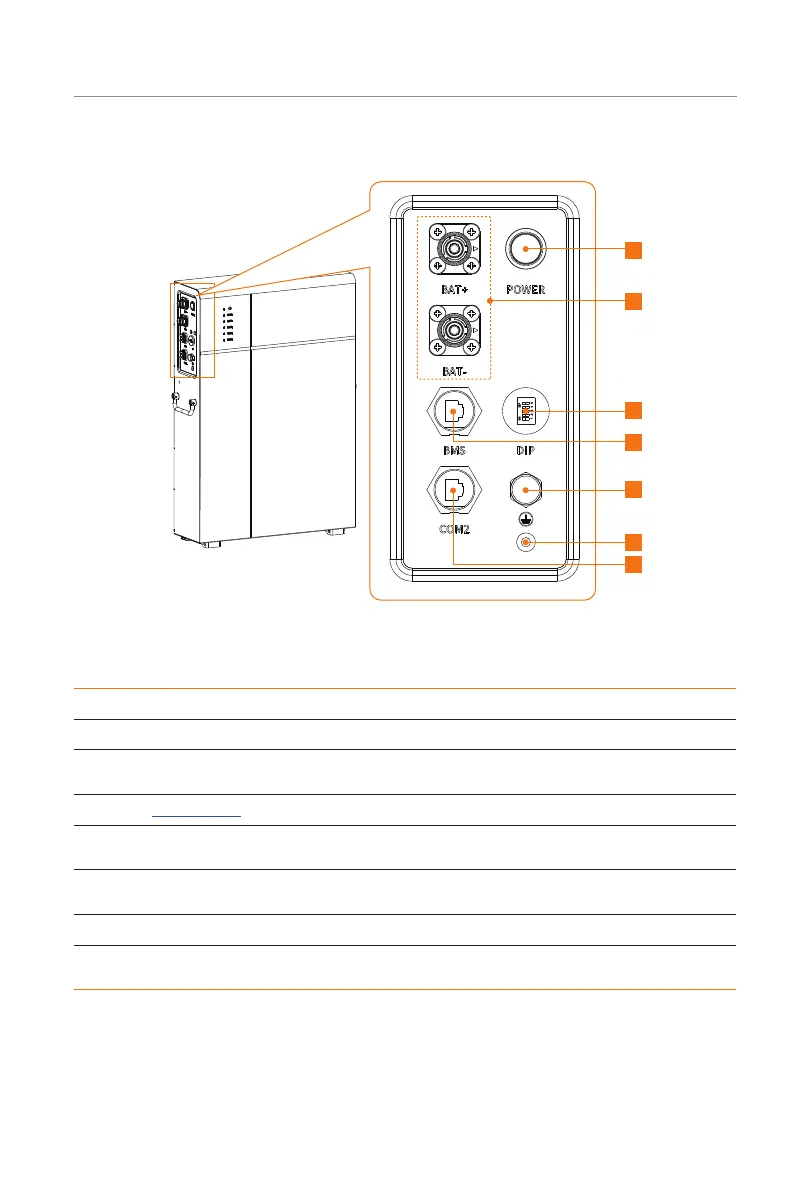8
Product Overview
2.2.2 Electrical Connection Area
A
B
C
D
E
F
G
Figure 2-4 Right side of battery module
Table 2-3 Description of ports and keys
Item Description
A Power button: Start/shut down system.
B
BAT+/BAT- port: Connect to the BAT+/BAT- port of the inverter or the adjacent
battery module.
C “DIP Switch”: Realize battery's parallel function (a reserved function).
D
"BMS" port: Connect to the "BMS" port on the inverter. Or, it shall be covered by
a waterproof plug if it is not connected.
E
Breather valve: To balance the pressure differentials inside and outside a battery
module.
F Grounding port: Connect to the grounding port of the battery module or BMS.
G
COM2 port: Connect to the COM1 port of the neighbouring battery module (if
any). Or, it shall be covered by a waterproof cap if it is not connected.
