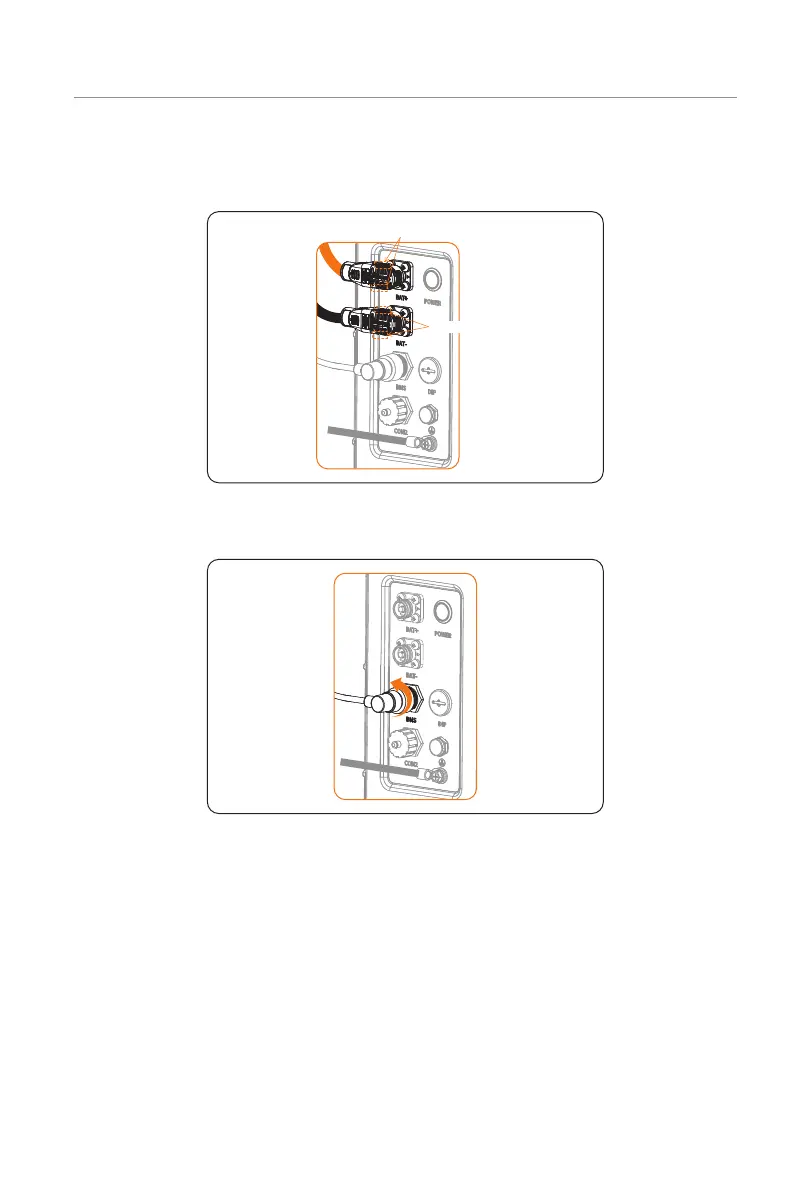75
Decommissioning
Step 2: Hold down two lock buttons on both sides of the connector firmly to unplug the
power cable. Avoid pulling on the cable itself, as this can potentially damage the
cable and the port on the battery module.
Lock button
Lock button
Figure 10-2 Unplugging power cables
Step 3: Remove the communication cable.
Figure 10-3 Removing communication cable
