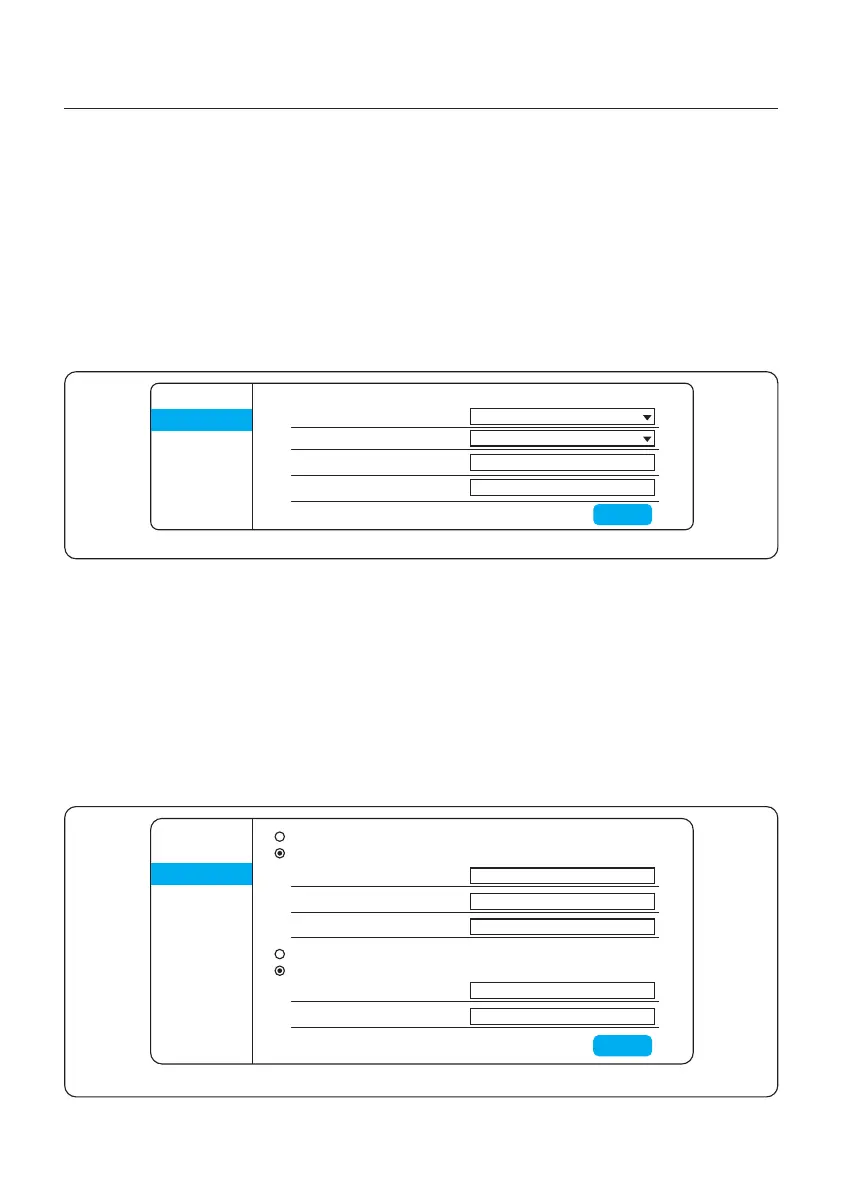User Manual
3. Modbus TCP with DHCP
1. Connect laptop directly to Ethernet module with Ethernet cable.
2. Configure laptop IP address and navigate to 10.10.100.254 via web browser.
Enter username and password (admin,admin).
3. Select Work mode in left menu. Change Work mode to "Local" and Protocol type to
"Modbus TCP".
4. Connect inverters in daisy chain configuration see Figure 4.8. An IP address will be
assigned by the DHCP server. Refer to router configuration pages to find assigned
IP address.
System
Work mode
Network
Manual
Restart
Reset
Upgrade
Work mode settings
Work mode
Protocol type
IP address of the device
Port of the device
Local + Remote
ModBus TCP
192.168.3.50
30003
Save
Figure 4.11
4. Modbus TCP with static IP
1. Connect laptop directly to Ethernet module with Ethernet cable.
2. Configure laptop IP address and navigate to 10.10.100.254 via web browser.
Enter username and password (admin,admin).
3. Select Work mode in left menu. Change Work mode to "Local" and Protocol type to
"Modbus TCP".
5. Select Use IP address below radio button.
Enter IP address, subnet mask and default gateway. Click Save.
6. Confirm by changing laptop to new IP address in range of inverter IP address and
navigate to new inverter IP address.
System
Work mode
Network
Manual
Restart
Reset
Upgrade
Obtain IP address automatically
Save
Figure 4.12
Use the IP address below
IP address 192.168.3.76
Subnet mask 255.255.255.0
Default gateway 192.168.3.1
Obtain DNS address automatically
Use the DNS address below
Preferred DNS server 208.67.222.222
Optional DNS server 208.67.222.222
4. Comm. & Monitoring
34
