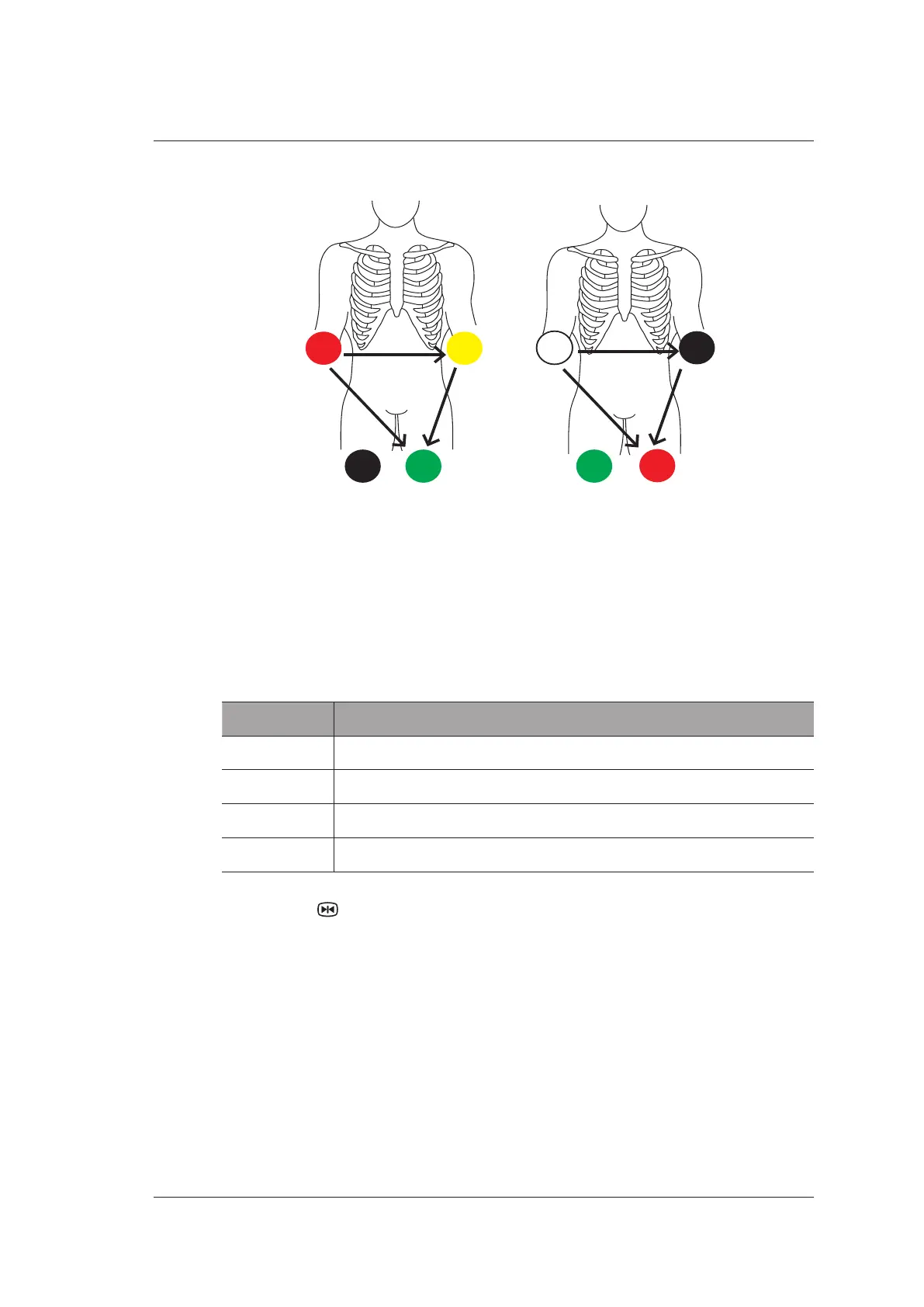7 Working with Images
Basic User Manual 105
R
L
N F
RA
LA
RL
LL
IEC Standard AHA Standard
I
I
II
II
III
III
Red
Black
Yellow
Green
Green
Red
White Black
Figure 7-4 Electrode Placement
4. Make the relevant ECG settings.
a. Press the Menu key on the key panel to activate the menu.
b. Click ECG, and ECG parameters are displayed on the screen.
c. Rotate the key corresponding to the menu item to adjust the parameters.
Item Description
ECG Gain Set the amplitude of the ECG waveform.
ECG Invert Enable or disable the waveform inversion function.
ECG Position Set the vertical position of the ECG waveform.
ECG Velocity Set the scan speed of ECG signal.
5. Press the key on the control panel to freeze an image, and the ECG waveform
is frozen at the same time. Review the ECG waveform frame by frame by using the
trackball.
6. Exit the ECG mode, and remove ECG electrodes from the patient.
