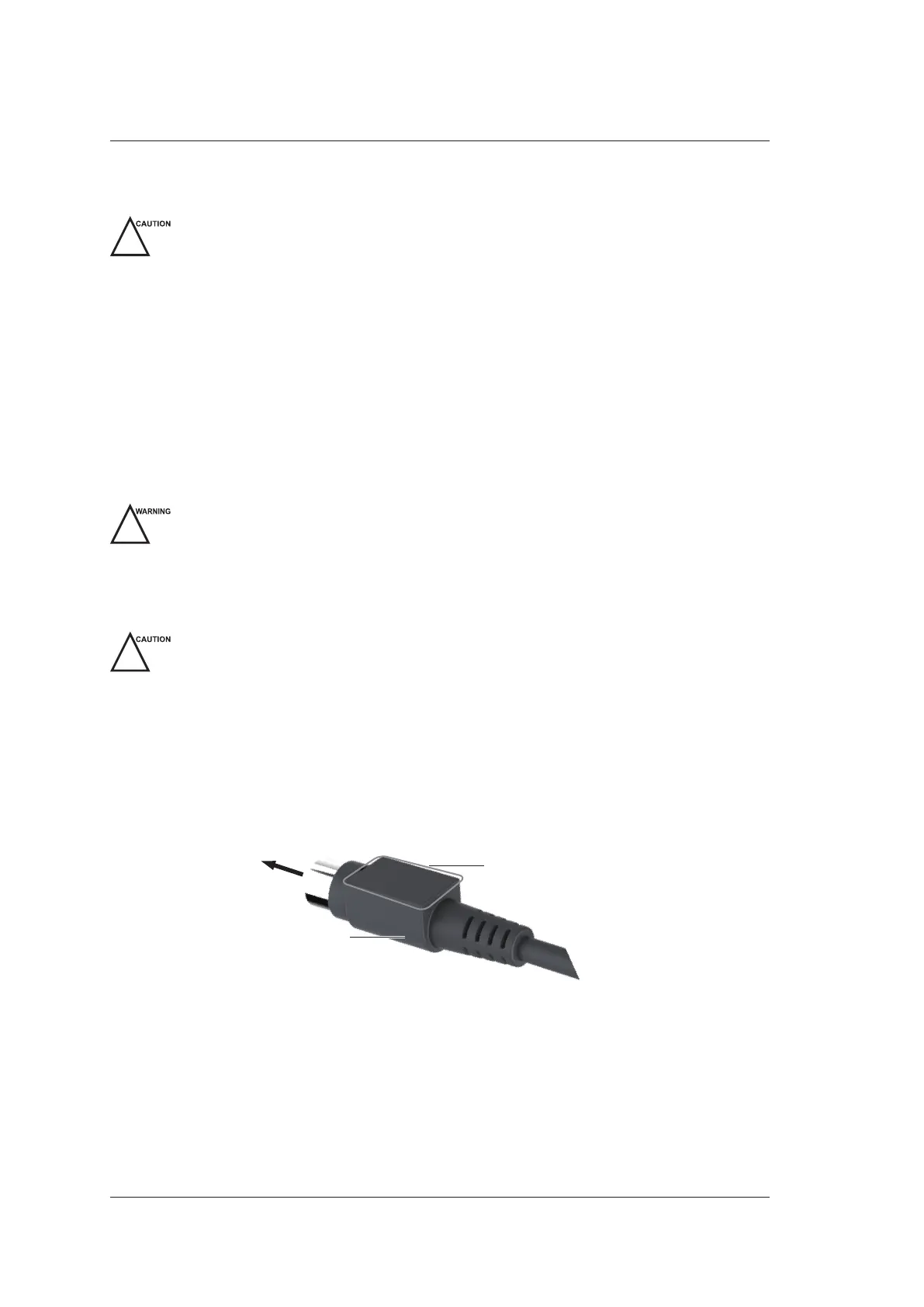3 Preparing the System
24 Basic User Manual
3.1 Positioning the System
Leave at least 20cm at the back and both sides of the system for ventilation. Otherwise, the
temperature rise could cause failures.
Place this system on a level surface.
You can place the system on the trolley (sold separately) provided by manufacturer. For
details on installing the system to the trolley, please refer to the relevant user manual.
3.2 Powering the System
AC adaptor and rechargeable battery can be used to provide power for the system.
3.2.1 Using the Adaptor
●
The accompanying adaptor can only be used for power supply or battery charge of the
system. Other usages may damage the adaptor or even cause an electrical shock.
●
Ensure that the adaptor is not damaged before use. If damage exists, stop using it
immediately and contact the manufacturer or the local distributor.
Use only the adaptor provided by the manufacturer.
Do not hang the adaptor in the air.
●
The adaptor should be placed in a well ventilated area during use. Do not cover the
adaptor with any other objects.
Perform the following steps to connect the adaptor
1. Place the connector as shown in Figure 3-1 and connect the adaptor to the system
firmly.
Sliding block
This surface faces upwards.
Figure 3-1 Adaptor Connector
Hold and pull the sliding block to disconnect the adaptor.
2. Connect the other end of the adaptor to the mains supply firmly.