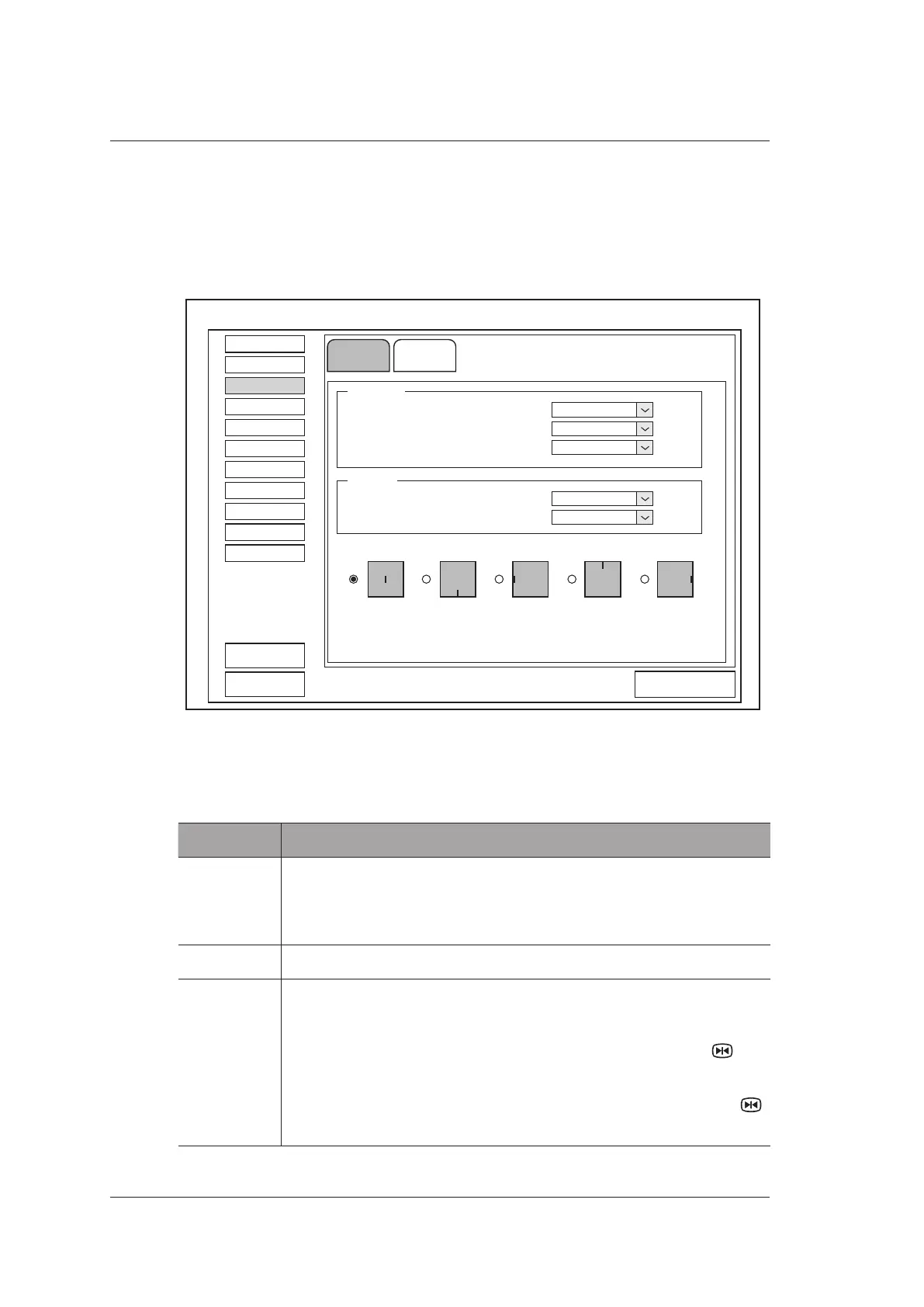4 Customizing Your System
42 Basic User Manual
4.3 Annotation Settings
You can make annotation settings on the Tools and List tabs
4.3.1 Tools Settings
Exam Preset
Comment
Bodymark
Measure
Report
Peripheral
General
DICOM
Help
Load Default
About
Apply
Exit
Load Defaults
SystemSettings
Tools
List
Annotation
Select annotation Language
English
Font size
Medium
Clear annotation while unfreezing image
On
Arrow
Arrow size
Medium
On
Set home
Clear annotation while unfreezing image
Figure 4-7 Annotation Settings Menu - Tools Tab
■ Text Annotation Settings
Item Description
Select
annotation
language
Set the language of the text annotations.
Font size Set the font size of the typed words.
Clear
annotation
while
unfreezing
image
Enable or disable the auto-clear text annotation feature after unfreezing
an image.
●
Set it to ON, all annotations are cleared after you press the key
in the text annotation editing mode.
●
Set it to OFF, all annotations are not cleared after you press the
key in the text annotation editing mode.