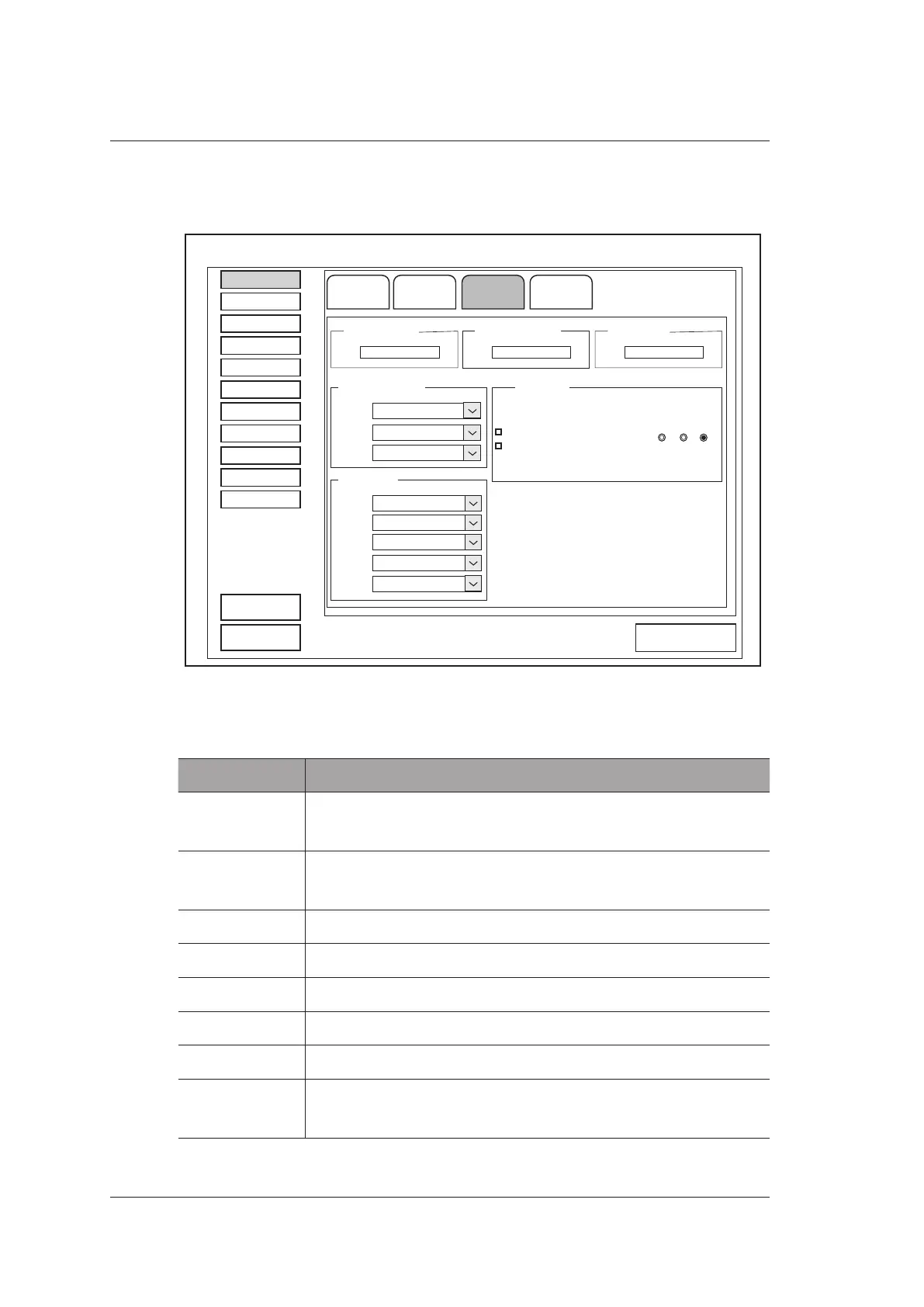4 Customizing Your System
38 Basic User Manual
4.1.3 Save Settings
Save Format/Area
P1
P2
F3
F4
Cine
AVI
JPG
Low NoneHigh
Save Sound
Send cine to DICOM storage
Time
s
retrospective storeprospective store
prospective store
Time
s s
Freeze Store
SystemSettings
Exam Preset
Comment
Bodymark
Measure
Report
Peripheral
General
DICOM
Help
Load Default
About
Apply
Exit
General Display Save
Biopsy
120
Time
Save Operation
Send image to DICOM storage
Load Defaults
Save Image
Save Cine
Screen Shot
Print Image
Area
Cine
Image
ImageArea+InfoBar
Key Function
Figure 4-4 General Settings Menu - Save Tab
Item Description
Prospective
Store
Set the time span for the prospective storage of the cine.
Retrospective
Store
Set the time span for the retrospective storage of the cine.
Freeze Store Set the time span for cine storage in the frozen mode.
Area Set the area to be saved.
Cine Set the cine storage format.
Image Set the image storage format.
Key Function Set the functions for the shortcut keys P1, P2, F3, F4 or Cine.
Send image to
DICOM storage
Tick it, the system sends an image to the DICOM storage server
every time the image is saved.