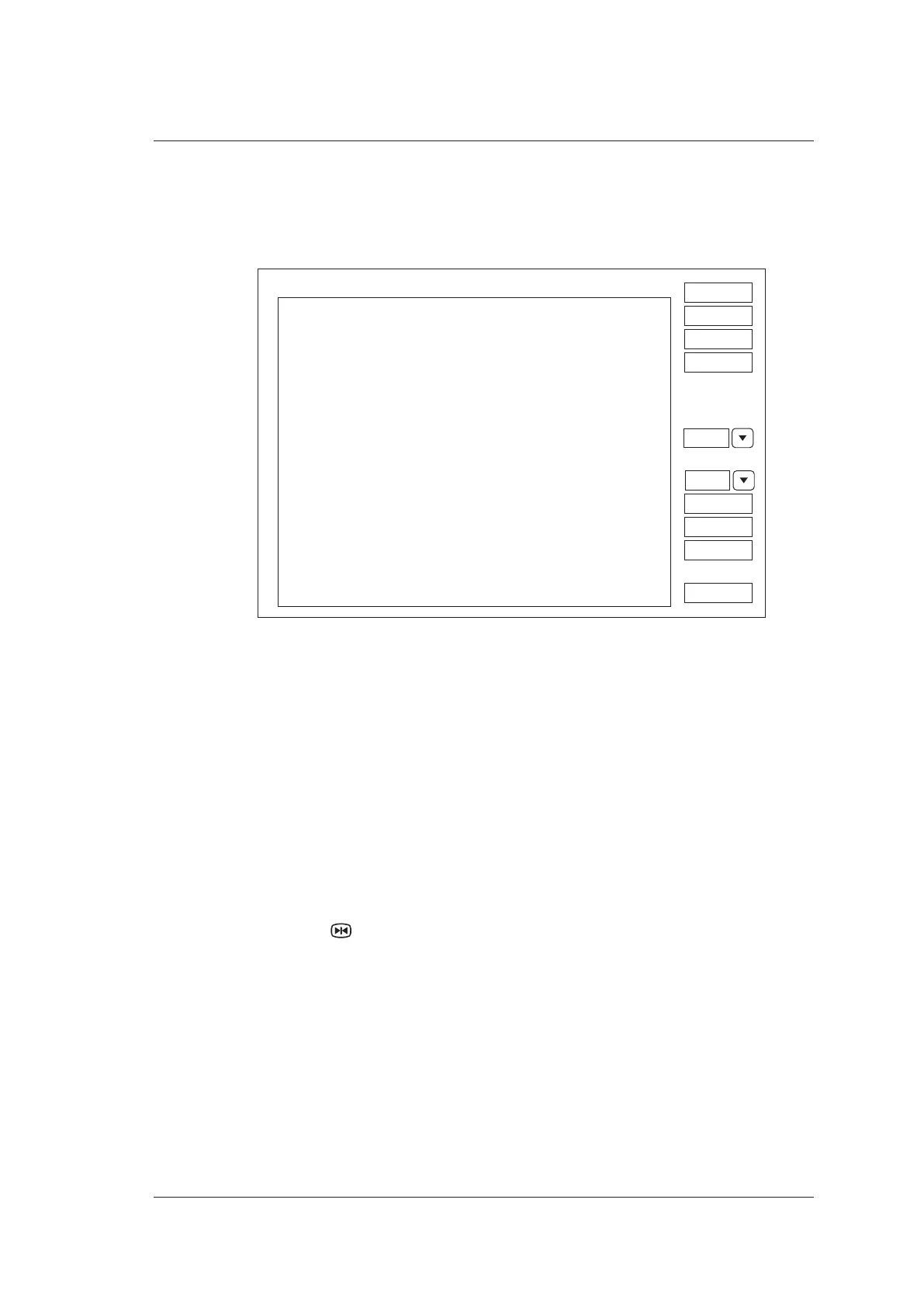4 Customizing Your System
Basic User Manual 37
■ Show Gallery
Perform the following steps to perform a demonstration.
1. Click Show Gallery to enter the Show Gallery screen, as shown in Figure 4-3.
.
Play Interval
4 seconds
Show Gallery
Top
Up
Down
Bottom
Import
Load Default
Delete
Exit
Figure 4-3 Show Gallery Screen
2. Load default demos or import demos from an external storage device.
−
Select a demo and click Top, Up, Down or Bottom to arrange the order.
−
Select a demo and click Play Interval from the drop-down list to set the interval of
demo playing.
−
Select a demo and click Delete to remove it from the gallery.
3. Select a demo and press the confirm key twice on the control panel to start a
demonstration.
−
Press the Up/Down/Left/Right arrow key to go to the previous or next demo.
−
Press the confirm key to pause or resume the demonstration.
−
Press the button to stop the demonstration.