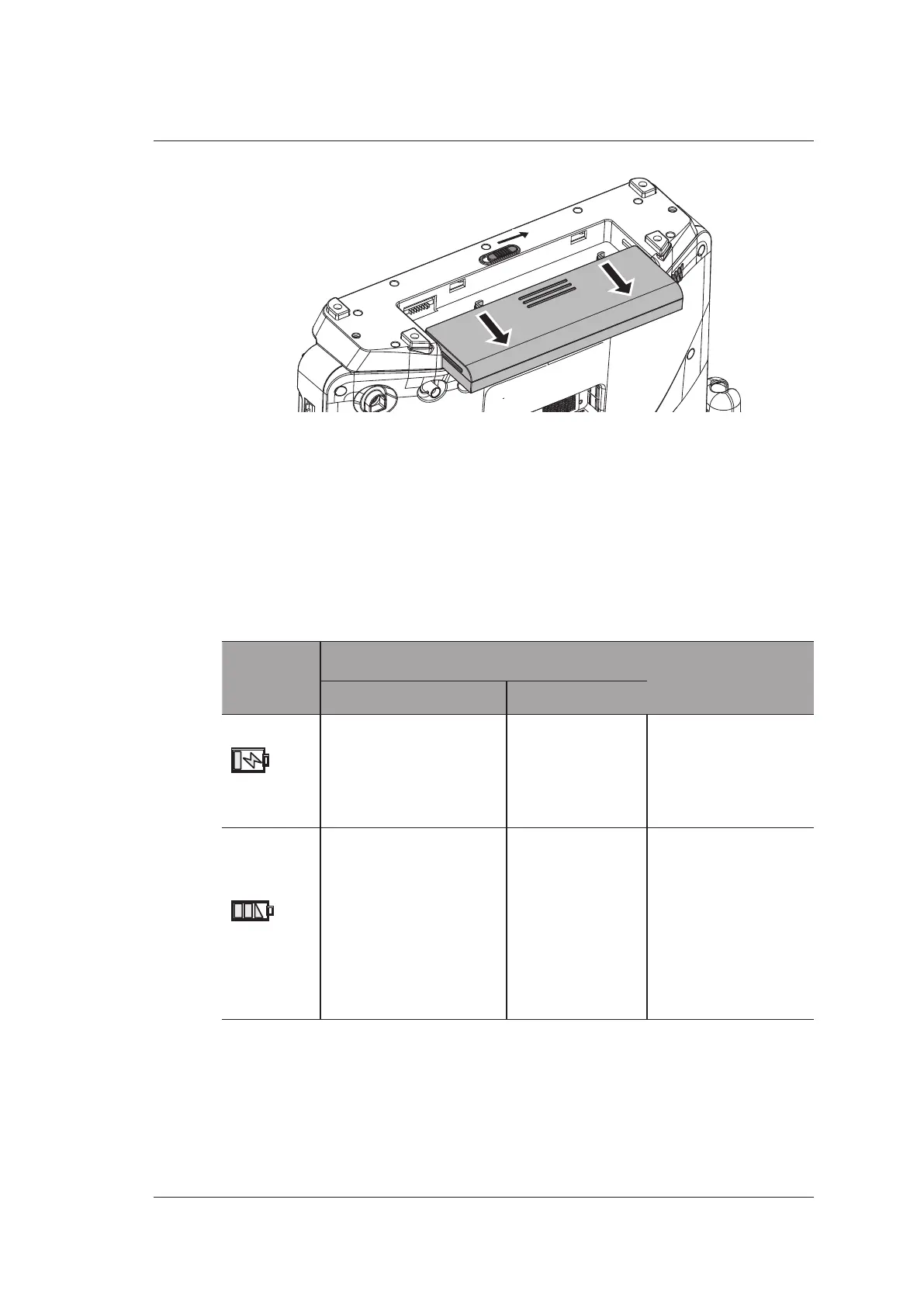3 Preparing the System
Basic User Manual 27
3.2.4 Status Indicator
The status indicators are located on the control panel to indicate the battery charging and
discharging statuses. When the system is powered on, you can move the cursor onto the
battery icon by using the trackball to view the current battery capacity. The battery icon is
displayed in the status bar.
The description of status indicators are as shown in Table 3-1.
Table 3-1 Status Indicator
Status
Indicators
Mains Supply
Battery
With Battery Without Battery
(charge)
Lights in green when
fully charged.
Lights in yellow during
charge.
Lights in green.
Off
(discharge)
Off Off
Lights in green: 90%-
100%
Lights in yellow: 5%-
90%.
Off: less than 5% (the
system shuts down
automatically.)