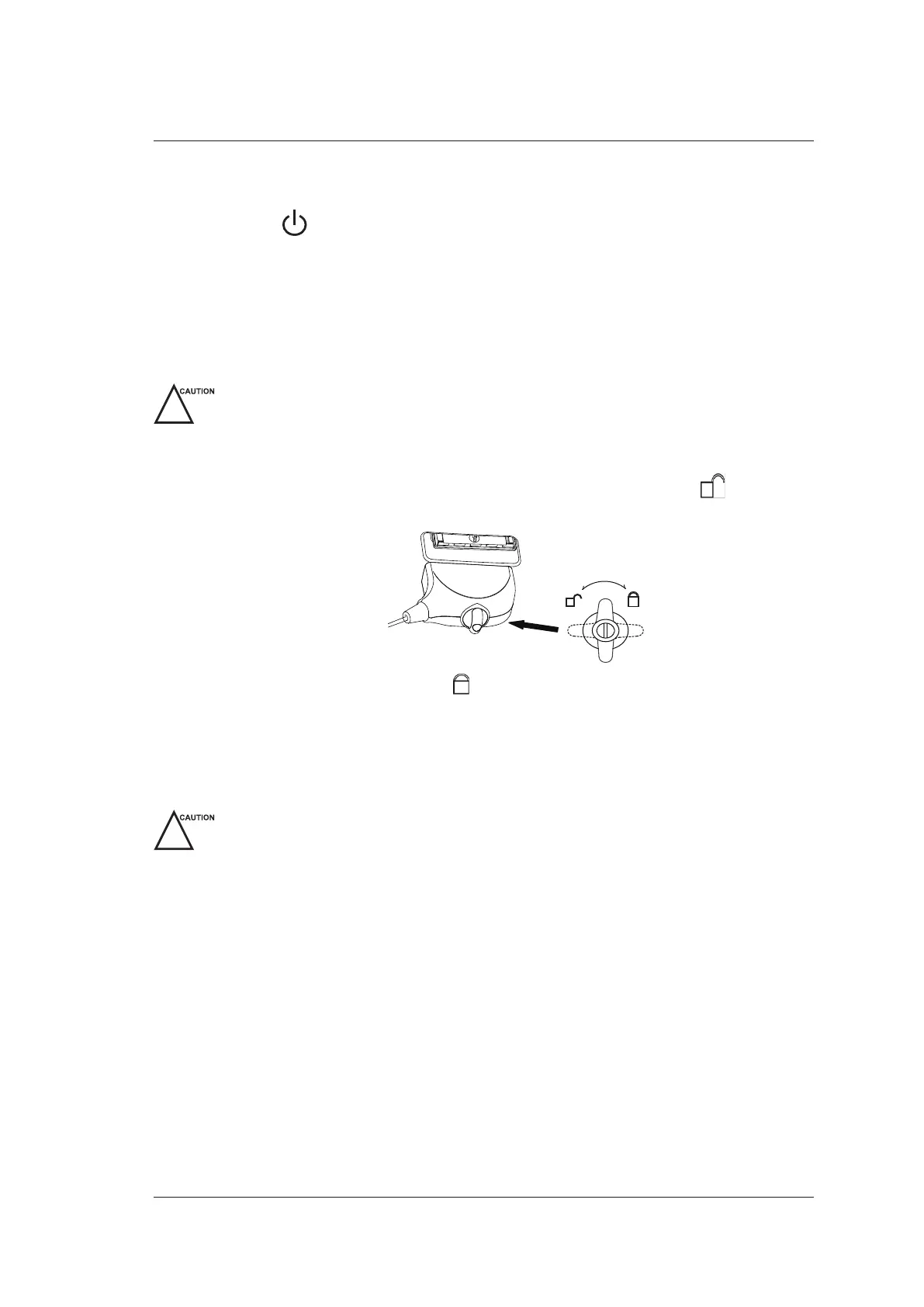3 Preparing the System
Basic User Manual 29
3.3.4 To Power Off the System
Press the button and select Shutdown on the pop-up menu to power off the system.
3.4 Adjusting the Brightness of the Monitor
Press Shift and the up/down arrow keys to adjust the brightness.
3.5 Connecting the Probe
Disconnect the probe from the system after freezing an image or powering off the system.
Otherwise, the system or the probe could be damaged.
Perform the following steps.
1. Put the cable leftwards, rotate the locking lever anticlockwise to the position, and
then insert the probe connector into the probe port firmly.
2. Rotate the locking lever to the position to lock the probe firmly.
3.6 Connecting the Peripheral Device
3.6.1 Connecting the Foot Switch (optional)
●
To avoid damaging the foot switch, do not place the foot switch on the ultrasound
system.
●
Use only the foot switch provided by the manufacturer. Otherwise, the ultrasound
system or the foot switch may be malfunctioning.
Connect the foot switch to the foot switch port of the ultrasound system as the figure
shows below.