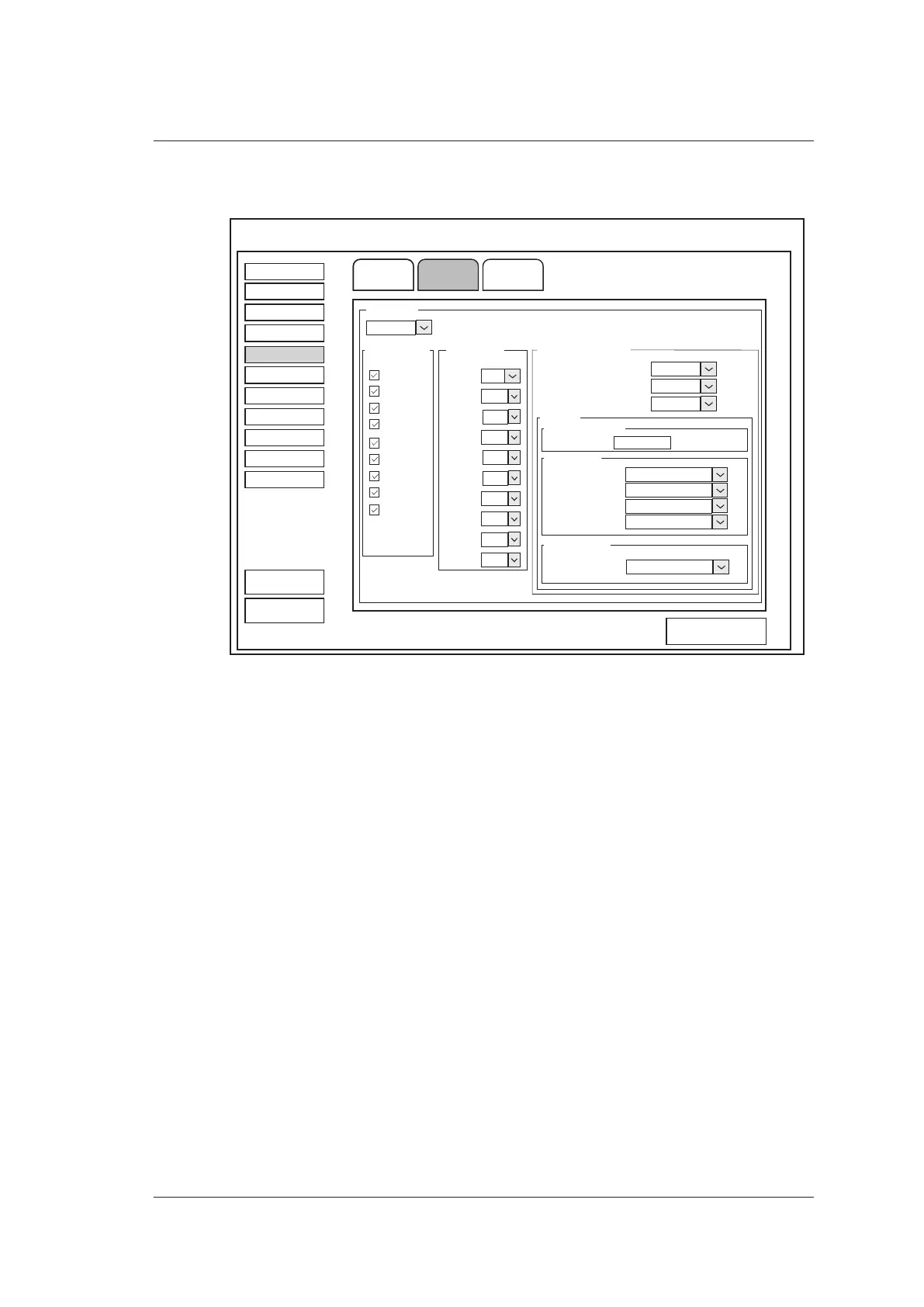4 Customizing Your System
Basic User Manual 47
4.5.2 Application Settings
AC/BPD(Hadlock)
Hadlock
Williams
g
BPD,HC,AC,FL
NO
YES
AUA
CUA/AUA
PS
ED
RI
PI
S/D
TAmax
TAmean
VTI
HR
Auto/Man Trace
Num 1
Num2
Num3
Num4
Num5
Num 6
Num7
Num8
Num9
Num0
Exam Preset
Comment
Bodymark
Measure
Report
Peripheral
General
DICOM
Help
Measure
Load Default
About
Apply
Exit
General
ListApplication
Application
OB
Shortcut Key
Measurement Setting
Add 1 week to EDD
Show EDD on screen
Equation
GA&Growth
New Table
Fetal Weight
Estimation
Age by EFW
EFW GP/SD
Unit
CUA
CUA
Load Default
System Setting
Figure 4-11 Application Settings Screen
■ Auto/Man Trace
After selecting an exam type from the drop-down list below the Application tab, set the
measurement items of Auto/Man Trace in the spectral Doppler mode.
■ Shortcut Key
Select OB, GYN or Cardiac from the drop-down list beside Application, and then select
a measurement item from the drop-down list beside Num 0 to Num 9. After adjusting
these settings, you can perform the Obstetrics, Gynecology or Cardiology measurement by
using the defined shortcut key.
■ Small Parts Measurement Settings
Select SMP from the drop-down list beside Application and set the calculation coefficient
of the thyroid volume formula.
■ Obstetrics Measurement Settings
Set the formula for obstetrics measurement.