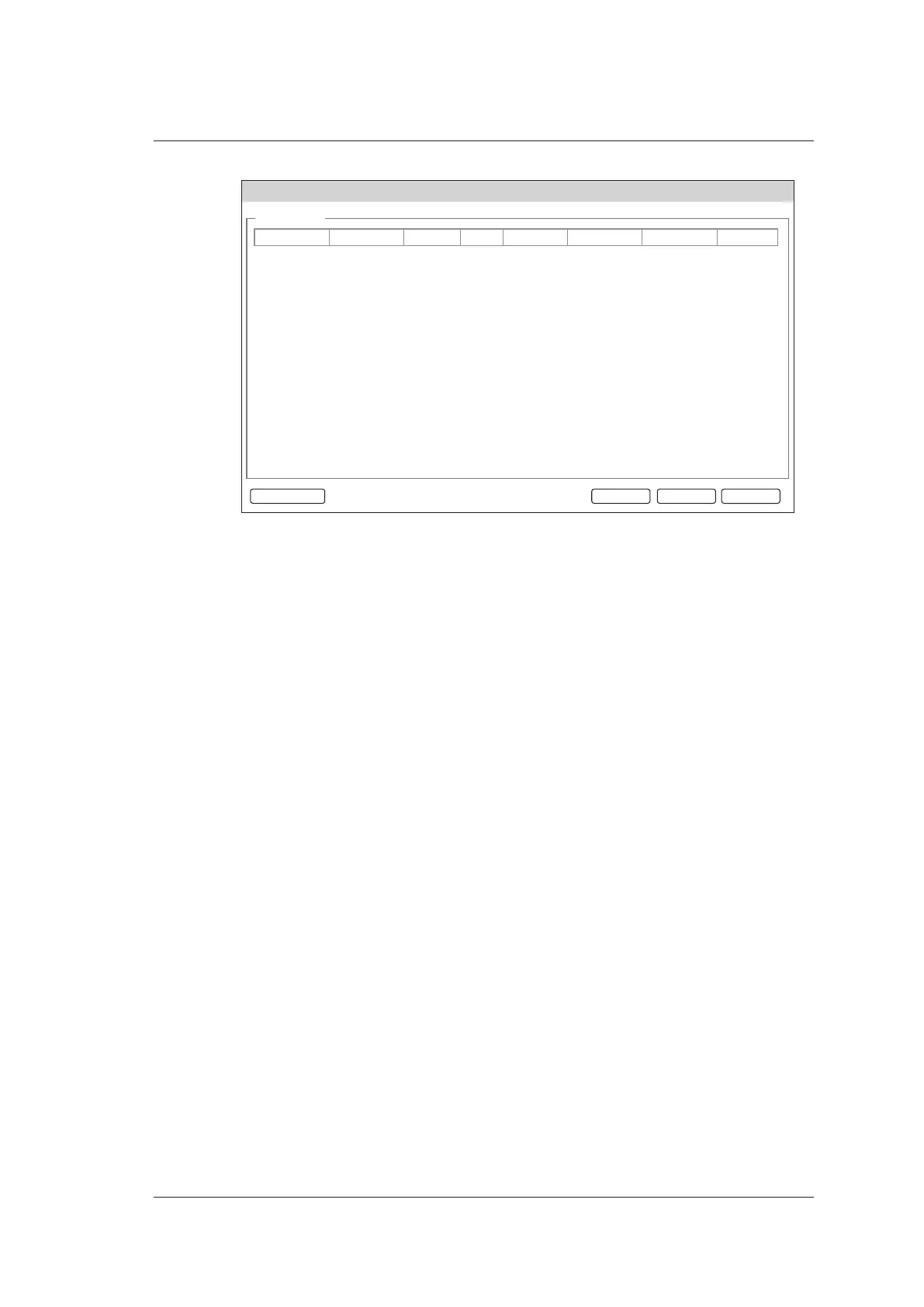9 Working with DICOM
Basic User Manual 119
PPS Screen
Information
Patient ID Patient Name BirthDate Sex Description
Start Time
State
End time
Completed
Exit
DiscontinueAppend
Figure 9-3 PPS Screen
The PPS screen displays MPPS information about the current patient.
−
Click Discontinue to suspend the current exam.
−
Click Completed to end the current exam.
−
Click Append to restart the exam..
9.7 Storage Commitment
Storage commitment is used to confirm whether the images or structured reports are
successfully stored to the DICOM storage server.
If you want to check the status of items sent to the DICOM storage server, choose the
Patient key > Patient List > DICOM Queue.
9.8 DICOM Queue
The DICOM Queue is used to check the sending status of DICOM storage.
Select the Patient key > Patient List > DICOM Queue to enter the DICOM Queue
screen.