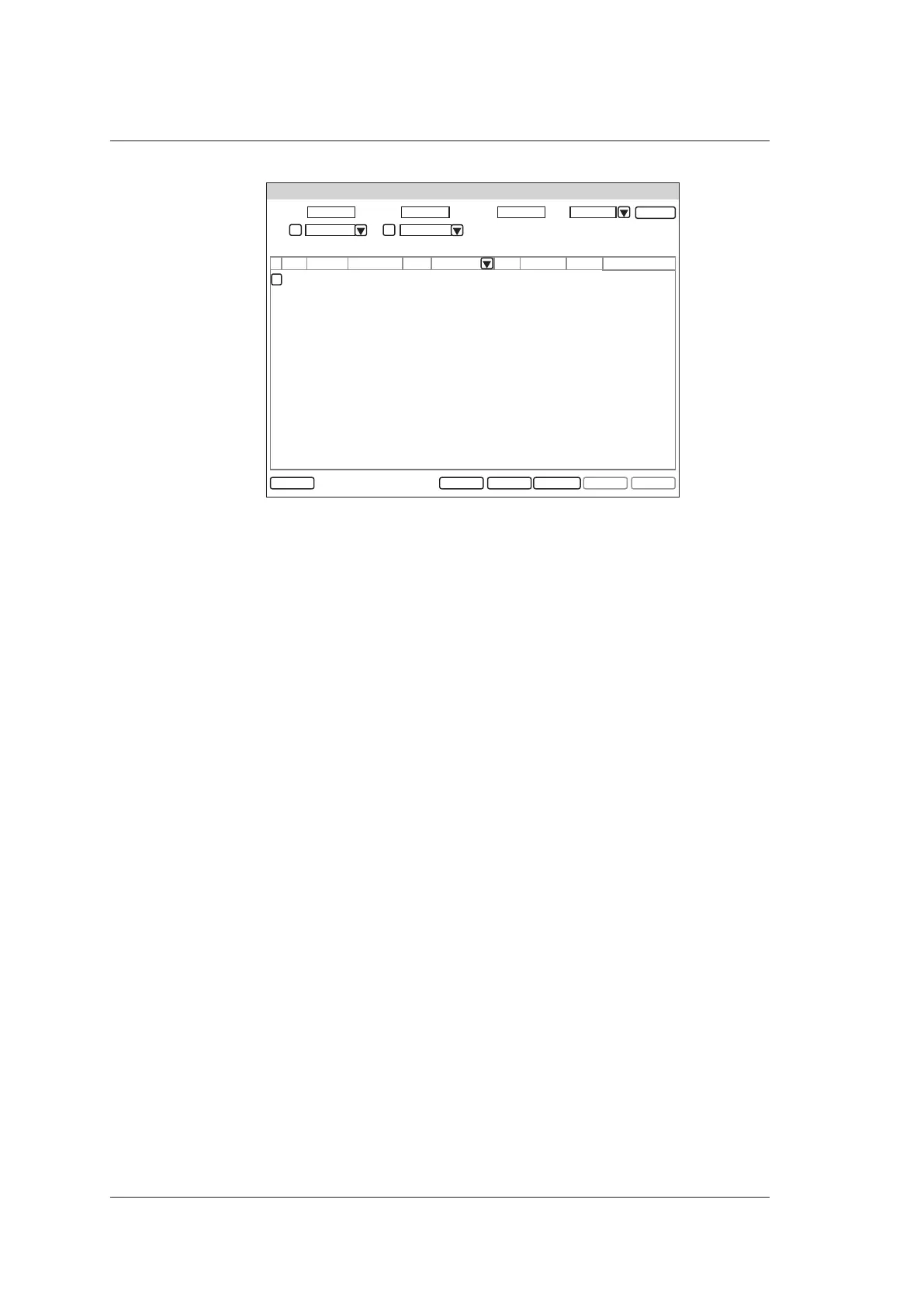9 Working with DICOM
120 Basic User Manual
DICOM Queue
DICOM Queue Information
Patient ID
Last Name
Type
Date
--
11/09/2017
Type Patient ID Patient Name Server Start Time Size
Run State
Status
Details
Reset
ResendResend Fail DeleteExit Refresh All Select
11/09/2017
First Name
Figure 9-4 DICOM Queue Screen
Perform the following steps.
1. Search for the patient information
Enter the search requirements, such as Patient ID, Patient Name, Type or Date, and
the desired information is displayed in the list.
2. Check the sending status
You can check the sending status by viewing Run State, Status or Details.
3. Deal with the failure sending information
−
Select the desired patient information and click Refresh. If it does not work, you
can click Resend to resend the information.
−
Click Resend Fail to resend all information.
−
Select the desired patient information and click Delete to delete the sending status.