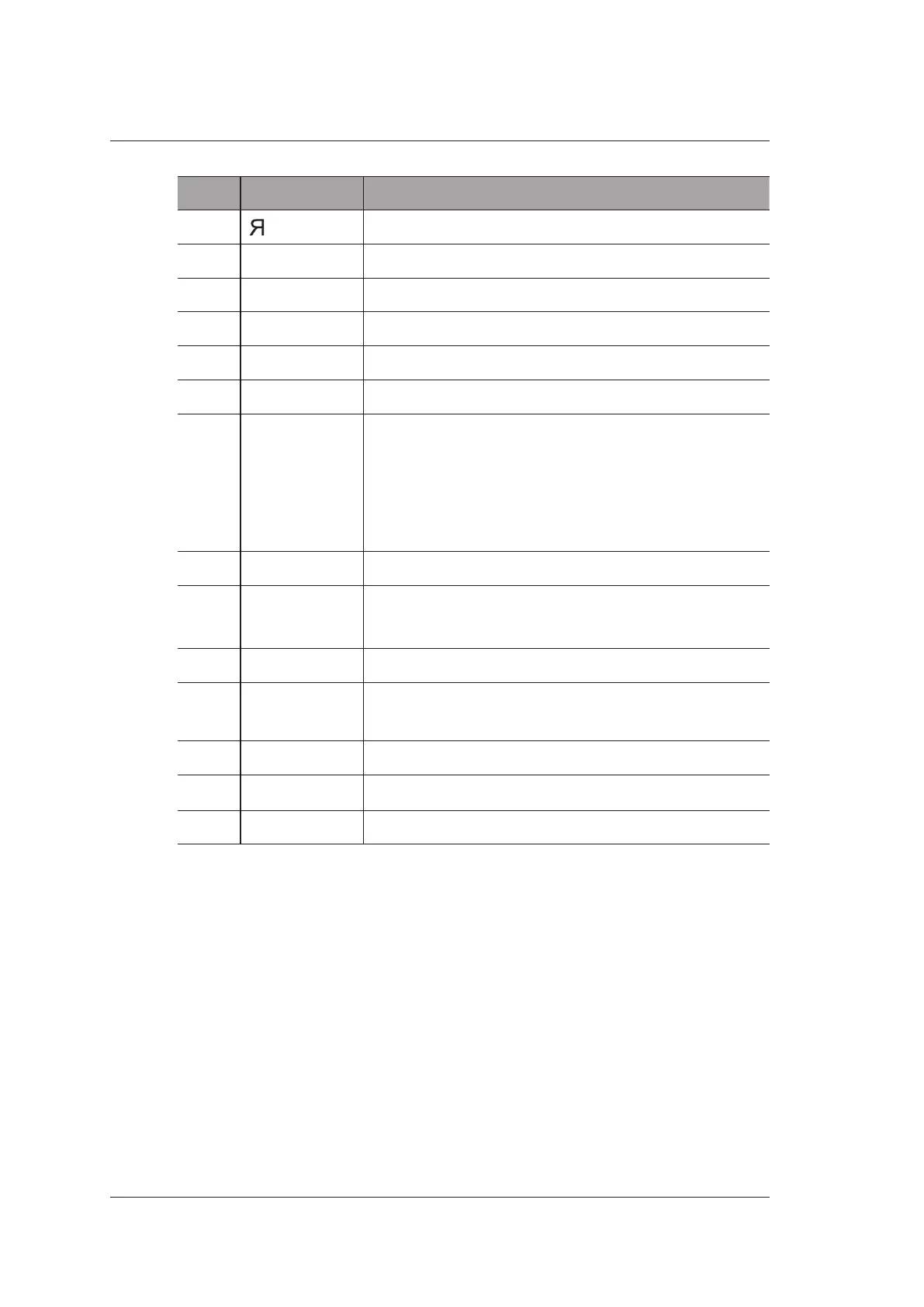2 System Overview
20 Basic User Manual
No. Name Description
8 Reverse an image left or right.
9 Pan Press it to enter panoramic mode
10 PDI Reserved
11 TDI Reserved
12 CW Reserved
13 ECG Enable or disable the ECG feature.
14 Del
●
Delete the selected annotation, arrow or body mark
when annotating an image.
●
Delete the selected measurement marker and result
when performing a manual trace measurement or other
measurement.
15 Biopsy Enable or disable the biopsy feature.
16
Up/Down/Left/
Right Arrow
Used in conjunction with the Shift key to adjust the volume
of PW mode and the brightness of display.
17 THI Enter or exit the THI mode.
18 Menu
Activate the menu area when ECG or biopsy feature is
activated.
19 Space Enter a space.
20 Setup Enter the System Settings screen.
21 Arrow Add arrows to an image.
