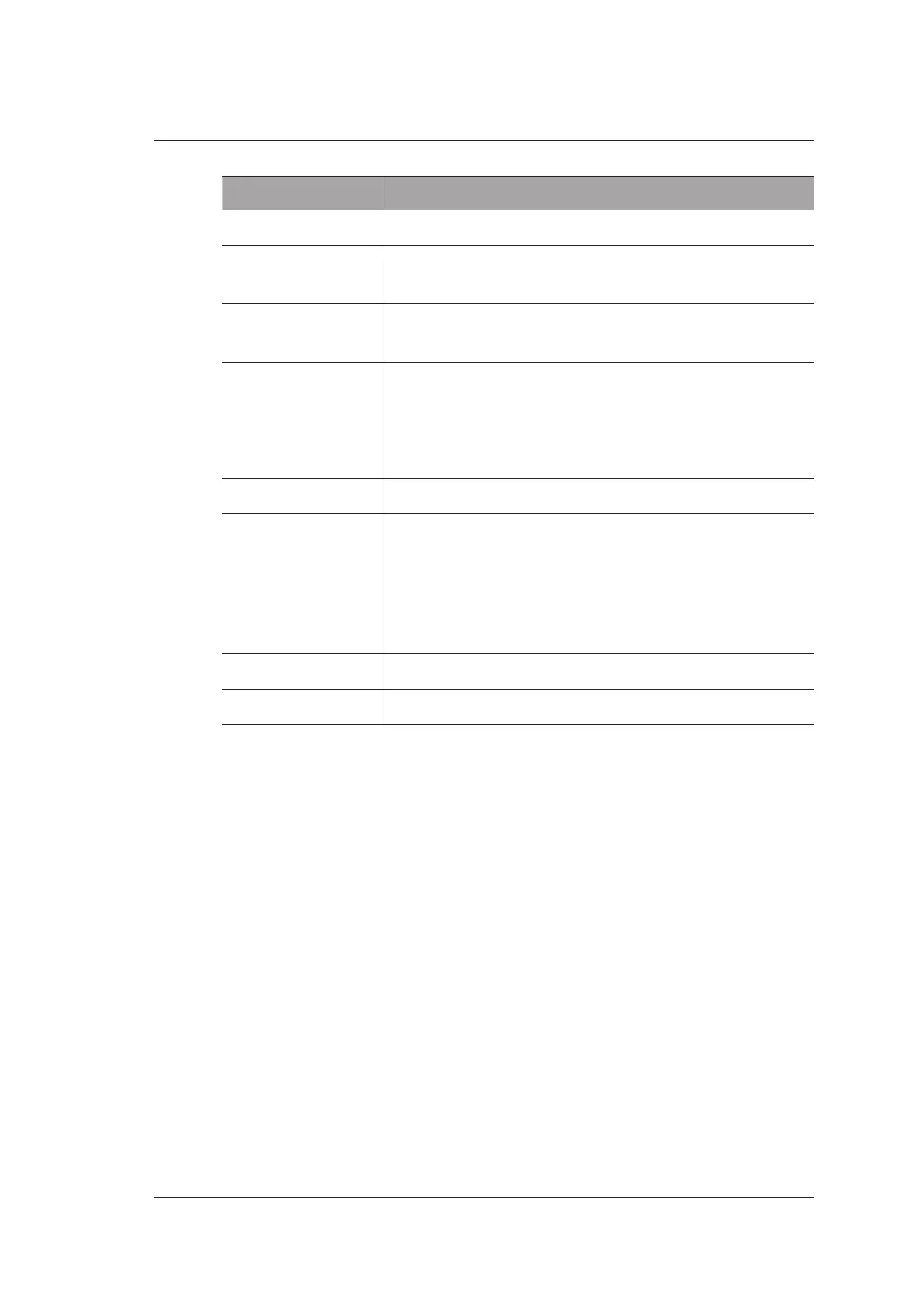4 Customizing Your System
Basic User Manual 35
Item Description
Hospital Name Enter the institution’s name.
End Exam Response Select the feature to be enabled after you press the End Exam
key.
Trackball Sensitivity Adjust the sensitivity for the trackball movement. A greater
value brings about a higher sensitivity.
Language Choose a system language for the user interface.
NOTE:
Reboot the system for the system to take effect after
choosing a system language.
Time Zone Set the local time zone.
Date/Time Setting Select this item to set the system date and time manually in the
pop-up text box.
NOTE:
You should set the system date and time for your initial use
of the system.
Date Format Set the date format for the system.
Time Format Set the time format for the system.