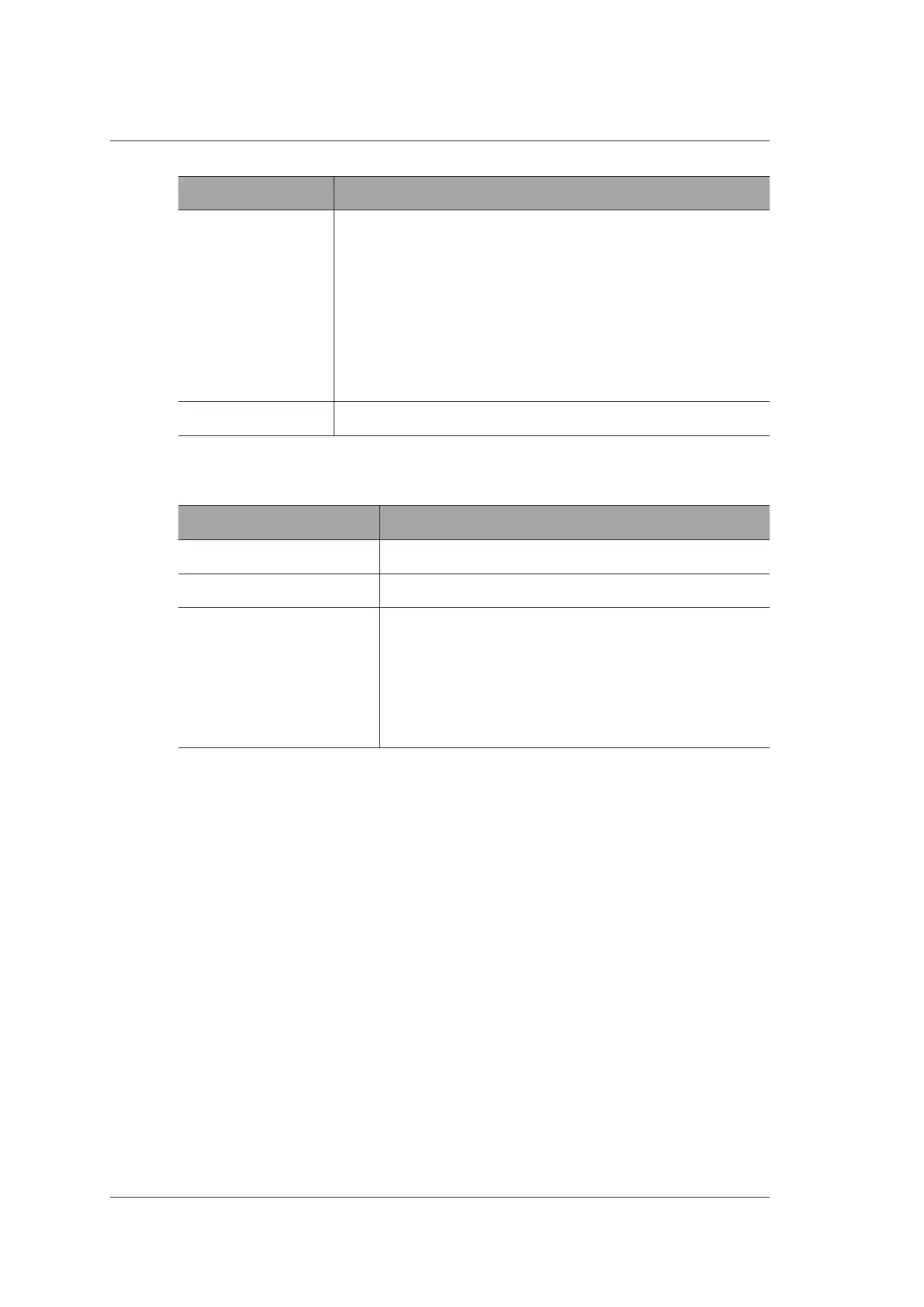4 Customizing Your System
40 Basic User Manual
Item Description
Guide Line Type Select a type for the biopsy guideline.
●
Set it to Line, and one biopsy guideline is displayed when
performing a biopsy.
●
Set it to Range, and two parallel biopsy guidelines are
displayed when performing a biopsy. The two guidelines
make up the guide zone within which is used to guide a safe
biopsy.
Guide Line Display Hide or display the biopsy guideline.
■ Biopsy Grid
Item Description
Biopsy Grid Display Style Set the display style of the biopsy grid.
Biopsy Grid Display Color Set the display color of the biopsy grid.
Biopsy Grid Edit Set the code of the point on the horizontal axis and the
vertical axis of the biopsy grid.
NOTE:
The code can be uppercase letters, lowercase letters
and numbers. And the numbers include decimals.