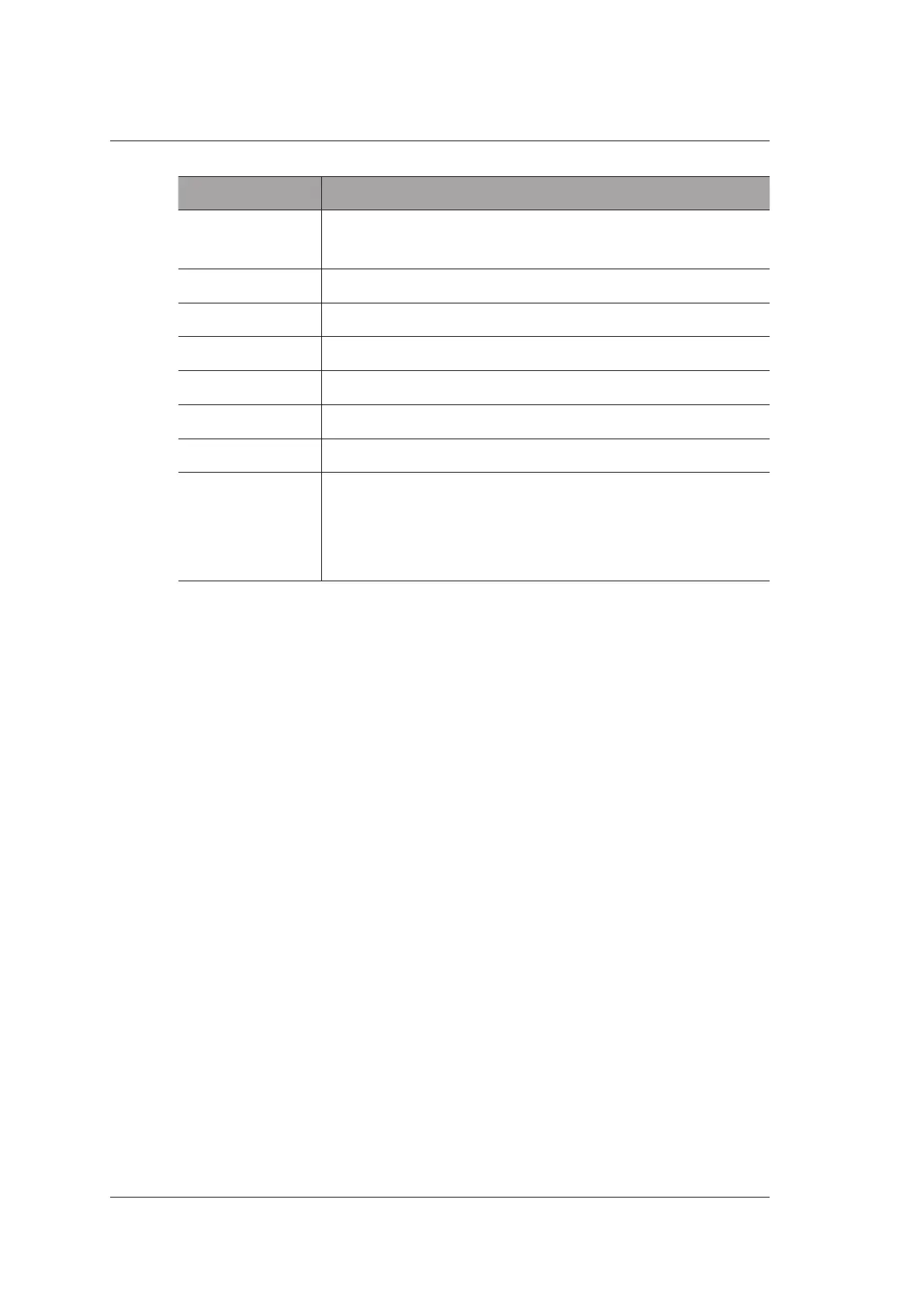4 Customizing Your System
52 Basic User Manual
Item Description
Title 1/2/3 Input the title name in the textbox and then set the font size using
the drop-down list.
Context Set the text font size.
Title Set the font size of the headline.
Subtitle Set the font size of the subtitle.
Background Color Set the background color of the measurement report.
Content Set the font size of report content.
Text Color Set the text color.
Display Items for
Report
Select items to be displayed on the measurement report. Patient
and exam information is displayed on the report by default. Other
information can also be displayed on the report after you tick
Measurement, Image, Graphs or Comments.
After settings, you can click Preview to preview the report.