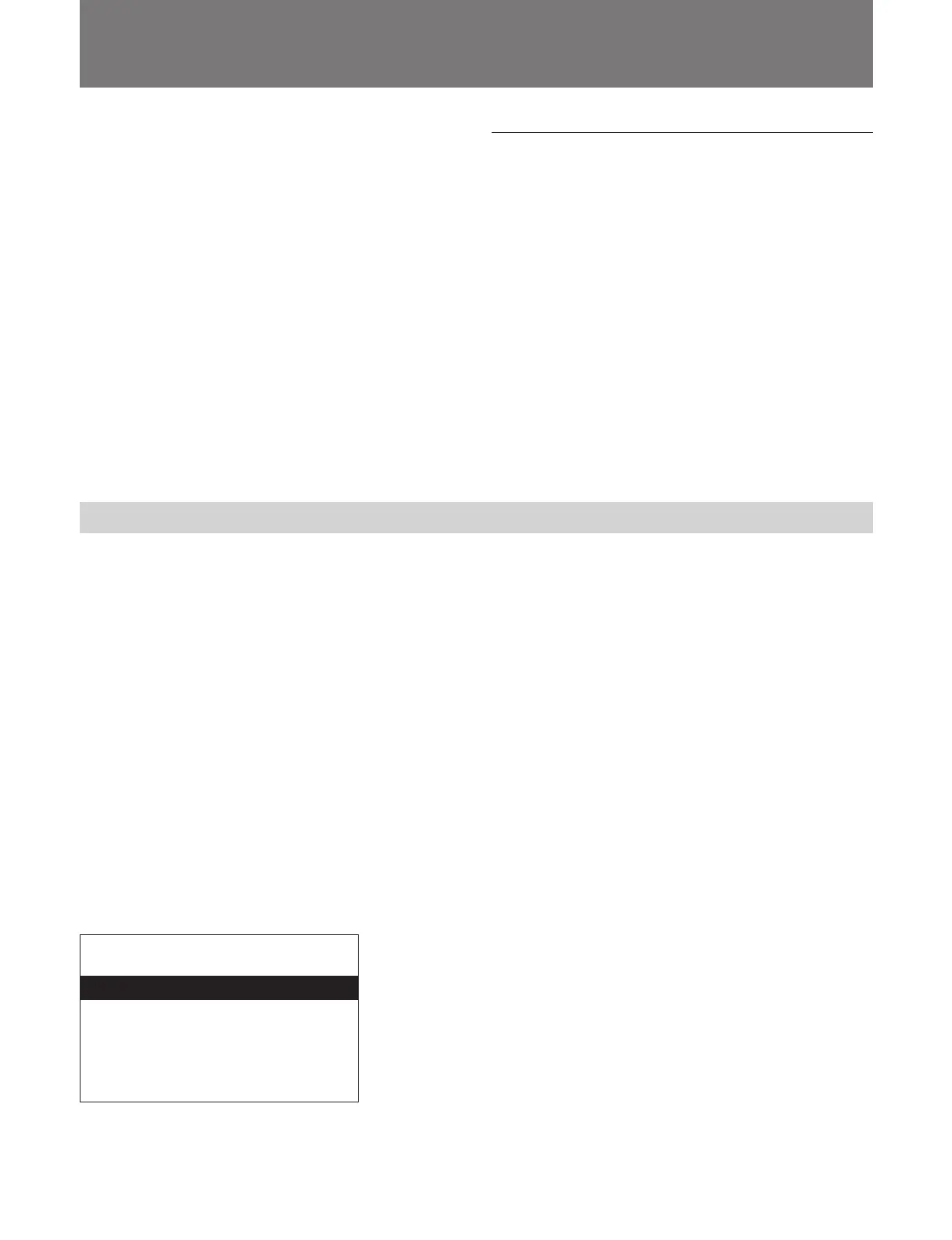38
Assigning the Remote Control Functions
— REMOTE Menu
The remote control functions are set with the
REMOTE menu. With this monitor, both serial
remote control (REMOTE 1) and parallel remote
control (REMOTE 2) are possible. It is
possible to simultaneously use the control panel,
REMOTE 1, and REMOTE 2 for control, but
commands from REMOTE 2 have priority. Therefore,
it is impossible for the control panel or REMOTE 1 to
change items set by REMOTE 2.
There is no priority order between commands from
REMOTE 1 and the control panel; it is possible to set
APERTURE to ON from REMOTE 1 and then set it to
OFF with a control panel operation.
About Monitor Address and Group
Numbers
The BVM-14F5U/14F5E/14E5U/14E5E is able to
control up to 32 monitors connected via serial remote
connector (using the REMOTE 1 connector). By
giving each monitor a monitor address and group
number, it is possible to control just a specific monitor
or monitor group.
With the REMOTE menu, each monitor can be set
with a monitor address and group number, between 1
and 99. The ADDRESS menu is used to select a
particular monitor or group by entering a monitor
number or group number.
For information about the ADDRESS menu, see “Selecting
the Monitor to Control —ADDRESS Menu” on page 59.
Structure and Usage of the REMOTE Menu
This section explains the setting lists displayed in the
menu.
How to read the setting lists
•For purposes of explanation, each setting list is
preceded by a 3-digit number. These numbers are not
displayed on the screen.
•Setting lists are indented to indicate their position in
the tree structure of the menu. (When list YYY is
found under list XXX, it is indented to the right of
list XXX.)
•The arrow mark (÷) refers you to another setting
list that appears after you make the setting, or to an
operation that is carried out as a result of the setting.
When there is no arrow mark, you can make the
setting using a single list.
Select SET UP from the menu list.
CONTROL PRESET ADJ...
COLOR TEMP ADJ...
SET UP... ÷ 300
MEMORY CARD...
COPY...
STATUS...
MAINTENANCE...
KEY PROTECT OFF
Menu list
