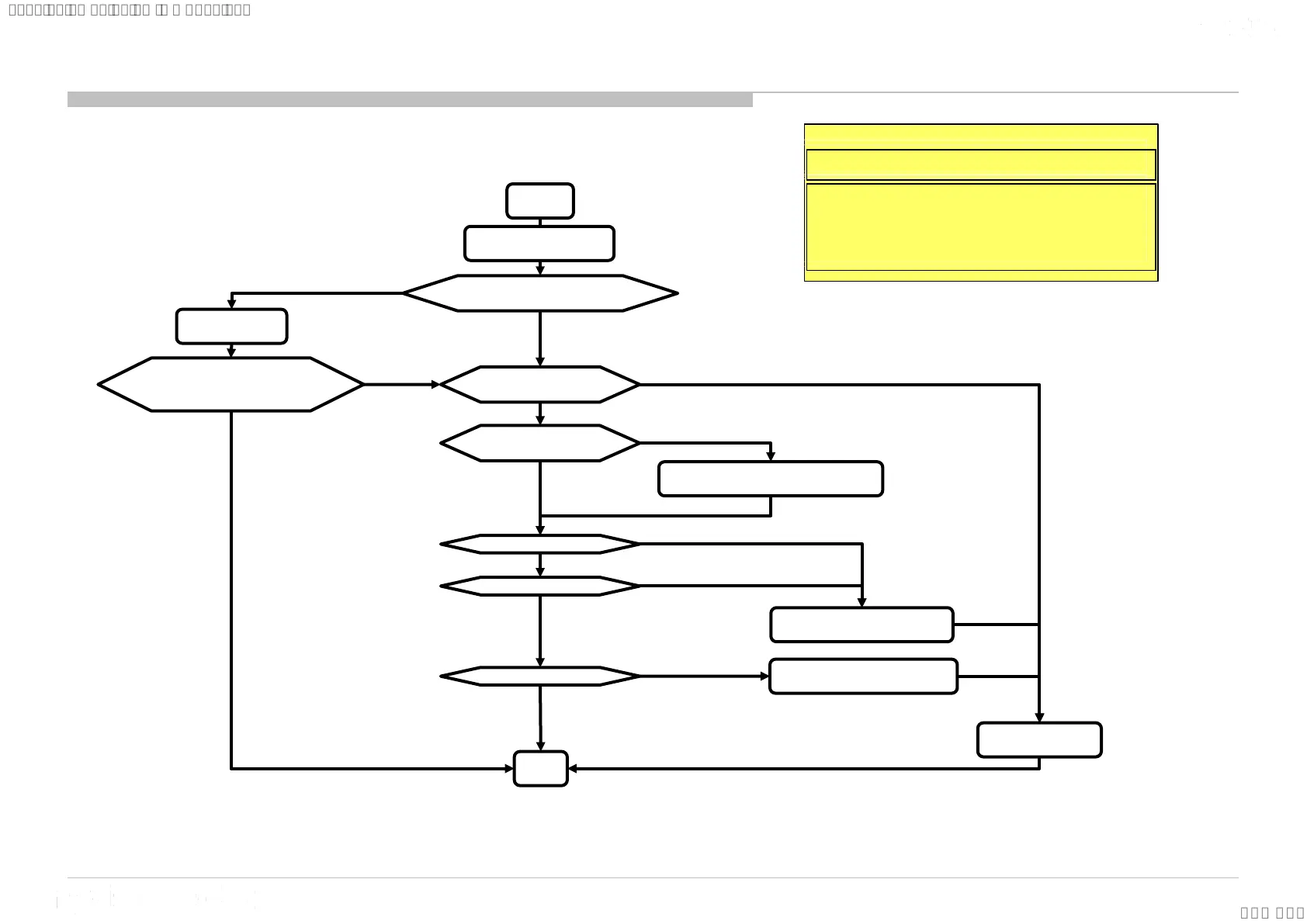(Supplementary
information)
TV Business Division
114
3.16.2 Troubleshooting Detail Audio Problem
3.16.2.7.2 USB Port 2 – No Detection / Cannot Play / No Picture / No Sound
Remarks:
*2 Confirm with OSD on bottom panel, if
playback not support.
Please refer to IM for detail supported USB
format.
*1 Confirm USB AutoStart at Set-up Menu.
TV turn ON condition:
START
*1 Confirm USB Auto Start is
ON or OFF
Check 5V at C7029
(USB port2)
*2 Confirm USB file
format
Change to supported USB format
Change to ON
Change B-Board
Main IC (IC5000) problem
OFF
ON
END
USB format OK but No detection
Do a Factory Setting
NG
Detection OK
Picture OK
Sound OK
Detection OK
and
Picture and Sound OK
NG
OK
Audio IC (IC3101) problem
OK
OK
OK
No 5V
Picture NG
Sound NG
Have 5V but No detection
OK
114
SYSSET
2018/05/0404:12:02(GMT+09:00)
