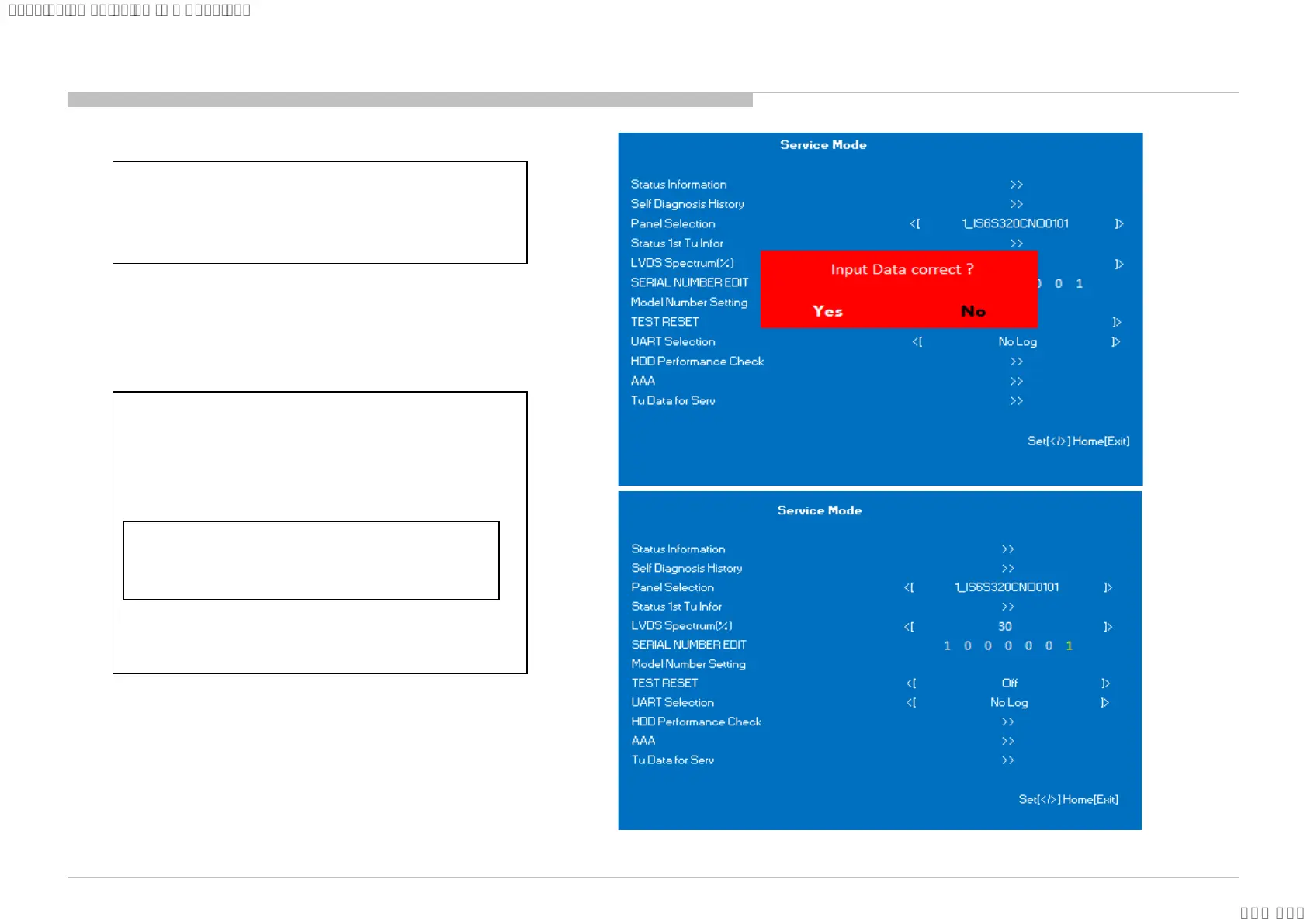TV Business Division
123
4.7 Serial Number Edit
* Serial Number clear:
Serial Number can be set 5 times only. After
limit 5 times, Serial Number cannot be clear &
will keep the last Serial Number.
5) If NO is selected, the input data is not
saved into EEPROM. The serial number
that has been input is displayed. User
still can edit the Serial Number.
* The font color of NO is change to black when it is selected
Step:
i) Enter Self diagnosis history >Self Check
ii) Press <6> <0>
* Warning please don’t reset the serial number
unnecessarily. Always check the input data is correct before
rewrite. When data is clear, it affect both Model number &
serial number.
SYSSET
2018/05/0404:12:02(GMT+09:00)
