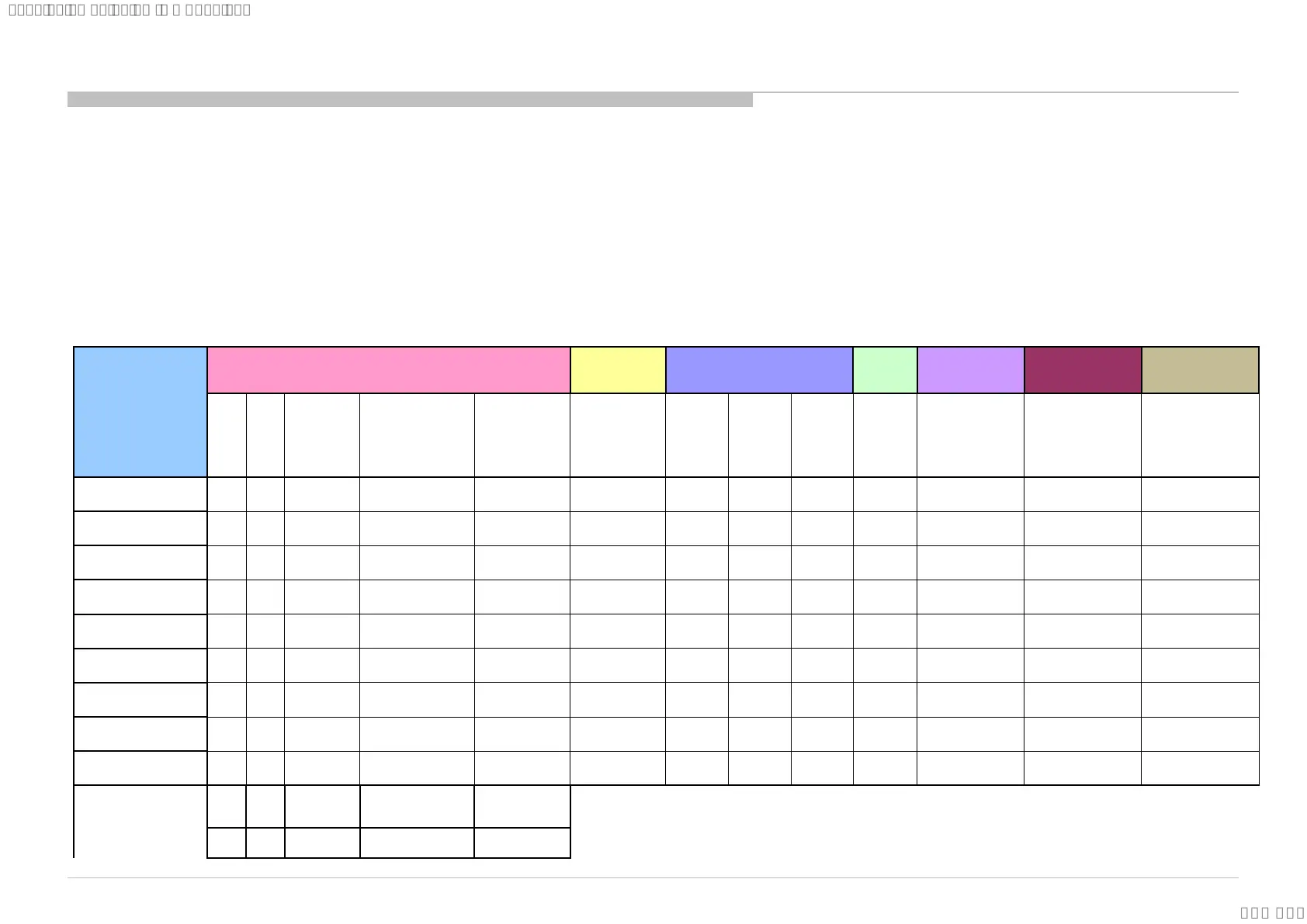Before you make the service call…
1. Confirm the symptom from the customer.
2. Select that symptom from the chart.
3. Bring all the boards and cables listed for that symptom.
4. Follow the troubleshooting charts in the technical guides to isolate the board.
Colour Code
DOT: Most likely defective part
TRIANGLE: Secondary possible defective part
TEXT: Board that may correct the symptom
14
Triage Chart
SECTION 3
TROUBLESHOOTING
Reference
Symptoms - Shutdown. Power LED
blinking red diagnostics sequences
No
Power
Video
- missing or distorted
Remote
Network Audio Smart Core
2 3 4 5 6
No White Power
LED & does not
reponse to
remote (Dead
Set)
colored
lines or
No video
One of
Inputs
No video
all Inputs
No Remote
Wireless
can't connect
No Audio
Smart Core no LED
(Set is still alive)
B* Board
G* Board
H* Board
Speaker
Wifi Module
LD* Board
VBO FFC
Tcon/Source
Board
LCD Panel
Problem
Power
Power
LD
Panel
(Communication)
Panel
(Backlight)
Audio
SYSSET
2018/05/0404:12:02(GMT+09:00)
