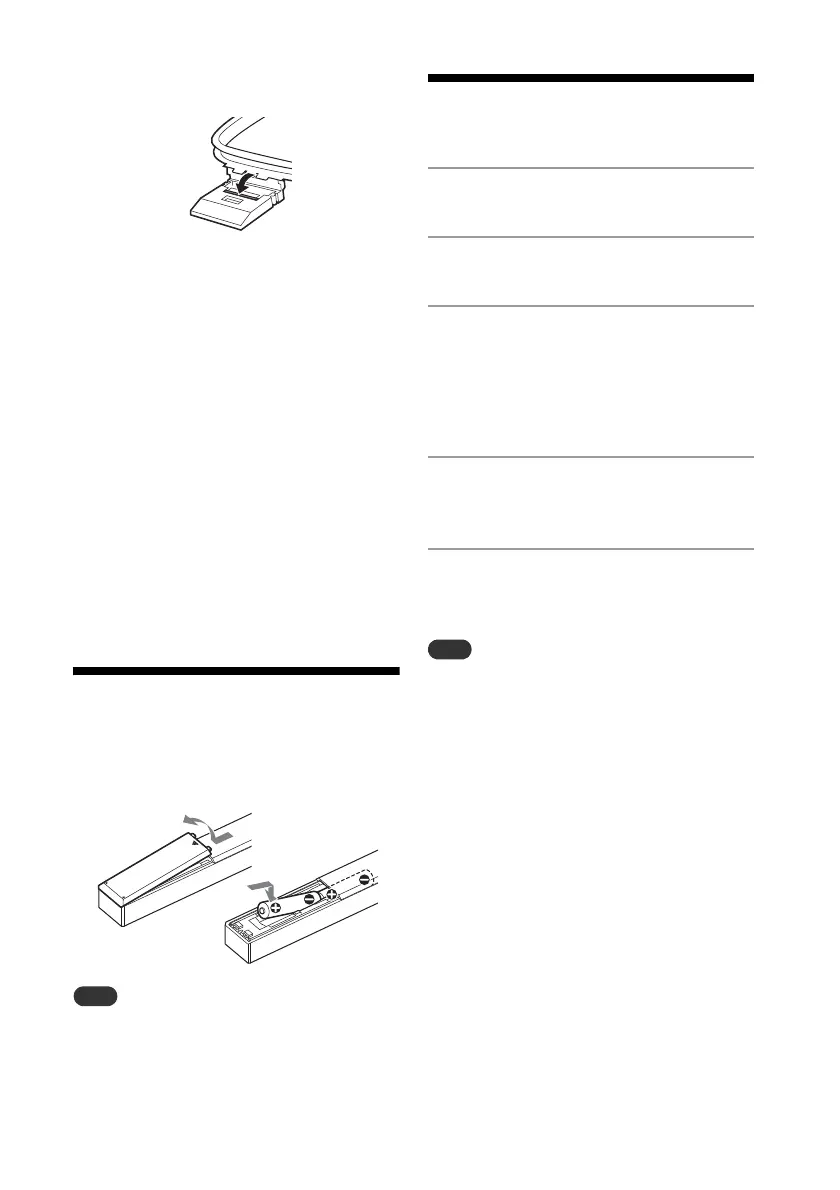10
GB
2
Attach the projecting part of the frame to
the antenna stand.
~ AC IN (220-230 V AC) input
Connect the power cord (supplied) to the
wall outlet.
LINE IN (external input) jack
Connect to an output jack of the optional
external components with an audio
connecting cable (not supplied).
LINE OUT (external output) jack
Outputs the audio of the selected
FUNCTION. Connects optional external
components with an audio connecting
cable (not supplied).
SPEAKERS L/R (left/right) connectors
Connect each speaker.
For details on connecting, see Quick Start
Guide.
Inserting the batteries
Insert two supplied R03 (size AAA) batteries,
side first, matching the polarities shown
below.
With normal use, the batteries should last for
about 6 months.
Do not mix an old battery with a new one or mix
different types of batteries.
If you do not use the remote for a long period of
time, remove the batteries to avoid damage
from battery leakage and corrosion.
Setting the clock
1
Press / to turn on the system.
2
Press MENU.
3
Press / to select “Timer
Menu,” then press ENTER.
If “Play Setting” is displayed, press /
to select “Clock Setting,” then press
ENTER.
4
Press / to set the hour, then
press ENTER.
5
Press / to set the minutes,
then press ENTER.
Complete the clock setting.
The clock settings are reset when you
disconnect the power cord or if a power failure
occurs.
To display the clock when the
system is off
Press DISPLAY repeatedly to display the
clock. The clock is displayed for about 8
seconds.
If the BLUETOOTH/Network Standby mode is
on, the clock does not appear by pressing
DISPLAY.