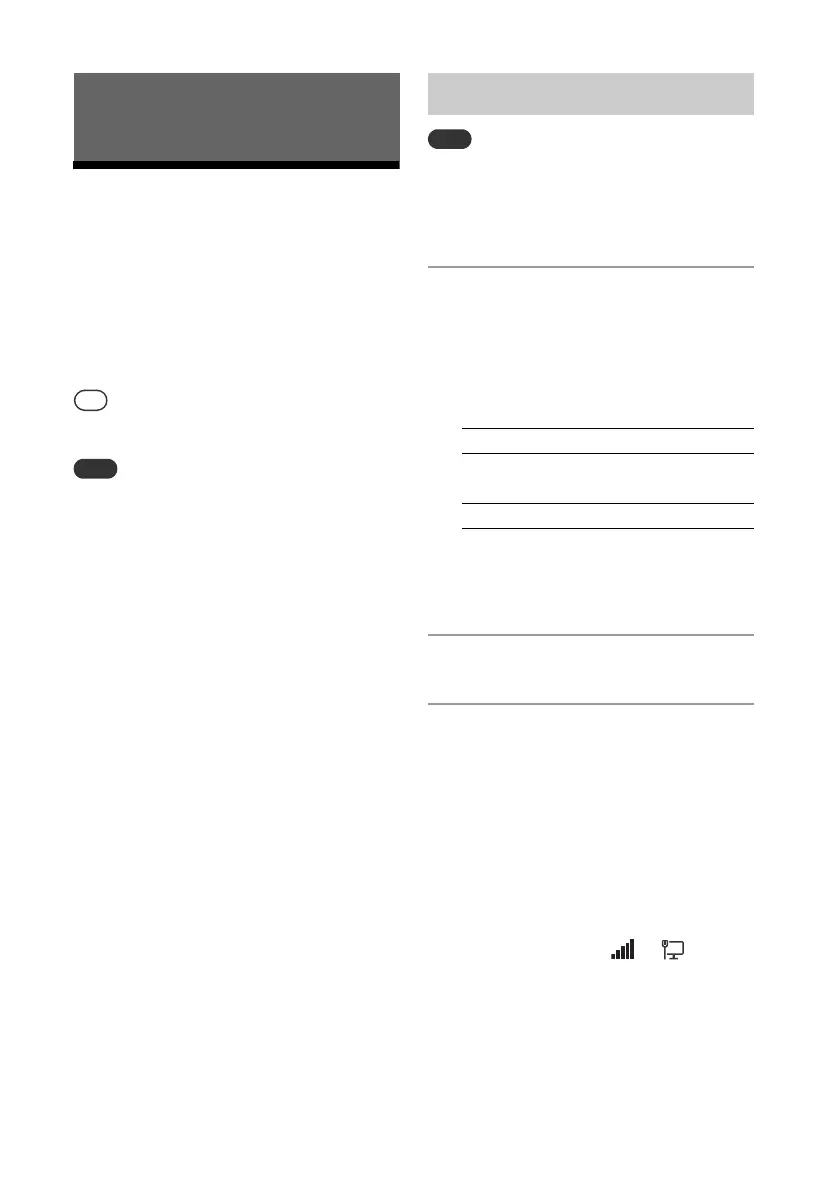24
GB
Preparing: setting up
for a network
If you connect this system to a network, you
can enjoy this system in various ways.
Depending on your network environment,
setting up methods are different. Check
your network environment beforehand.
For setting the fixed IP address, use the screen in
step 6 of “Connecting with PC” (page 24).
Connecting to the wireless network and the
wired network simultaneously is not possible.
When you connect to the wireless network, be
sure to disconnect the network (LAN) cable from
the system.
When setting up a wireless network, SSID
(Wireless Network Name) and Security Key (WEP
or WPA key) may be required. The security key
(or network key) uses encryption to limit the
devices with which communication can occur. It
is used to provide higher security for devices
communicating via a wireless LAN router/access
point.
Method for using smartphone/
tablet
Use the SongPal application for exclusive
use with a smartphone/tablet. For details,
see Quick Start Guide.
Method for using the access point
supporting WPS
Using the WPS access button to connect.
See Quick Start Guide.
Method for using PC
See “Connecting with PC” (page 24).
Method for using wired network
See “Connecting with a wired network”
(page 25).
Be aware that your Wi-Fi network will not be
protected until the setting is complete. After the
setting is complete, your Wi-Fi network will be
protected again when you set a wireless LAN
security.
1
Have the wireless network name
(SSID) and Security Key of the
wireless LAN router/access point
to be used available for
reference.
For the SSID and Security Key, refer to
the operating instructions of the
wireless LAN router/access point.
2
Press / to turn on the system.
3
Connect the unit to a Mac or PC.
For Windows 8 (Windows UI)
Turn on PC.
Move the mouse pointer to the top-
right (or bottom-right) corner on the
Start screen to display the charms,
and select [Settings].
With a touch panel, display the
charms by swiping from the right
end of the Start screen, and select
[Settings].
Select or tap the or icon.
Select [Sony_Wireless_Audio_Setup]
from the network list.
Listening to music via a wireless
network
Connecting with PC
SSID (Wireless Network Name)
Security Key (WEP or WPA)
