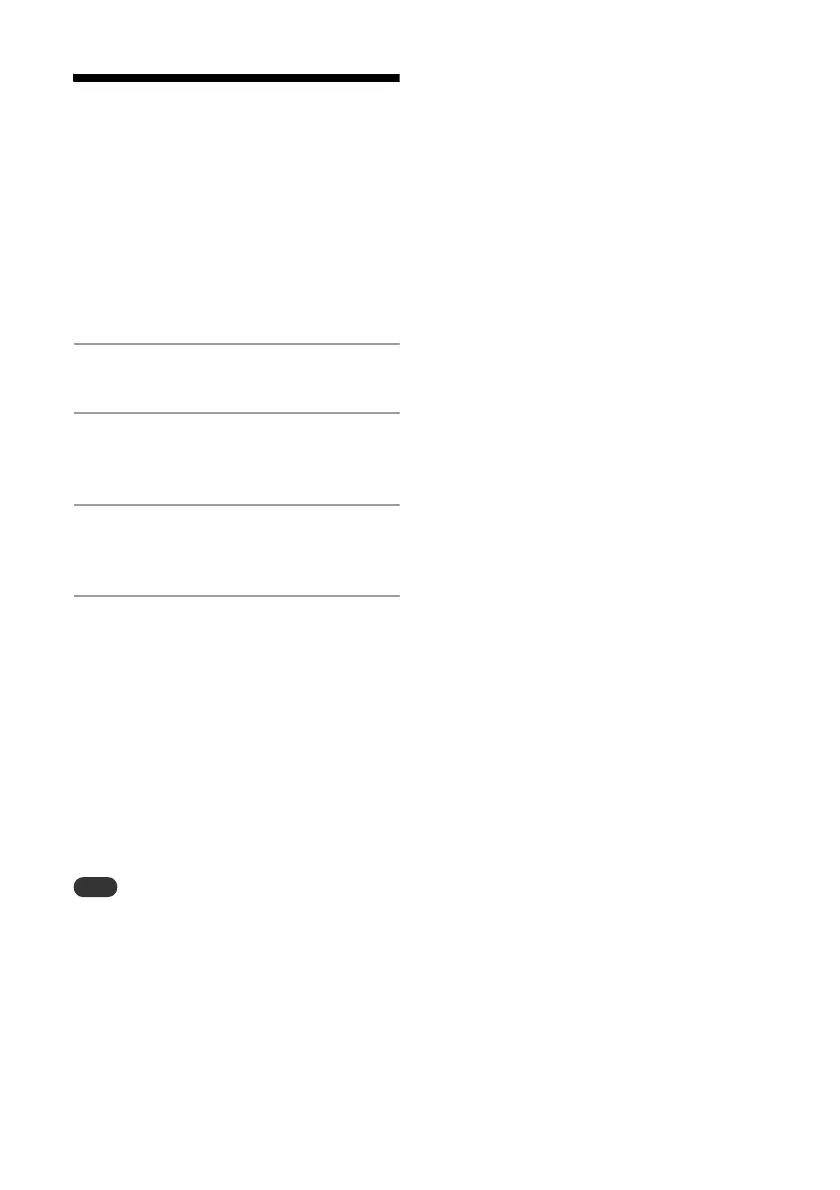34
GB
Updating the
software
When a new software version is detected,
this system is updated when it is connected
to the internet, and “UPDATE” appears in the
display window.
In this case, follow the procedures below to
update to the latest version.
1
Press MENU.
2
Press / to select “Network
Menu,” then press ENTER.
3
Press / to select “Update,”
then press ENTER.
4
Press / to select “Ok,” then
press ENTER.
Starts downloading the latest software
version.
After completing the download,
updating begins.
Do not operate by the unit or the
remote while the standby indicator
lights in orange.
After completing the update,
“Complete!” is displayed. Press / to
turn off the unit, and then press it again
to turn on.
Usually it may take about 3 to 10 minutes for the
system to finish the update. More time may be
needed, depending on the network
environment.
Do not operate the unit or the remote during
updating. Moreover, do not turn off the system
or disconnect the power cord during updating.
