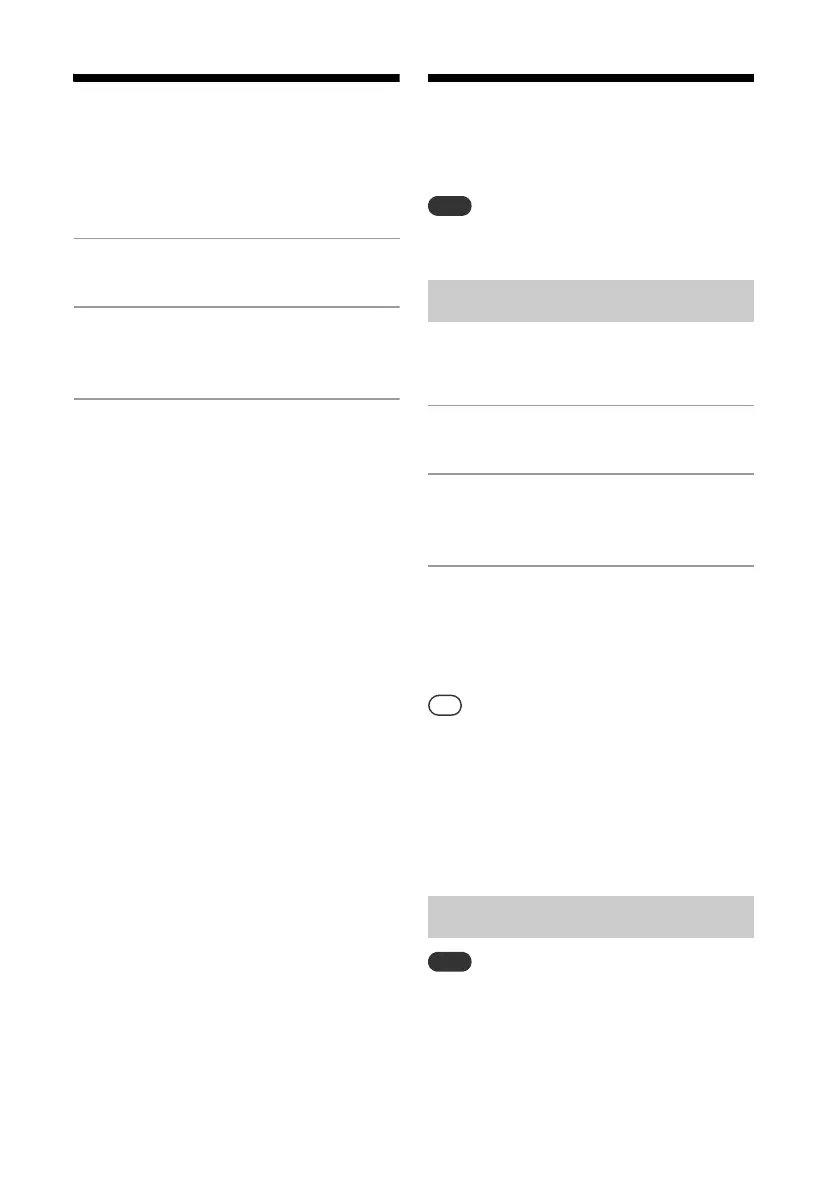32
GB
Adjusting the sound
Adjusts the sound to your preference.
Selecting “DSEE HX” produces better quality
sound of a compressed file, such as MP3.
1
Press MENU.
2
Press / to select “Sound
Menu,” then press ENTER.
3
Press / to select “BASS,”
“TREBLE,” or “DSEE HX,” then
press ENTER.
BASS: Adjusts the bass sound.
TREBLE: Adjusts the treble sound.
DSEE HX: Upgrades the sound quality
better than CD or MP3. Complements
the treble of a compressed file, such as
MP3, and upgrades to a higher level of
sampling frequency and number of bits
from its original numeric. Select to
“Auto.” (The default setting is “Auto.”)
Using the timers
The system offers Sleep Timer and Play
Timer.
The Sleep Timer has priority over the Play Timer.
At the specified time, the system is turned
off automatically.
1
Press MENU.
2
Press / to select “Sleep Menu,”
then press ENTER.
3
Press / to select the specified
time, then press ENTER.
You can select from “10minutes” (10
minutes) to “90minutes” (90 minutes)
in 10-minute increments.
To check the remaining time of Sleep Timer,
perform steps 1 and 2 above.
The Sleep Timer works even if the clock is not
set.
To cancel the Sleep Timer
Select “Off” in step 3 above.
Make sure you have set the clock before setting
the timer (page 10).
Play Timer
You can listen to a CD, USB device or radio
every day at a preset time.
The Play Timer setting remains as long as
the setting is not canceled.
Setting the Sleep Timer
Setting the Play Timer
