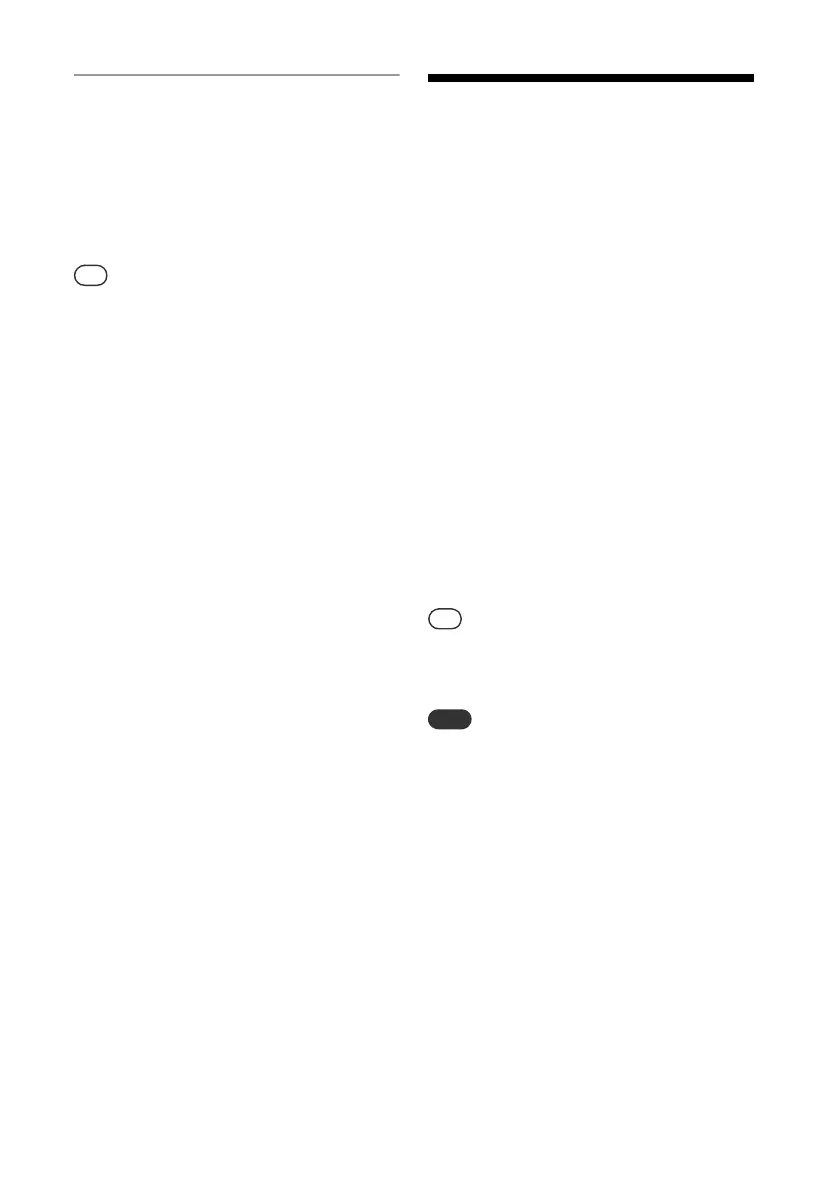28
GB
5
Start playing back audio content
on an iPhone, iPad, iPod touch or
iTunes.
The system enters the AirPlay function
mode and the selected audio content is
played back.
If the playback does not start, perform
the process again from step 1.
Very loud sound may output from this system
when you set the volume too high using iPhone,
iPad, iPod touch or iTunes.
The volume level of iPhone, iPad, iPod touch or
iTunes may not be able to be linked with the
volume level of this system.
Refer to the operating manual of your device for
details on operating iPhone, iPad, iPod touch,
iTunes or AirPlay.
Listening to music on
Windows 8/
Windows 7 (Home
network)
You can play back tracks on home network
servers such as the computer application
Media Go, Windows Media Player, etc., on
this system. For details, see the website
below.
For customers in Europe:
http://support.sony-europe.com/
For customers in other countries/regions:
http://www.sony-asia.com/support
You can use a smartphone/tablet as a
controller with the SongPal application for
exclusive use with your smartphone/tablet.
For information on compatible DLNA
devices, see “Compatible devices and
versions” (page 43).
To play music from a computer equipped with
Windows Vista, a controller is needed for the
operation. For details, see operating manual of
your computer.
The system can play audio content stored on the
server in MP3, Linear PCM, WMA, AAC, WAV,
FLAC, ALAC and AIFF audio formats. (The system
can play AAC files with the extension of “.m4a,”
“.mp4,” or “.3gp” only.)
When using a wireless connection, the system
may not play back some audio files.
This system cannot play back files in WMA
format with DRM copyright protection. If a WMA
file cannot be played back on this system, right-
click the file on your computer. If there is a
“License” tab, the file is protected by DRM.
Generally, it may take a while to recognize each
DLNA-compliant device currently used when you
enjoy audio content via a home network.
You may not be able to play back some content
with DLNA CERTIFIED products.