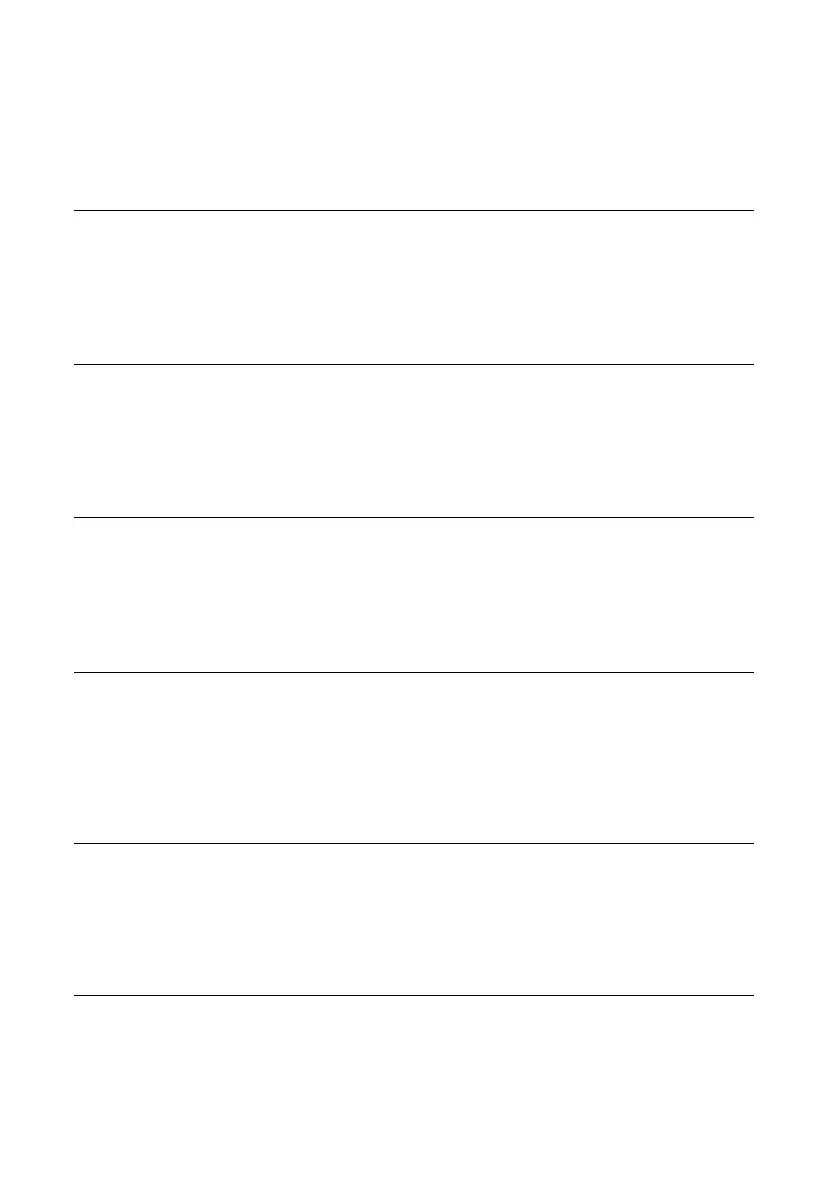4
GB
Table of Contents
Before operating this system................................................................. 3
Getting started
Location and Function of Controls......................................................... 7
Inserting the batteries...........................................................................10
Setting the clock....................................................................................10
Listening to a CD
Playing a CD-DA/MP3 disc.................................................................... 11
To change the play mode ................................................................ 11
Creating your own program (Program Play) .........................................13
Listening to the radio
Tuning in a radio station .......................................................................14
Presetting radio stations.......................................................................15
Running the DAB Automatic Scan manually ......................................15
Listening to a file on a USB device
Playing a file on a USB device................................................................16
Connecting a USB device to the USB port on the front of the unit .........16
Connecting a USB device to the USB port on the rear of the unit...........17
Playable audio formats ................................................................... 17
Listening to music of an iPhone/iPad/iPod
Playing an iPhone/iPad/iPod connected by USB .................................18
Playing back an iPhone/iPad/iPod over a wireless connection
(AirPlay)..............................................................................................18
Listening to music with connected components
Playing back the music of connected components..............................19
