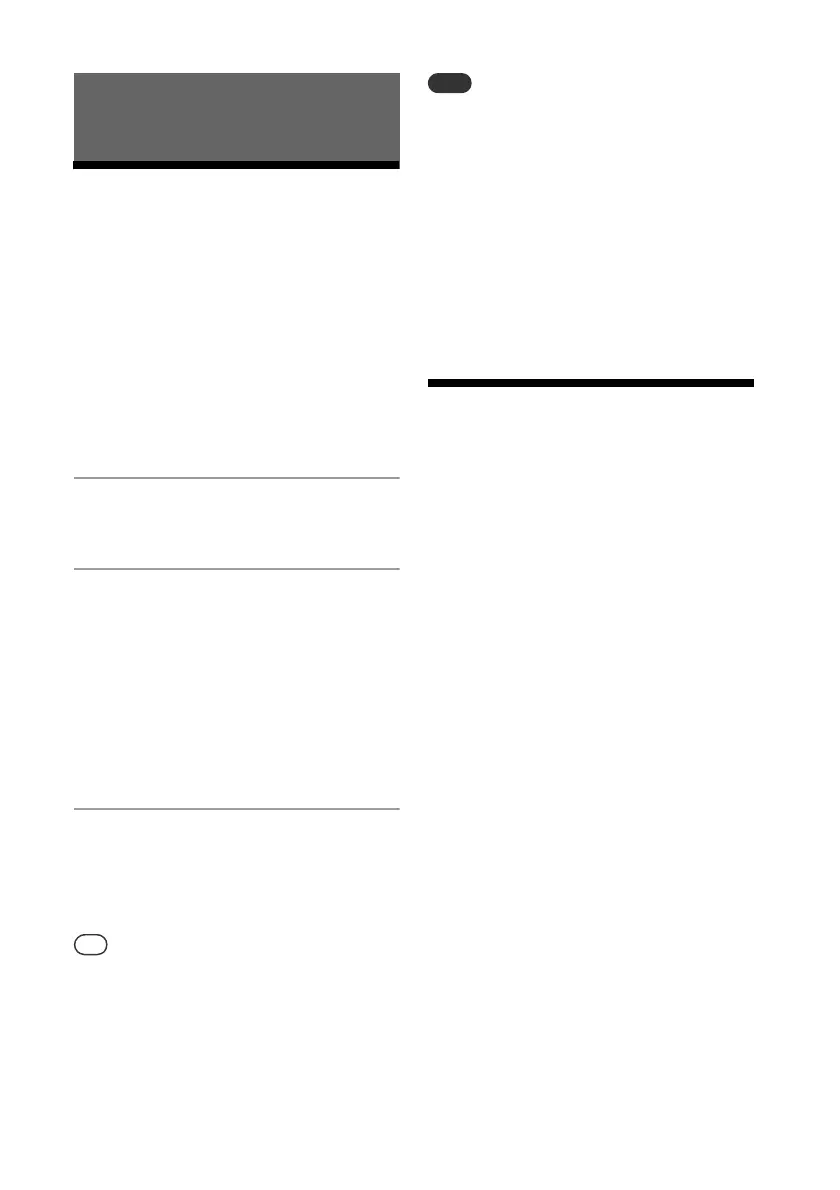18
GB
Playing an iPhone/
iPad/iPod connected
by USB
You can play an iPhone/iPad/iPod by
connecting it to the (USB FRONT) port in
the front of the unit.
For details on compatible iPhone/iPad/iPod,
see “Compatible devices and versions”
(page 43).
1
Press FUNCTION to select “USB
FRONT.”
2
Connect an iPhone/iPad/iPod to
(USB FRONT) port on the front
of the unit using the cable
supplied with the iPhone/iPad/
iPod.
Before connecting an iPhone/iPad/
iPod, connect the USB cable to the unit.
The display changes from “USB” to
“iPod”.
3
Press .
Starts playback.
You can fast-rewind/fast-forward the
track or select the track using buttons
on the remote or the unit.
Charging begins automatically when you
connect an iPhone/iPad/iPod to the system.
When the system is turned off, the iPhone/iPad/
iPod does not charge.
If an iPhone/iPad/iPod cannot be charged,
disconnect and reconnect it. For details on the
charging status of an iPhone/iPad/iPod, see the
operating manual of an iPhone/iPad/iPod.
Before disconnecting the iPhone/iPad/iPod,
turn off the system. If you disconnect it when
the system is on, the data stored on the iPhone/
iPad/iPod may be corrupted.
Do not carry the system with an iPhone/iPad/
iPod connected to the system. Doing so may
cause a malfunction.
To use an iPhone/iPad/iPod, refer to the user’s
guide of your iPhone/iPad/iPod.
Sony cannot accept responsibility in the event
that data recorded to iPhone/iPad/iPod is lost or
damaged when using an iPhone/iPad/iPod with
this system.
Playing back an
iPhone/iPad/iPod
over a wireless
connection (AirPlay)
You can play back an iPhone/iPad/iPod
touch or the computer with iTunes over a
wireless connection. For details, see
“Listening to music on iPhone, iPad, iPod or
iTunes (AirPlay)” (page 27).
Listening to music of an iPhone/iPad/
iPod
