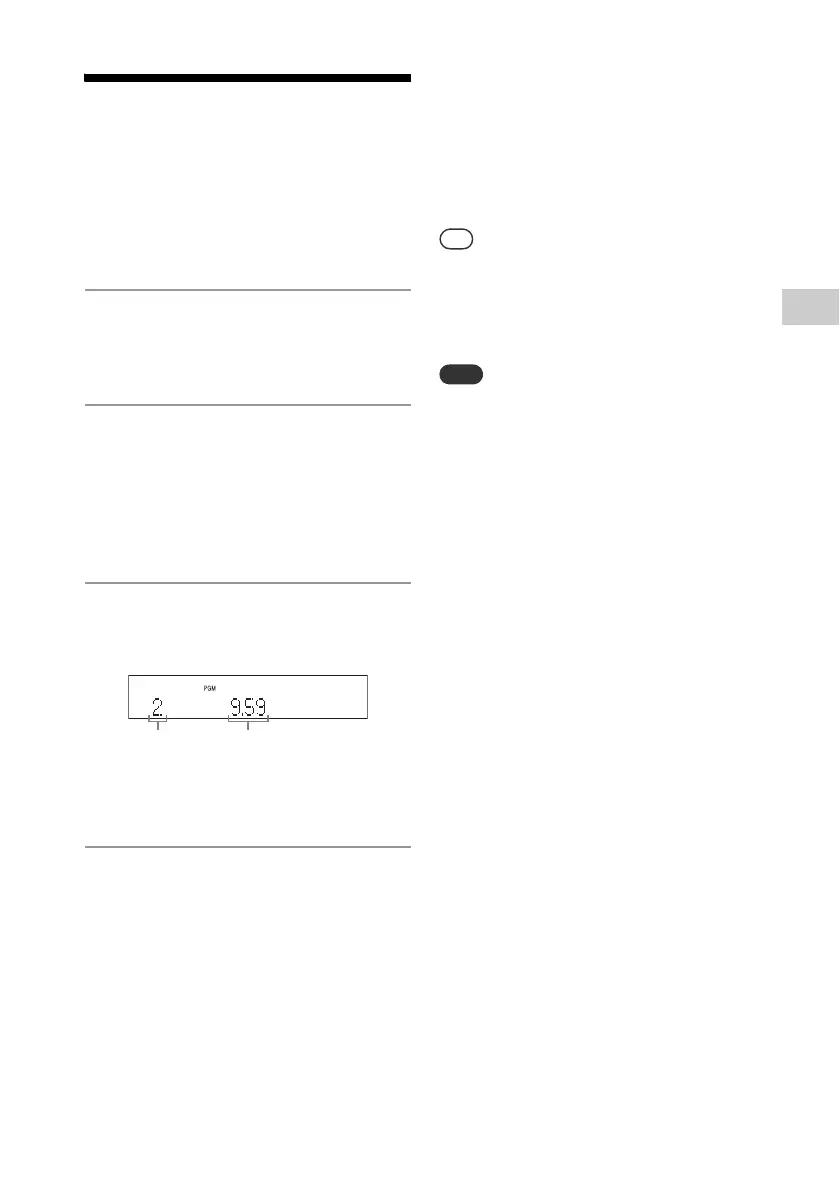13
GB
Listening to a CD
Creating your own
program (Program
Play)
Plays the programmed track or file in a CD.
1
Select “Program” in step 5 of “To
change the play mode” (page 11),
then press ENTER.
2
When using an MP3 disc, press
/ to select the folder
containing the tracks or files that
you want to program.
If you want to play all tracks or files in
the folder, press ENTER.
3
Press / to select a
desired track or file, then select
ENTER.
Repeat the steps above to program
additional tracks or files.
4
Press .
Your program of tracks or files starts
playback.
To cancel program play
In step 1, select “Normal” for “Program,”
then press ENTER.
To delete a programmed track,
file or folder
Press while the play is stopped. Each time
you press the button, the last programmed
track, file or folder will be deleted.
When all the programmed tracks, files or
folders are deleted, “No Step” appears.
Up to 25 tracks, files or folders can be
programmed. If you attempt to program more
than 25 tracks, files or folders, “Step Full!” will be
displayed. In this case, delete unnecessary
tracks.
To play the same program again, press .
When the disc is ejected or the power cord is
disconnected after programming, all the
programmed tracks, files and folders are
deleted.
Selected track
or file number
Total playing time of the
selected track or file