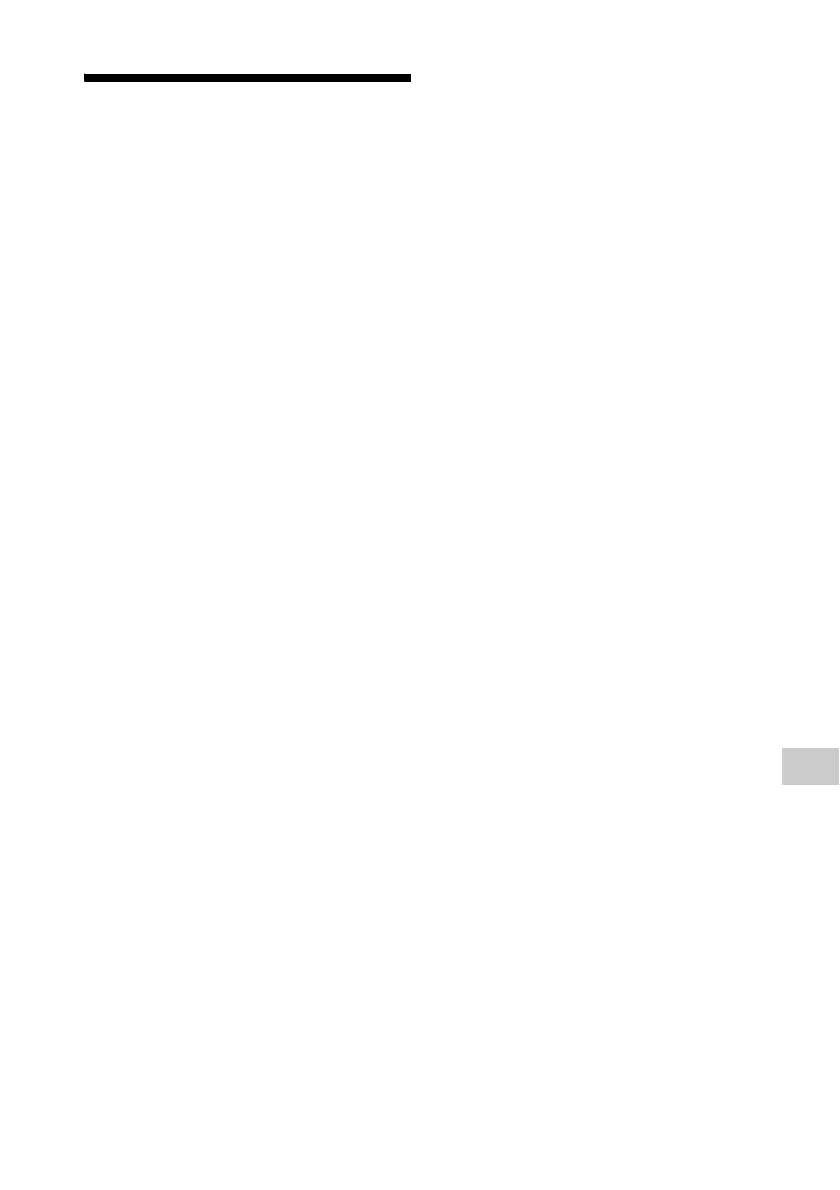41
GB
Troubleshooting
Messages
The following messages may appear or
flash during operation.
Cannot Download
The system failed downloading the update
data while performing the software update.
Enter the setting menu and update the
software again.
Cannot Play
You have set a disc that cannot be
played back on this system, such as CD-
ROM and DVD disc.
Complete!
The station preset operation ended
normally.
Data Error
You tried to play an unplayable file.
Error
You operated the system during
initialization. Wait for a while until the
initialization is completed.
Initial
The system is initializing the network
settings. Some buttons of the system
cannot be operated during this process.
Locked
The disc slot is locked and you cannot
remove the disc. Contact your nearest Sony
dealer.
No Connect
The system cannot be connected to the
network.
No Device
No USB device is connected or the
connected USB device has been removed.
No Disk
There is no disc in the player, or you have
loaded a disc that cannot be played.
No Memory
The memory media is not inserted in the
USB device, or the system does not identify
the memory media.
No Step
All of the programmed tracks have been
erased.
Not Supported
The system does not support the connected
USB device.
No Track
There are not playable files on the USB
device or disc.
Not In Use
You pressed an unplayable button.
Over Current
Remove the USB device from the port and
turn off the system then turn on the system.
Push STOP
You attempted to change the play mode
during playback in the CD or USB function.
Reading
The system is reading the information on
the CD or USB device. Some buttons do not
work during reading.
Step Full!
You tried to program more than 25 tracks or
files.
Time NG!
The Play Timer start and end times are set to
the same time.
Update Error
The system cannot update the software.
Turn off the system, and then turn it on
again. The system will try to update the
software. If the same message appears,
contact your nearest Sony dealer.
