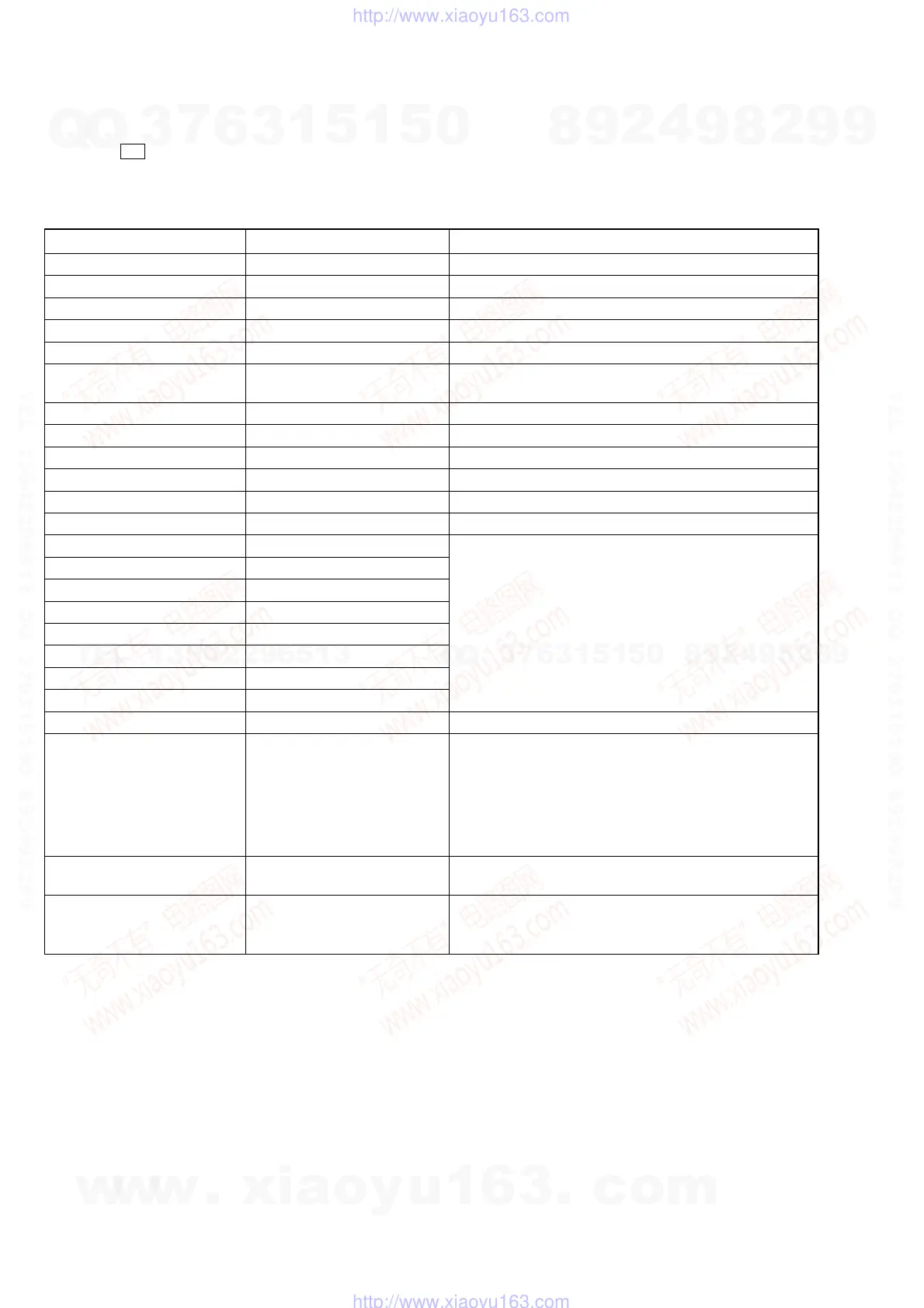16
STR-DA1000ES/DB790
DSP TEST MODE
Procedure:
1. Press the I/1 button to turn on the main power, then while pressing the [MEMORY/ENTER] button, press the [SURR BACK DE-
CODING] button.
2. The message “SPECIAL” appears.
3. Each time the [MENU] dial is turned clockwise, the item is switched in order as follows .
Items Display Remark
Destination and software
****
XXX
****
: destination, XXX: software version
Model name DA1000 or DB790 Never change (IF changed, INITIALIZE works every AC on)
Destination change DES. XXXX XXXX: destination
Command mode change C.MODE.AV1 or C.MODE.AV2
Volgate limiter working level V.LIM. > XX Never change
Power control after protector on PROT.EVER or PROT.OFF
When PROTECTOR works, system power is automatically
down after 5 sec for safety (Set “Ever On” for the servicing)
SWAP SWP. XXXX Switching with [--/+] dial
Bass management BM. XXXX AUTO, OFF, 1 to 28 (switching with [--/+] dial)
Co-ef. Read address RA.12XXX Turn the [--/+] dial to switch the read data address
Co-ef. Read data RD.XXXXXX xx Value is read data
Co-ef. Write address WA.12XXX Turn the [--/+] dial to switch the write data address
Co-ef. Write data WD.XXXXXX xx Turn the [--/+] dial to set the write data
Total operation time TTL-XXXX xx
4 large character is hour, 2 small character is minutes
Longest power on time LNG-XXXX XX
Volume I – 50 dB time display V50-XXXX XX
Volume I – 40 dB time display V40-XXXX XX
Volume I – 30 dB time display V30-XXXX XX
Volume I – 20 dB time display V20-XXXX XX
Volume I – 10 dB time display V10-XXXX XX
Volume I 0 dB time display V00-XXXX XX
Protector count value PROT XXX 0 to 255
EEPROM condition E-XXXXX
S RST (super reset, first time use EEPROM, test pattern
corrupted) FAIL (EEPROM read/write with microprocessor
have problem)
V CHG (software version change)
D CHG (destination/model change)
CLEAR (back up data initialize)
NORM (normal AC on)
EEPROM read E-XXX-XX
First four hex code is EEPROM address
Last two hex code is EEPROM data
EEPROM super reset S.RST-YES or S.RST-NO
Not used for the servicing
When EEPROM initialization is required, perform the “all clear
mode” (see page 15)
Ver 1.3
w
w
w
.
x
i
a
o
y
u
1
6
3
.
c
o
m
Q
Q
3
7
6
3
1
5
1
5
0
9
9
2
8
9
4
2
9
8
T
E
L
1
3
9
4
2
2
9
6
5
1
3
9
9
2
8
9
4
2
9
8
0
5
1
5
1
3
6
7
3
Q
Q
TEL 13942296513 QQ 376315150 892498299
TEL 13942296513 QQ 376315150 892498299
http://www.xiaoyu163.com
http://www.xiaoyu163.com