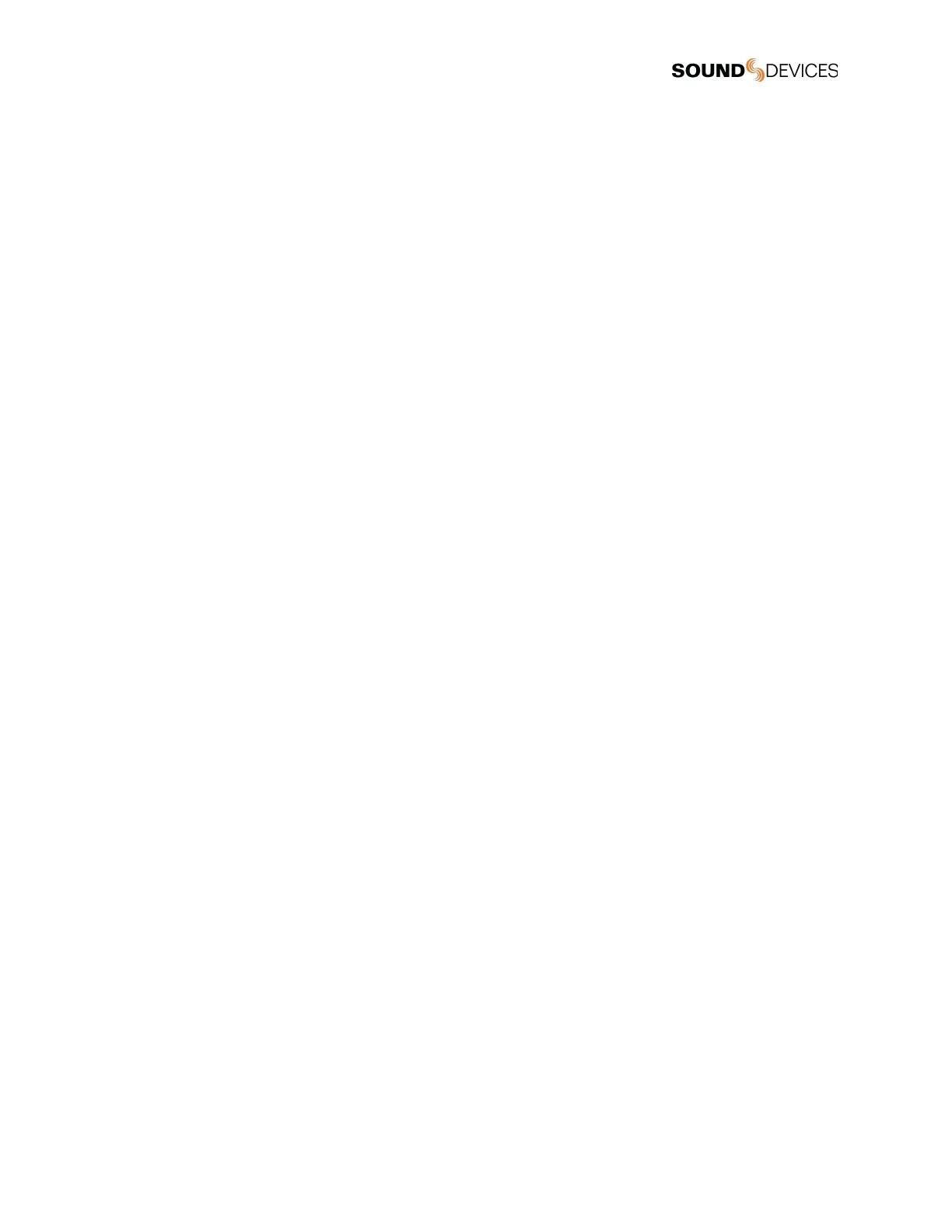Post-trim Channel Metering
Displays the post-trim audio level of the 888 channel receiving audio from the SL-2 source. When the SL-2 source is not routed to a
888 channel, no signal is displayed on the meters.
RF Frequency
Displays the frequency of the receiver in MHz.
Transmitter Battery Level
Displays the battery level of the paired transmitter, if applicable.
Green = over 50%
Yellow = over 20%
Orange = over 10%
Red = less than 10%.
Transmitter Record Status
Indicates the record status of the paired transmitter, if applicable. Red = recording
Transmitter Status Box (A20-RX/A10-RX only)
A10-TX: Indicates paired transmitter Mute, Limiter, and Audio Overload status.
A20-Mini: Indicates paired transmitter Mute status. The Limiter and Audio Overload indicator are displayed for the 8-Series channel
receiving the A20-Mini signal.
Blue with ‘M’ = Transmitter Mute On
Yellow with ‘L’ = Limiting
Red with ‘O’ = Audio Overload
RF Level History
Displays the RF level over a period of time. Duration of RF History is set in SL-2 Options>RF History Duration pa- rameter from 30
to 600 seconds in 10 s steps, default duration is 30 seconds. The taller the green bar, the healthier the received RF signal. A yellow
bar signifies receiver is approaching RF overload (A20-RX only). A red bar signifies receiver RF overload (A10-RX and A20-RX
only).
RX Antenna Icon
Indicates RF signal status.
Solid white = locked to antenna signal
Flashing white = antenna signal unlocked
Solid Red = antenna signal overload
Gray = no receiver detected
