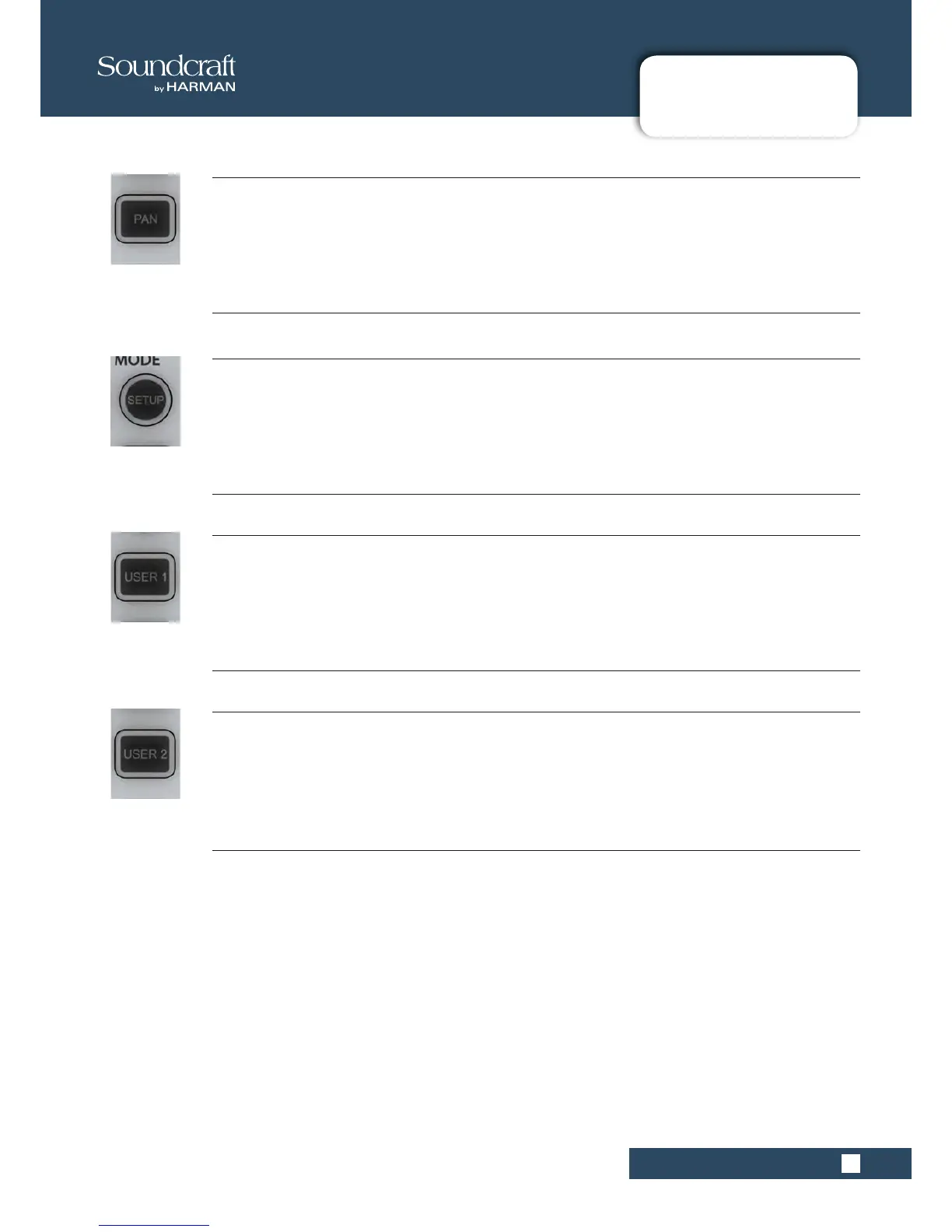6.3: ENCODER MODE
INPUT CHANNEL > ENCODER MODE
Setup
Assign input channel parameters to the User 1 and 2 Encoder Mode buttons
To assign User 1 and 2 Encoder Modes, press [SETUP], then use the VST encoders to choose from a range of input
channel parameters, including EQ and dynamics controls. Press the VST Encoder [SET] button to confirm the
selection and press [SETUP] again to exit Setup Mode.
Mode: User 1
Switch the input Encoders to control the parameter assigned to the [User 1] button.
The default assignment is Compressor Threshold.
Mode: User 2
Switch the input Encoders to control the parameter assigned to the [User 2] button.
The default assignment is Digital Trim.
Mode: Pan
Switch the input Encoders to control Pan.
