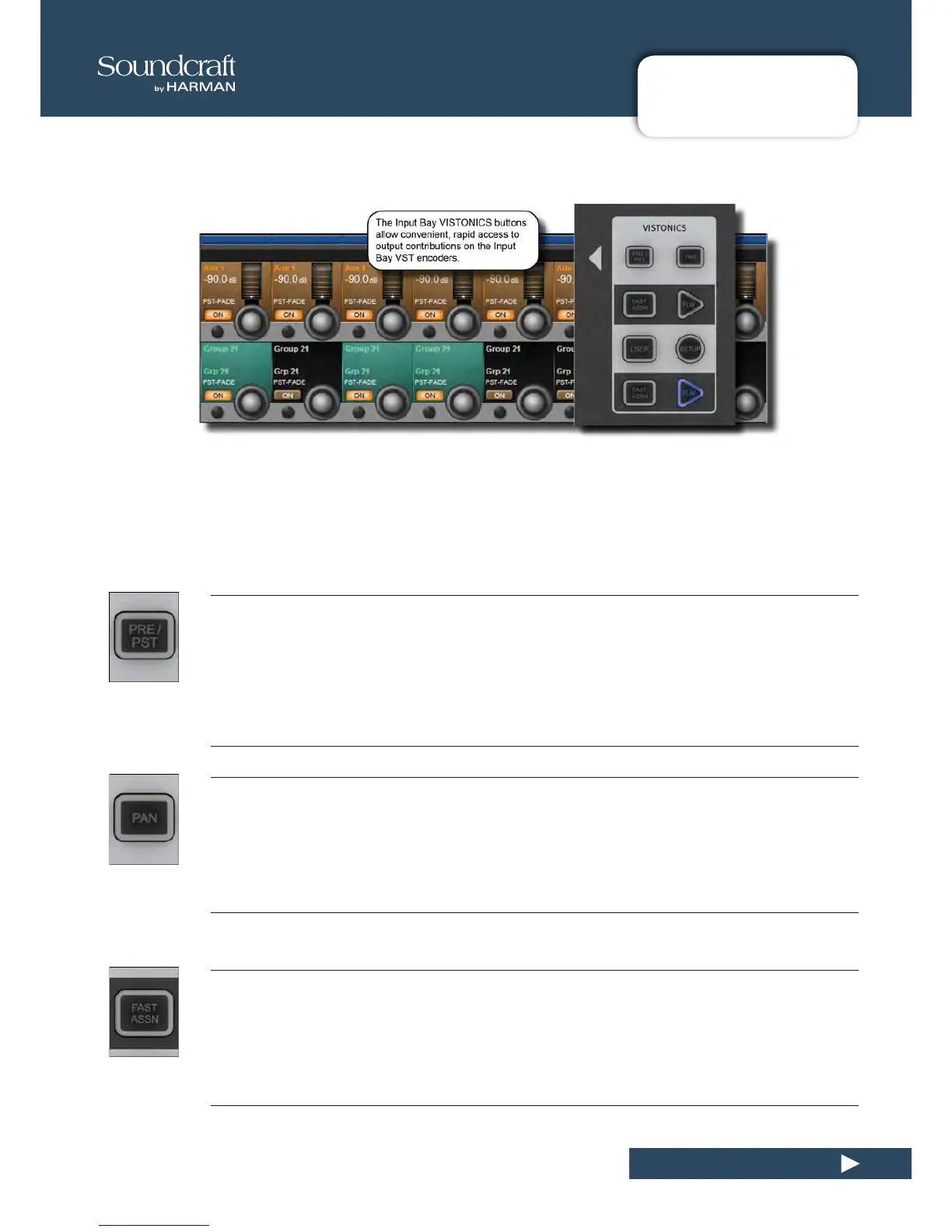6.4: VST CONTROL
INPUT CHANNEL > VISTONICS / VST CONTROL
These buttons control the functionality of the input channel VST encoders.
You can easily and rapidly assign bus contributions and bus panning to the encoders using this button group. You can
assign any group or auxiliary output to the two [USER] rows using the [SETUP] button.
Pre/Post
Congure Aux sends from channels (when they are assigned to the two VST encoder rows), as
one of four sources: Pre-EQ, pre-compressor, pre-fader or post-fader.
VST Mode: Pan
Activate aux panning for encoders where applicable.
If a stereo Aux is assigned to a VST encoder row, and if the [PAN] key is active, the encoder will control the Aux
Pan rather than the contribution level. If both Auxes assigned to Row 1 & 2 are Stereo Auxes, both Rows 1 and 2
will change to the PAN function across the desk. If only one of the two rows is a Stereo Aux, then only this row will
change to PAN. If neither row has a Stereo Aux assigned, the [PAN] switch will have no function.
Fast Assign
Provides a very fast way to temporarily assign a bus function to a VST encoder row.
Press and hold one of the [FAST ASSN] keys, then press one of the Output Masters’ [SOLO/SEL] keys. The rele-
vant row of VST encoders will now be assigned to that Output master, and the [FAST ASSN] key in question will
illuminate. There will be no influence on audio, the Output solo is not activated.
