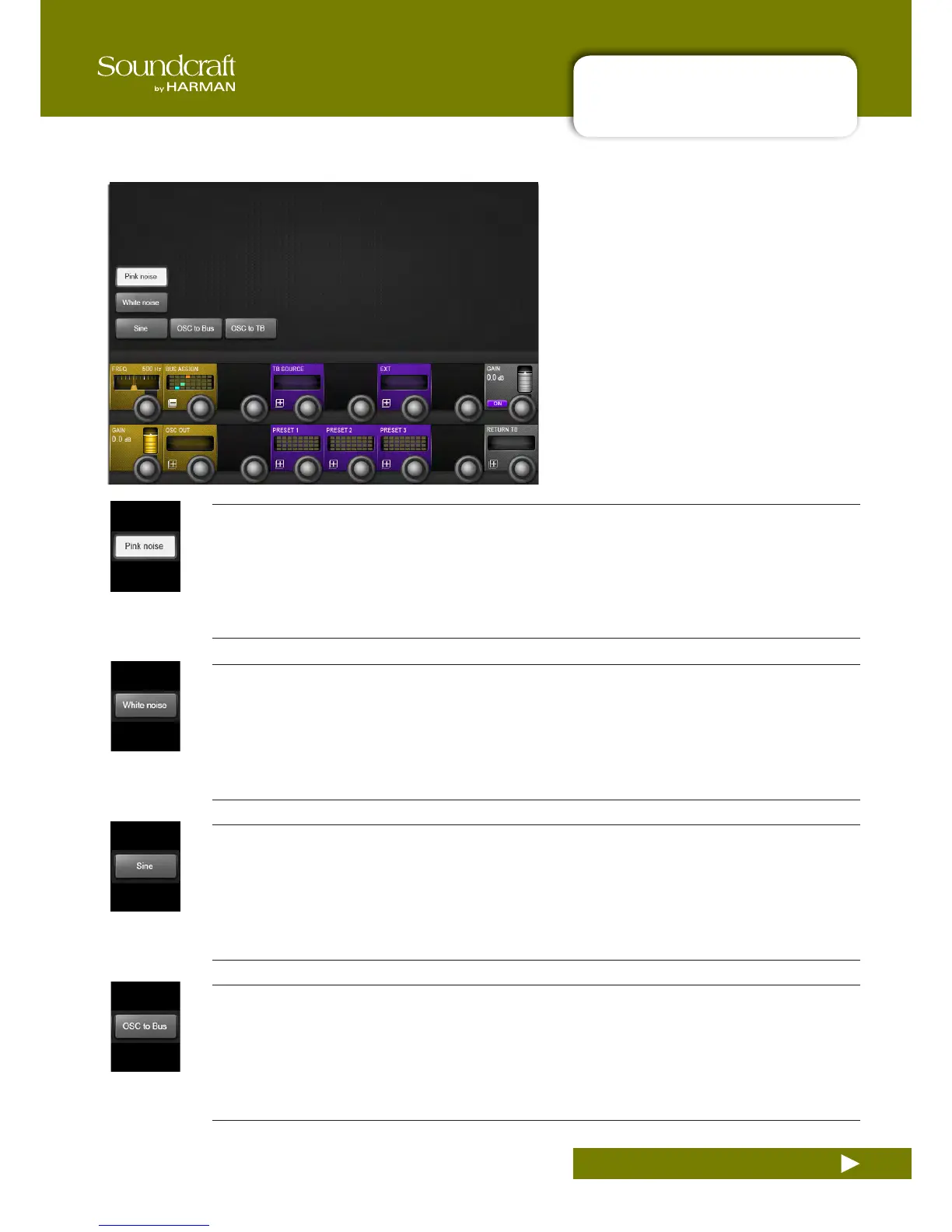Oscillator To Bus
Feed the Oscillator signal to the precongured Busses.
OSC To Bus assignments are selected in the Bus Assign page via the Talkback/Oscillator SETUP screen.
Vi5000/7000 User Manual
15.2: OSCILLATOR SETUP
15.2: OSCILLATOR SETUP
OSCILLATOR > SETUP
The main oscillator controls appear in the
master bay touch screen area when the Os-
cillator / Talkback [SETUP] button is pressed.
More detailed setup functions appear in the
VST area, colour-coded orange.
The oscillator can also be patched to the
Input Channels by using the {OSC} key in the
Input Channel VST screen.
Pink Noise
Set the oscillator waveform to pink noise.
Pink noise is generated noise with equal power per octave.
White Noise
Set the oscillator waveform to white noise.
White noise is generated noise with equal power per Hertz (Hz).
Sine Wave
Set the oscillator waveform to sine.
A sine wave is a waveform generated from y= sin x.
