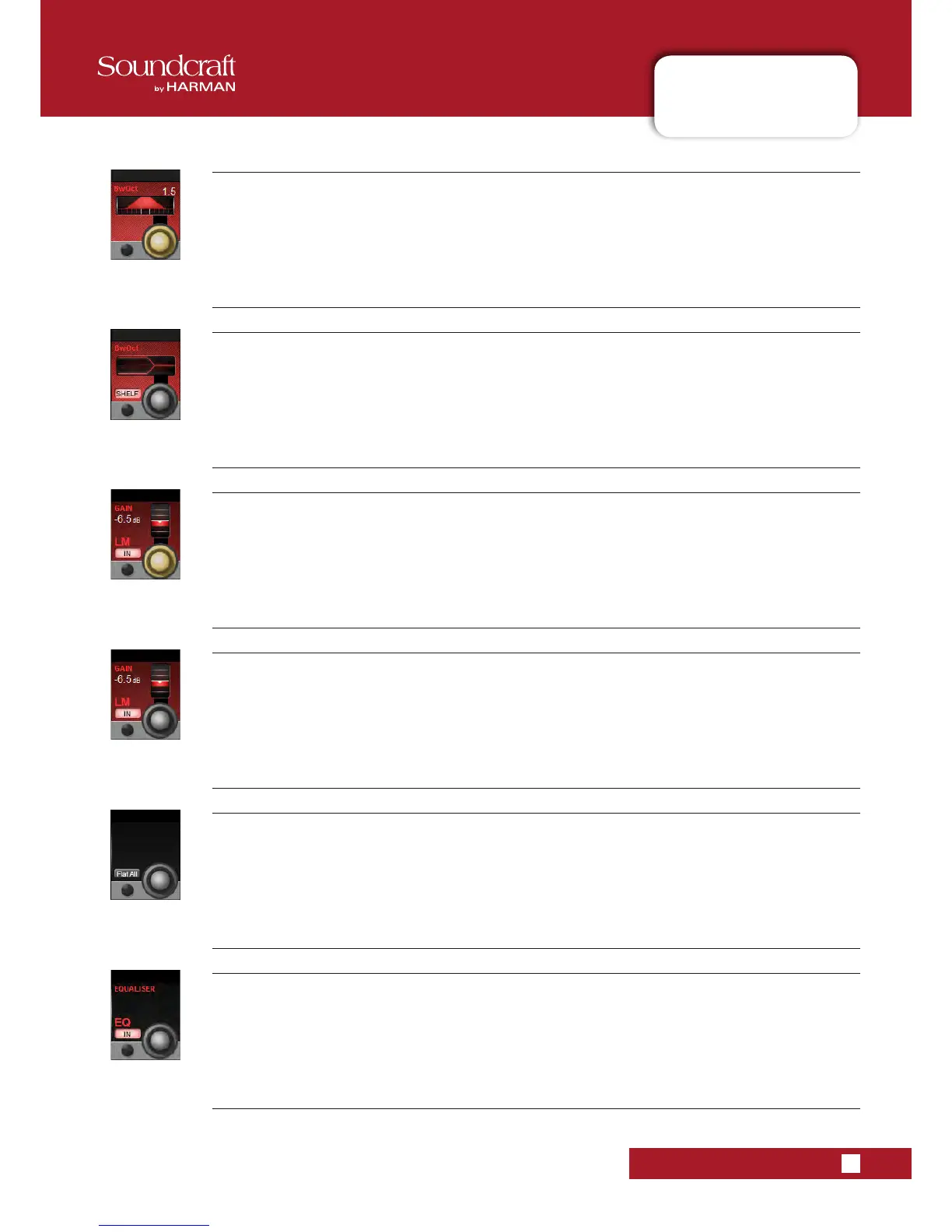6.5.2: EQ BLOCK
6.5.2: EQ BLOCK
INPUT CHANNEL > TOUCHSCREEN > EQ BLOCK
EQ Bandwidth / Q Control
Adjust the bandwidth or Q (inverse) of the current lter.
You can chose whether the adjustment unit is Bandwidth or Q via the main settings screen by hitting the [menu]
button.
Shelf Select
Choose a shelving response for the lter.
The shelf response is available to the high (HF) and low (LF) EQ bands.
Gain Control
Adjust the gain applied to the dened lter band.
EQ Band In
Switch the selected EQ band into the Equaliser signal path.
Please note, there is also an EQUALISER IN button to switch the equaliser section into the channel signal path.
Flatten All
Flatten settings for the whole equaliser section.
The button has to be pressed and held for 2 sec to activate the function.
EQ In
Switch the whole equaliser section into and out of the channel signal path.
Respects in/out settings on individual bands. When the Equaliser section is 'In' the EQ graphic on the Vistonics
input channel touch screen area will be highlighted in red.
