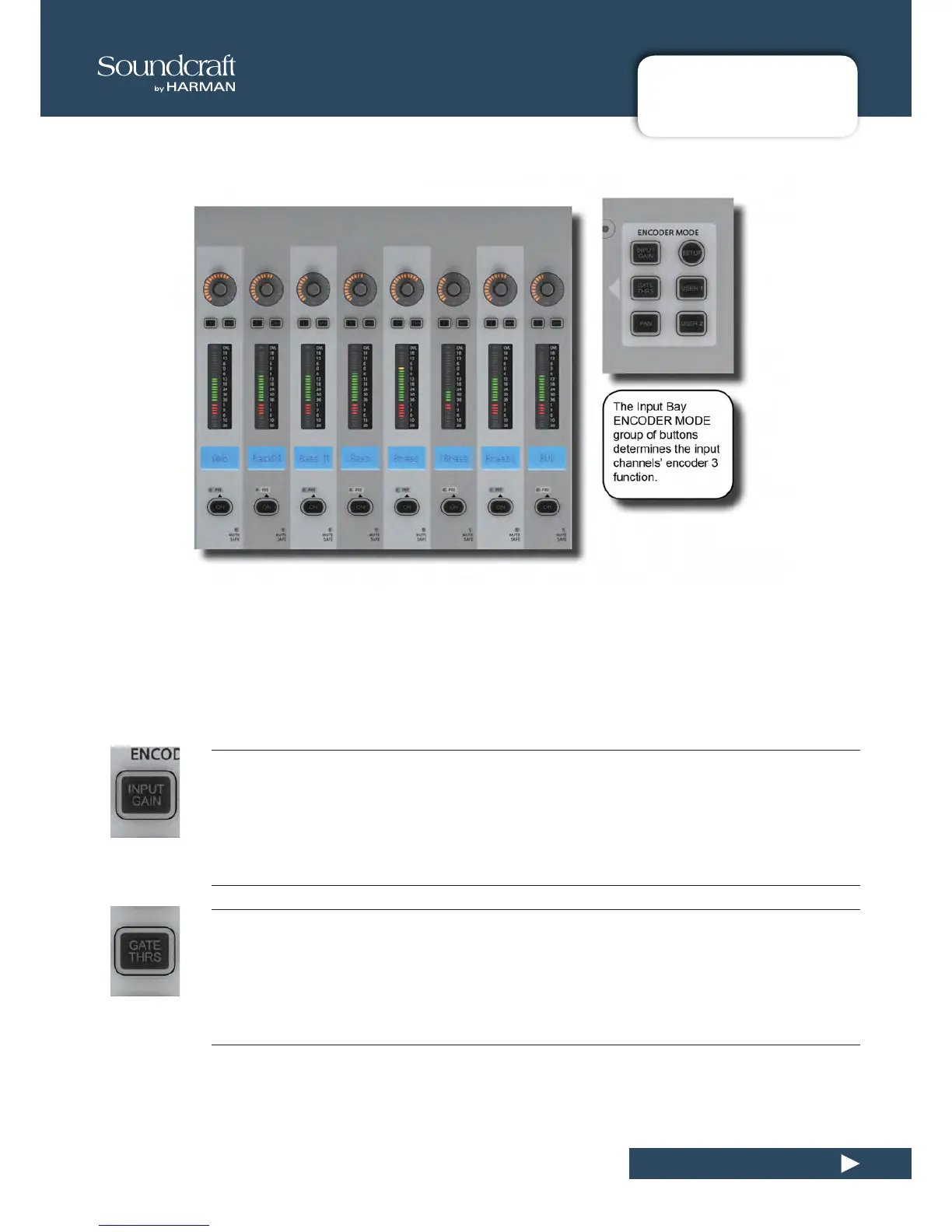6.3: ENCODER MODE
INPUT CHANNEL > ENCODER MODE
These buttons determine the function of the input channel encoder at the top of the main channel strip.
If [ALL BUSSES] is active, the channel encoders are disabled and have no function (the previous function is remem-
bered however).
You can assign a range of input channel parameters to the [User 1] and [User 2] assignments by entering setup mode
with the Encoder Mode [SETUP] button.
Mode: Input Gain
(Default) Switch the input Encoders to control analogue input gain.
Mode: Gate Threshold
Switch the input Encoders to control Gate Threshold.
