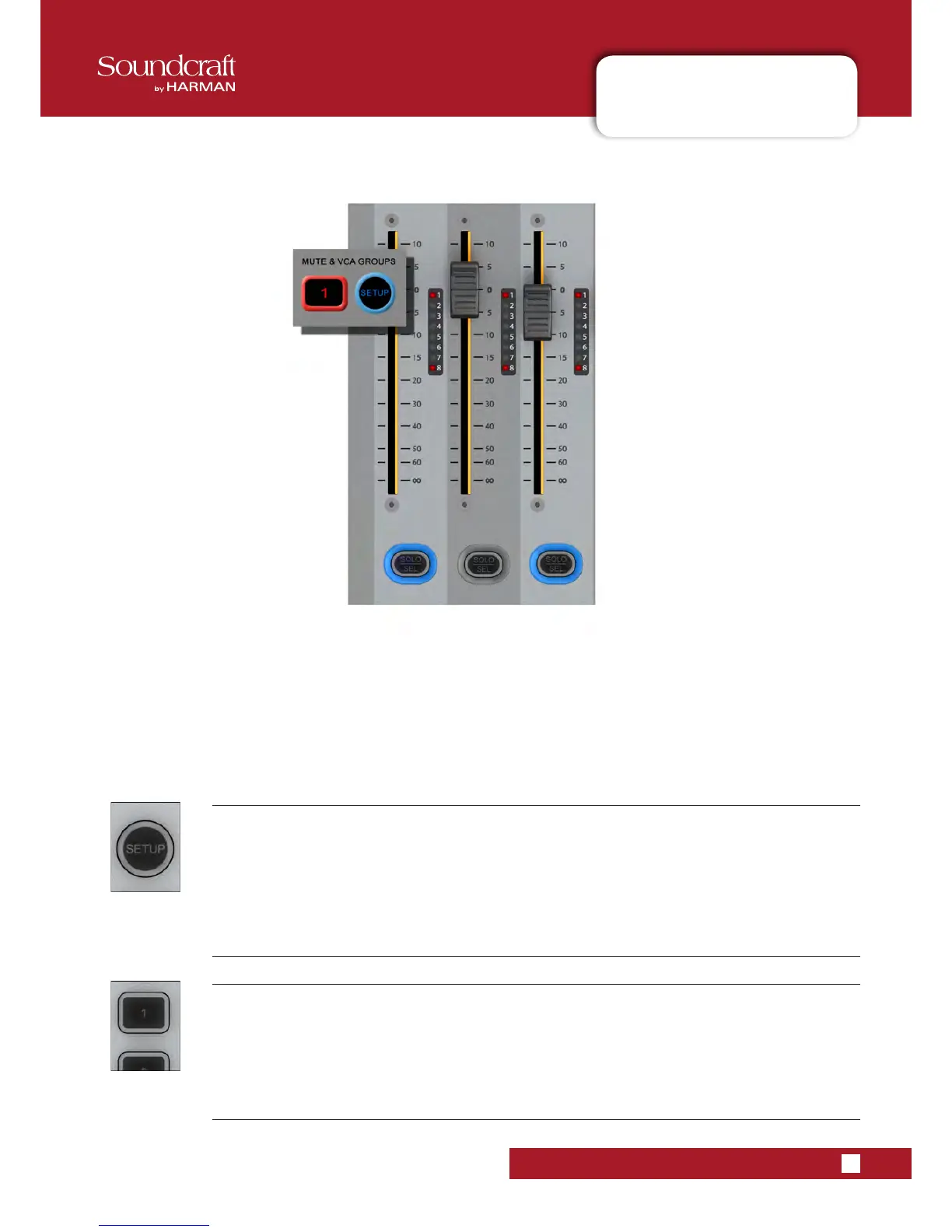9.1: MUTE GROUPS
MUTE & VCA GROUPS > MUTE GROUPS
There are four console mute groups, activated with the [1], [2], [3], and [4] buttons in the MUTE & VCA GROUPS but-
ton group. Both input and output channels can be assigned to mute groups.
When a channel mute is activated by a mute group, the channel’s ON button glows red.
Mute group assignment is started by pressing the MUTE & VCA GROUPS [SETUP] button (see below).
Mute Groups Operation
Mute Setup
Press the MUTE & VCA GROUPS [SETUP] button, then chose a Mute Group button to congure
that group.
The [SETUP] button will glow blue when pressed. The chosen mute group master button - [1], [2], [3], or [4] - will
glow red when you select that group. Press the [SOLO/SEL] key of any channels (input and/or outputs) to be
assigned to the selected mute group, then press [SETUP] again to exit the configuration mode.
Mute Group 'n'
Press to activate / select a Mute Group.
In normal use, the mute groups selectors will activate the chosen mute group (mute those channels). In setup
mode they select a mute group to be set up.
