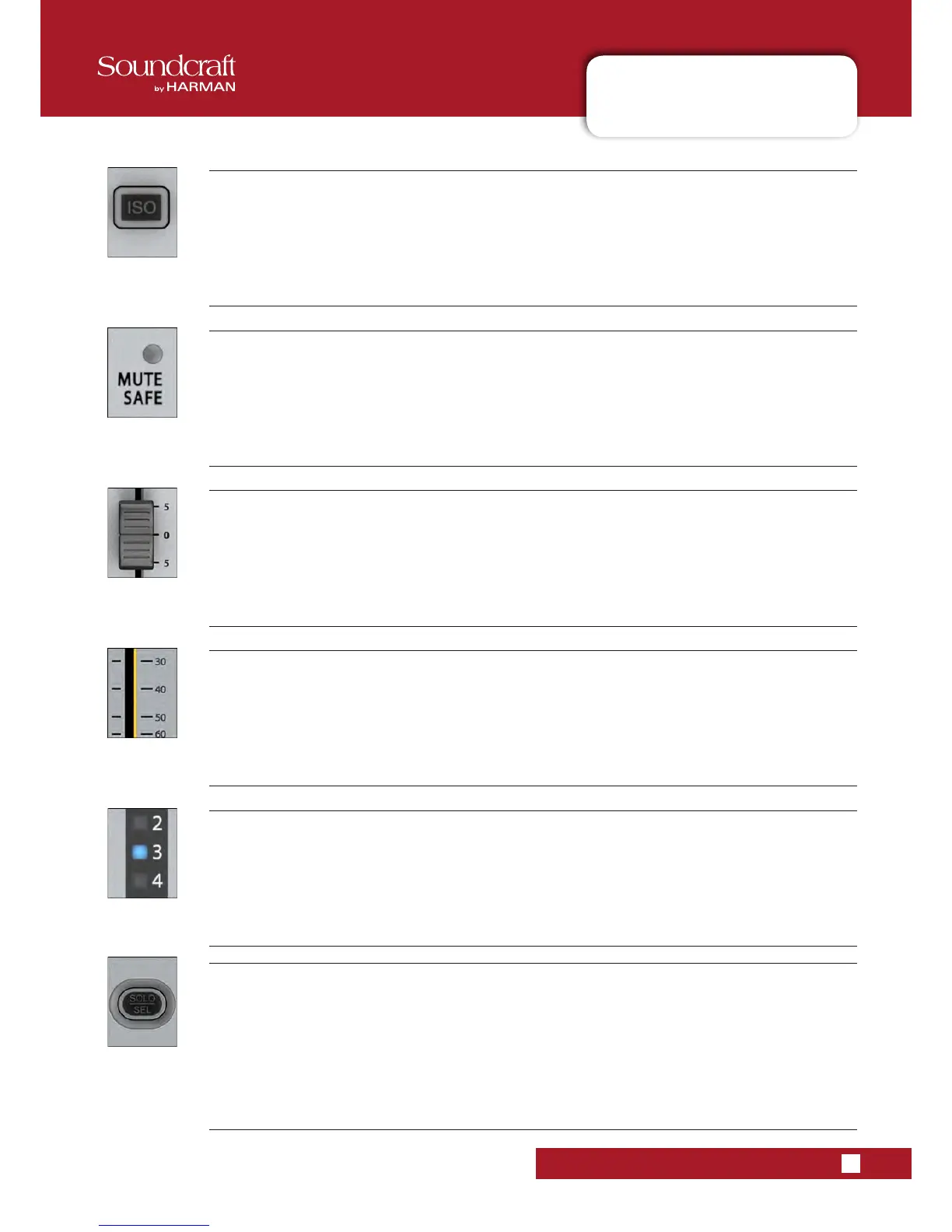7.3.2: MASTER CHANNEL
7.3.2: MASTER CHANNEL STRIP
OUTPUTS > MASTERS > CHANNEL STRIP
ISO: Isolate Bus
Isolate this bus from snapshot recall and Show recall (when Global Filtering is active)
See the Snapshot and Global Filtering chapter for more information.
Mute Safe LED
Indicate when Mute Safe is active for this bus.
When the Mute Safe system is enabled (in Monitoring section [SETUP]), then the channel strip SOLO/SEL button
activates the Mute Safe status for that channel. When set to Mute Safe, the bus can still be muted by operation
of the ON/OFF switch, but cannot be remotely muted by a Mute or VCA group, snapshot automation or Solo-in-
Place muting.
Bus Fader
Control the bus master output level.
FaderGlow
The Bus Master fader is colour-coded depending on its function.
The Bus Master FaderGlow colours are Aux Sends: ORANGE; Groups: GREEN; Matrix Contribution: CYAN; VCA
Master 1-8: BLUE; VCA Master 9-16: PINK.
Bus MUTE/VCA Display
Shows mute group and VCA group assignment for this Bus Master.
Bus SOLO/SEL
Solos the Bus Master.
Soloing a Bus Master also opens the Bus processing strip on the Master Vistonics screen, allowing EQ, Dynamics
and patching to be edited for the selected bus. If FLW mode for faders or Vistonics encoders is active, press-
ing SOLO will assign the send to the selected bus to the faders or the Vistonics encoders, as appropriate (often
described as Sends on Faders mode). The button has other functions in other console modes such as selecting
channel for a Copy or Paste edit function. Other functions for the [SOLO/SEL] button are detailed in the
appropriate reference sections.
