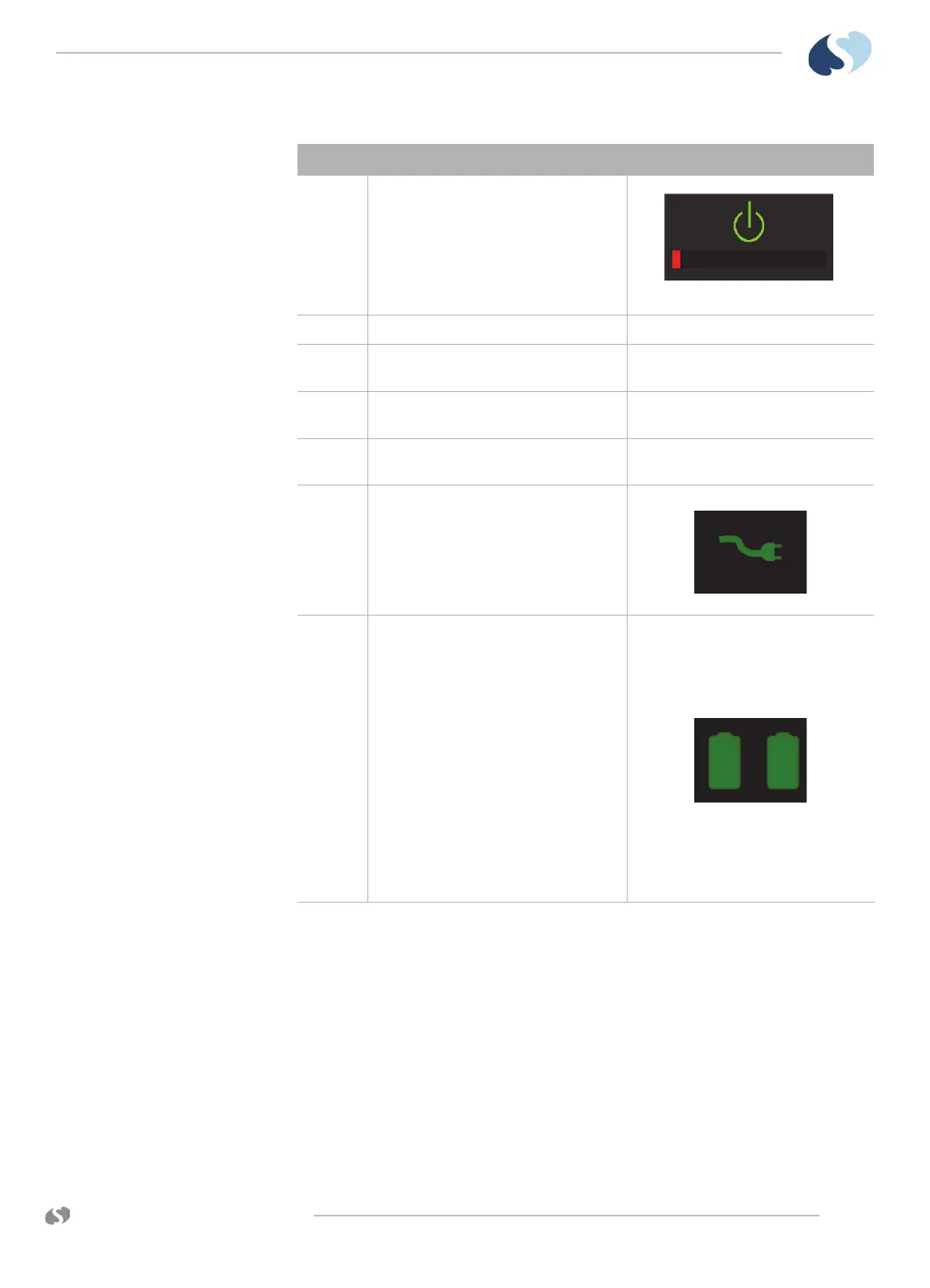www.spacelabshealthcare.com
3-3
XPREZZON AND QUBE
O
PERATIONS MANUAL
QUBE
™ MONITOR
Description Symbol
1 Power On/Off button- Press and hold the
power button for at least three seconds to
turn the monitor off. System shutdown
progress is shown below the green power
symbol.
Figure 3-2 System shutdown progress
2a Integrated Battery slot closed* Refer to on page 3-8 for details.
2b Hot Swappable Battery slot open with
battery partially pulled out.*
Refer to on page 3-8 for details.
3 Internal Recorder slot* Refer to Recording/Printing on page 5-8
for details on loading paper.
4 Front Integrated Alarm Light* Refer to Feature Options on page 3-6 for
setup details.
5a AC/DC power indicator - External
power supply is connected to the
monitor.
5b Battery change status indicator-
Shown if a battery is present. The left light
shows if the top battery is installed. The
right light shows if the bottom battery is
installed.
Flashing (rate of 1 second on and 1 second
off) shows the battery is charging.
Steady ON shows the battery is charged.
Flashing, rapid or erratic shows the battery
is faulty and must be replaced.
For more details, refer to Battery
Management* on page 3-8.