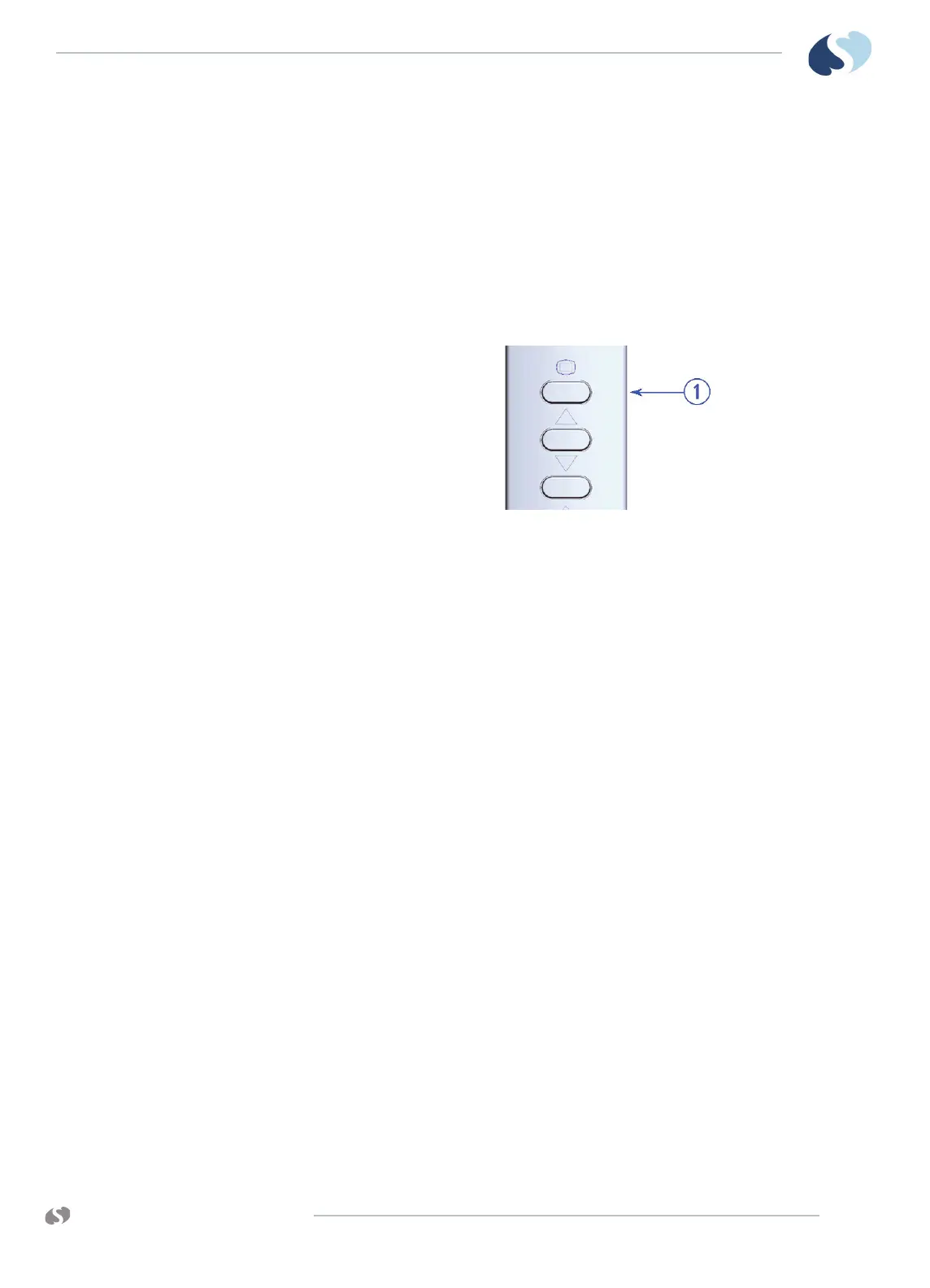www.spacelabshealthcare.com
4-5
XPREZZON AND QUBE
O
PERATIONS MANUAL
D ISPLAY OPTIONS
7 Menu + Up at the same time: Press Menu and Up buttons at the same
time and hold for five (5) seconds to enable or disable the Key Lock.
The Key Lock is disabled by default.
8 Menu + Down at the same time: Press Menu and Down buttons at the
same time and hold for five (5) seconds to enable or disable the Power
Key Lock. The Power Key Lock is disabled by default. When the Power
Key Lock is enabled, the user cannot turn the display OFF.
Onscreen Display (OSD) Menu
Figure 4-2 Menu / Select button on the display’s side bezel
When you press and hold the top button (seen above) (Menu / Select) on the
display’s side bezel, the onscreen display (OSD) menu shows. There are six
categories of menu items: Color, Image, Setting, Position, OSD Menu, Language, and
Miscellaneous.
Use the arrow keys to cycle through the options. You also use these keys to increase
or decrease the value of the item currently selected.
To power ON the display
1 Press the Power button, located on the side of the display.
The display powers on.
2 If you need to make adjustments to the display, press the Menu button to
display the on-screen display (OSD) menu.
3 If you need to adjust the display position, press the Auto/Exit button.
The display position adjusts automatically.
To power OFF the display
1 Press and hold the Power button, located on the side of the display.
2 Hold the button for three seconds.
If the button is not held, the display will quit the power off process.
To reset the display to factory default settings
1 Press and hold the Menu button on the side of the display.
The Onscreen Display (OSD) menu shows.
2 Press the Up or Down buttons to highlight the MISC option. Press the Menu
button.
