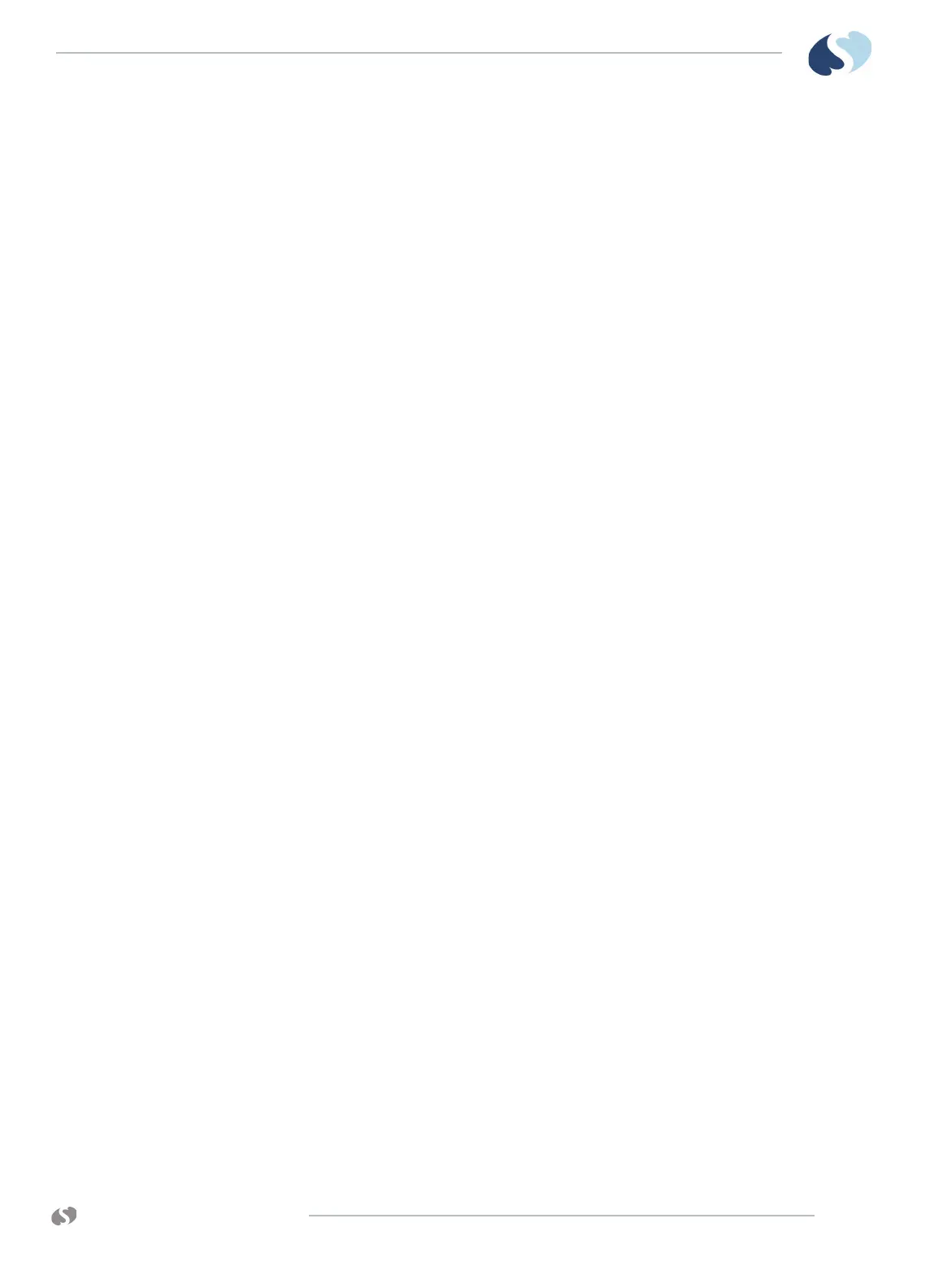www.spacelabshealthcare.com
5-1
XPREZZON AND QUBE
O
PERATIONS MANUAL
Basic Operations
The list of basic functions below are done from the monitor before, during, or after
monitoring patient vital signs:
• Home screen: refer to Home Screen and Taskbar Icons on page 5-2 for details.
The description includes the options for vital signs and waveforms.
• Admit, Discharge, and Edit: refer to Admit, Discharge, and Edit on page 5-4.
• Barcode Scan: refer to Admit, Discharge, and Edit on page 5-4.
• Alarms: refer to Alarms on page 5-6.
• Trends - view and print the patient’s vital signs: refer to Trends on page 5-6.
• Record patient data: refer to Recording/Printing on page 5-8.
• Setup and use the remote functions (such as Remote View, Alarm Watch, Full
Bed Review): refer to Remote Access on page 5-11.
• Activate and deactivate the screen saver: refer to Monitor Screen Saver on
page 5-12.
• Standby Mode: refer to Standby Mode on page 5-13.
• Perioperative Mode: refer to Perioperative on page 5-14.
• Drug Calculator: refer to Calculations on page 5-16.
• Transfer and retrieve patient data: refer to Data Shuttle on page 5-17.