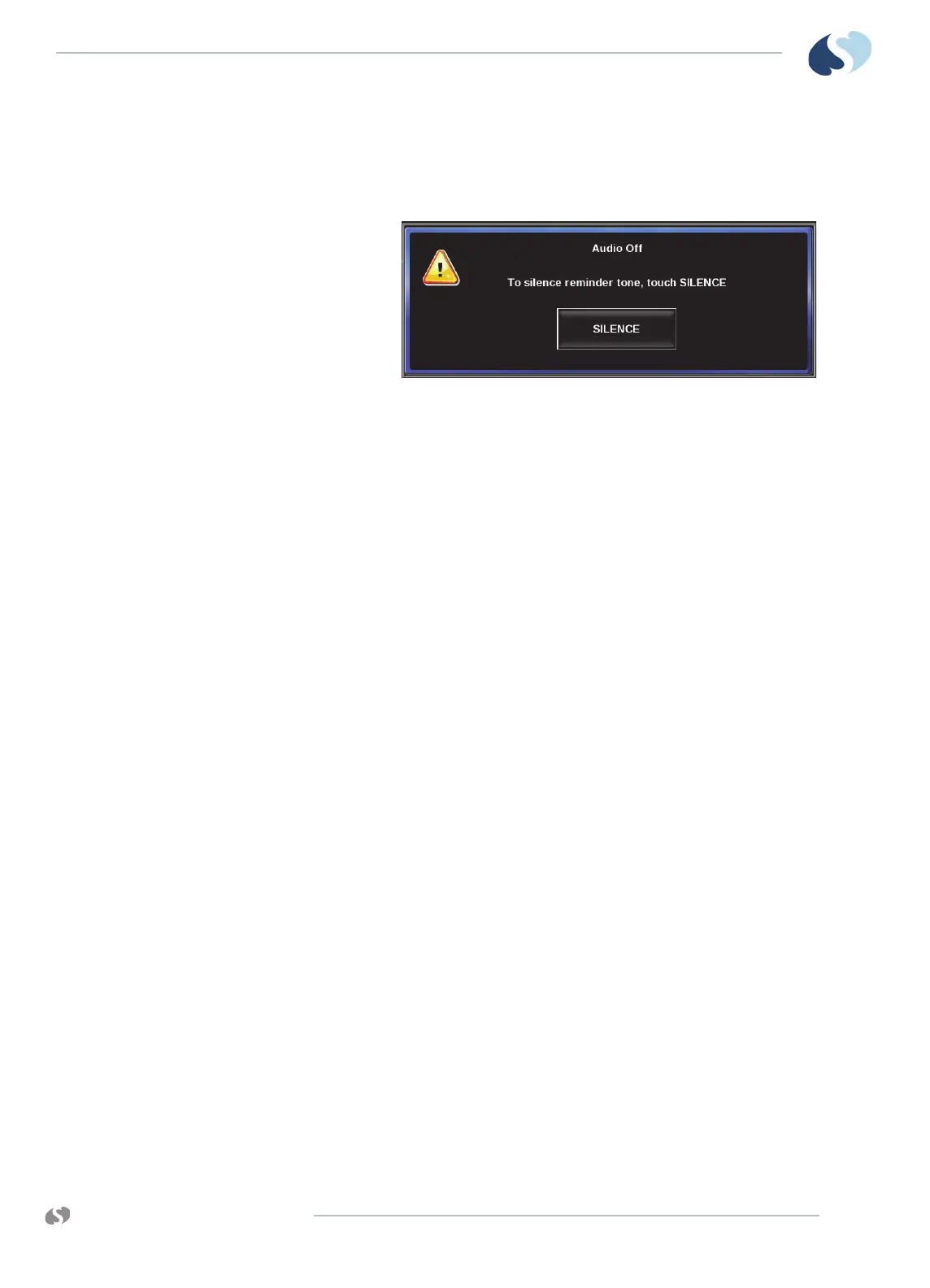www.spacelabshealthcare.com
7-13
XPREZZON AND QUBE
O
PERATIONS MANUAL
A LARMS
Caution:
If you touch the SILENCE button, the reminder tone and message will
deactivate until the monitor is powered off/on or until the clinician turns the
high priority alarm tone on again.
Figure 7-7 “Audio Off” Reminder dialog box
Alarm Watch
With the network Alarm Watch feature, you can be notified at a local bedside or
central monitor of all alarms from a remote bed. The Alarm Watch feature defaults
to its last setting when the monitor is turned ON. The message ALARM WATCH ON
shows on the bedside and on the central monitor when the Alarm Watch feature for
a remote bed is active. The message AW OFF also shows on the central monitor for
each bed not selected for Alarm Watch. For more details on Alarm Watch Setup,
refer to the XPREZZON
™
and qube
™
System Administration Manual.
Alarm Watch notifications distribute across wired or wireless ethernet networks.
Network power outage or other types of failures can cause a remote alarm to be
missed.
Warning:
Alarm Watch should not be used as a single source of alarms for critically ill
patients.
