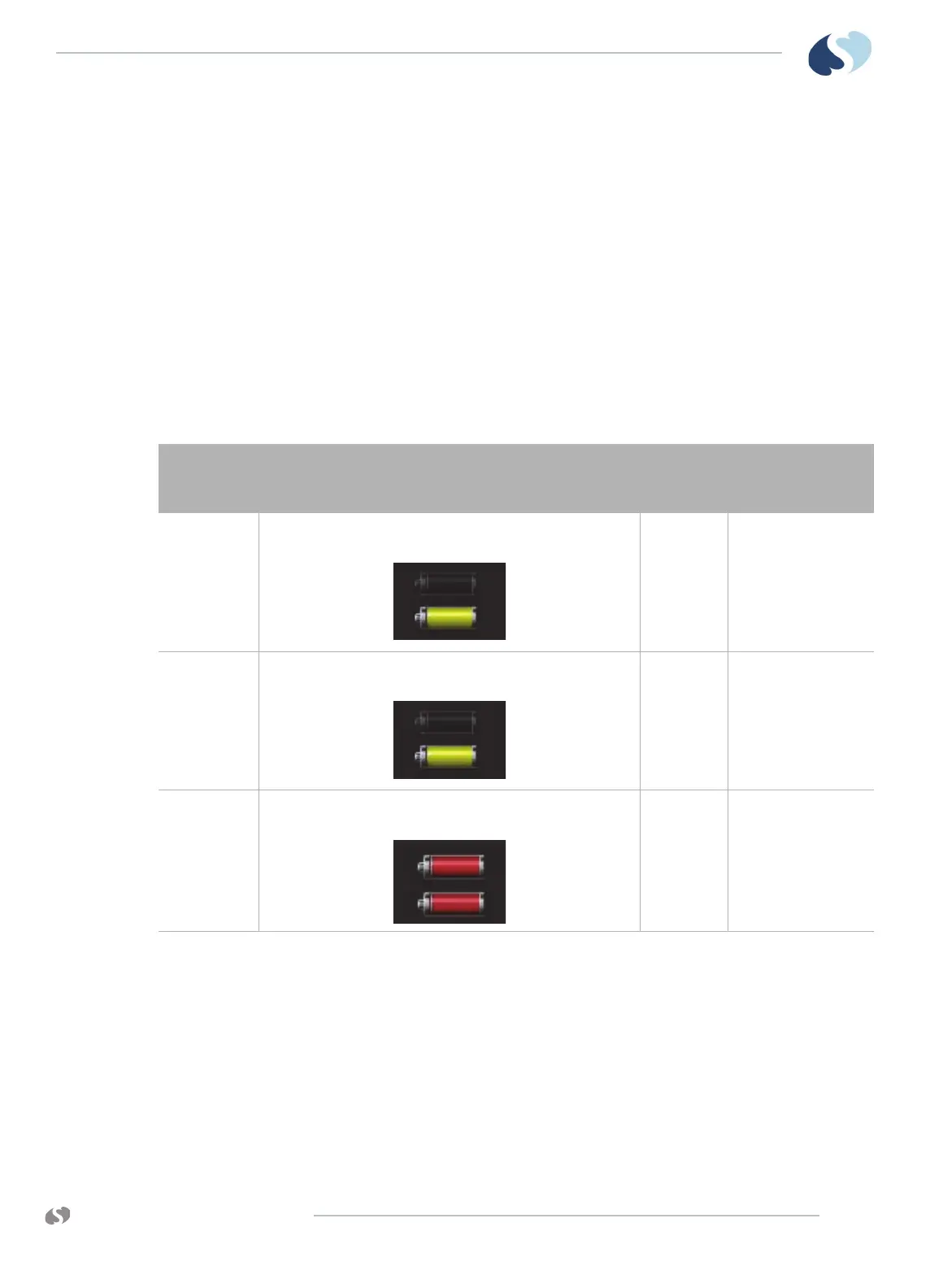www.spacelabshealthcare.com
3-9
XPREZZON AND QUBE
O
PERATIONS MANUAL
QUBE
™ MONITOR
Battery Power Level
Extended use of the batteries depletes the battery power. The qube monitor
watches the battery power level remaining in order to help prevent patient data
loss. As power gets low, the monitor warns the user about low battery and will stop
use of the internal thermal recorder to extend run time.
The monitor makes a high-pitched sound if:
• the monitor is not plugged into an AC power source and there are no batteries
installed
• an unrecoverable error occurs
To optimize the notification, configure the power loss alarm delay according to the
XPREZZON
™
and qube
™
System Administration Manual.
** Time can be shorter or longer depending on the battery performance.
Docking Station*
Note:
The Docking Station is a qube monitor option.
The options have an * asterisk next to them in this chapter. For more details on
the options, refer to Feature Options on page 3-6.
Table 3-3 Battery power level messages and tones
Recorder
attached
Warning description
Audible
tones
**Approximate time
before device shuts
down
Yes Yellow flashing battery icon shows. The message that shows lets
the user know the recorder is about to be disabled.
Yes 30 minutes
Yes Yellow flashing battery icon shows. The message that shows lets
the user know the recorder is disabled.
Yes 15 minutes
With or without
recorder
Red flashing battery icon shows. The message shown is low
battery(s).
Yes 10 minutes