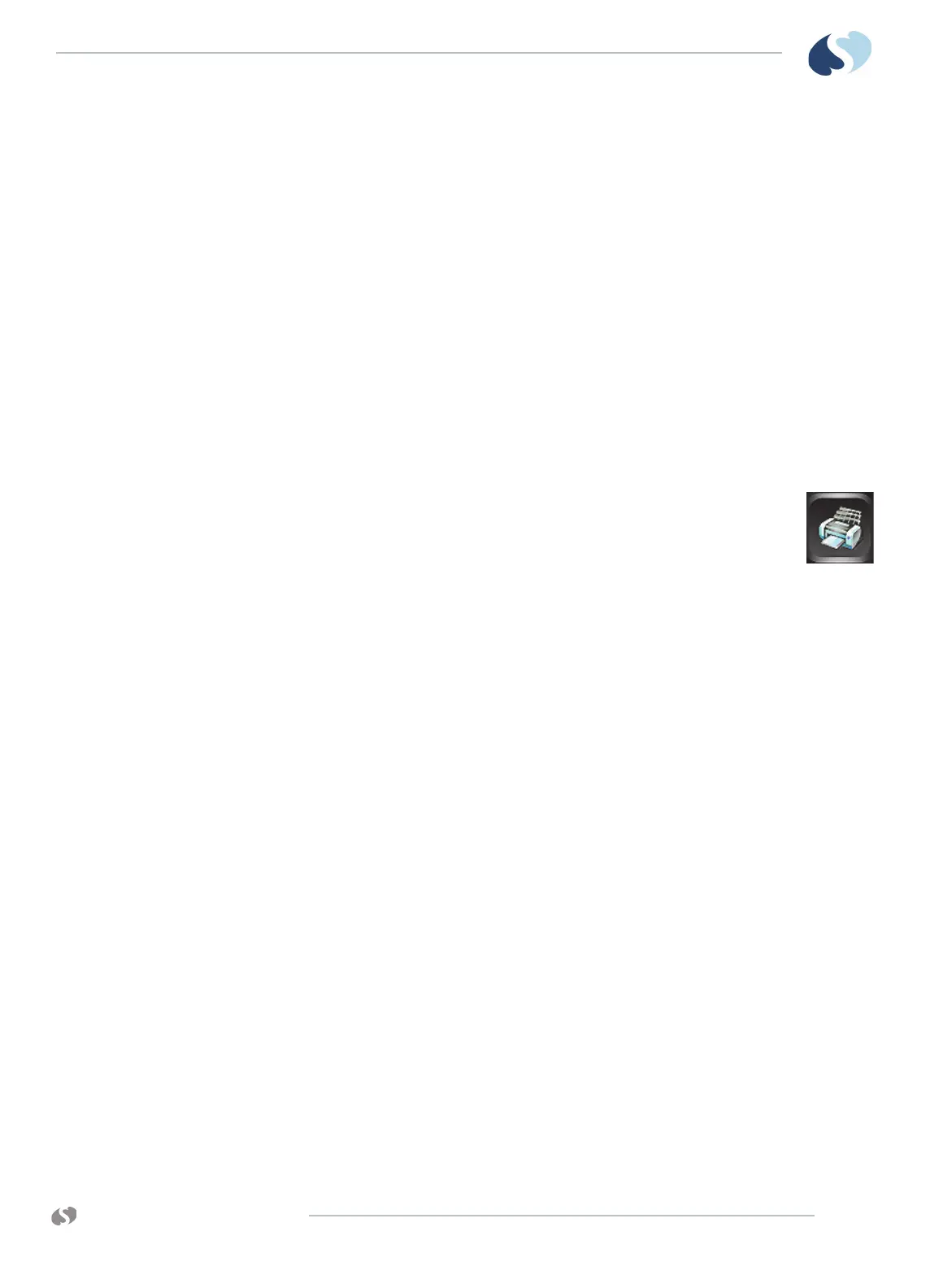www.spacelabshealthcare.com
8-1
XPREZZON AND QUBE
O
PERATIONS MANUAL
Recording/Printing
For basic recording (printing) operations: refer to Recording/Printing
on page 5-8. The icon shown to the right can be called Record or
Printer.
The monitor supports the recording (printing) options listed below:
• Record a preconfigured set of data from one or more monitors.
• Automatic recordings of any parameter in an alarm condition (if configured in
the Module Configuration Manager).
• Print parameter data such as patient demographic information, vital signs,
waveform data, and arrhythmia/ST segments.
• Print non-waveform data such as tabular trends, hemodynamic and
oxygenation calculations, and alarm limits.
Printing Configurations
Each Spacelabs Healthcare, network-connected, patient monitor is capable of
sending recordings to either of two network printers. These can be configured in
several ways.
Configuration 1
Two network printers share the printing load, and the monitor automatically
determines which printer is best for each type of recording. The monitor
determines the best printer to do the following:
• Generate the most timely output of high priority recordings.
• Make sure that subsequent recordings from one patient over a short time span
are processed by one printer.
• Use paper as efficiently as possible.
When the printing load is heavy, these objectives can conflict.
