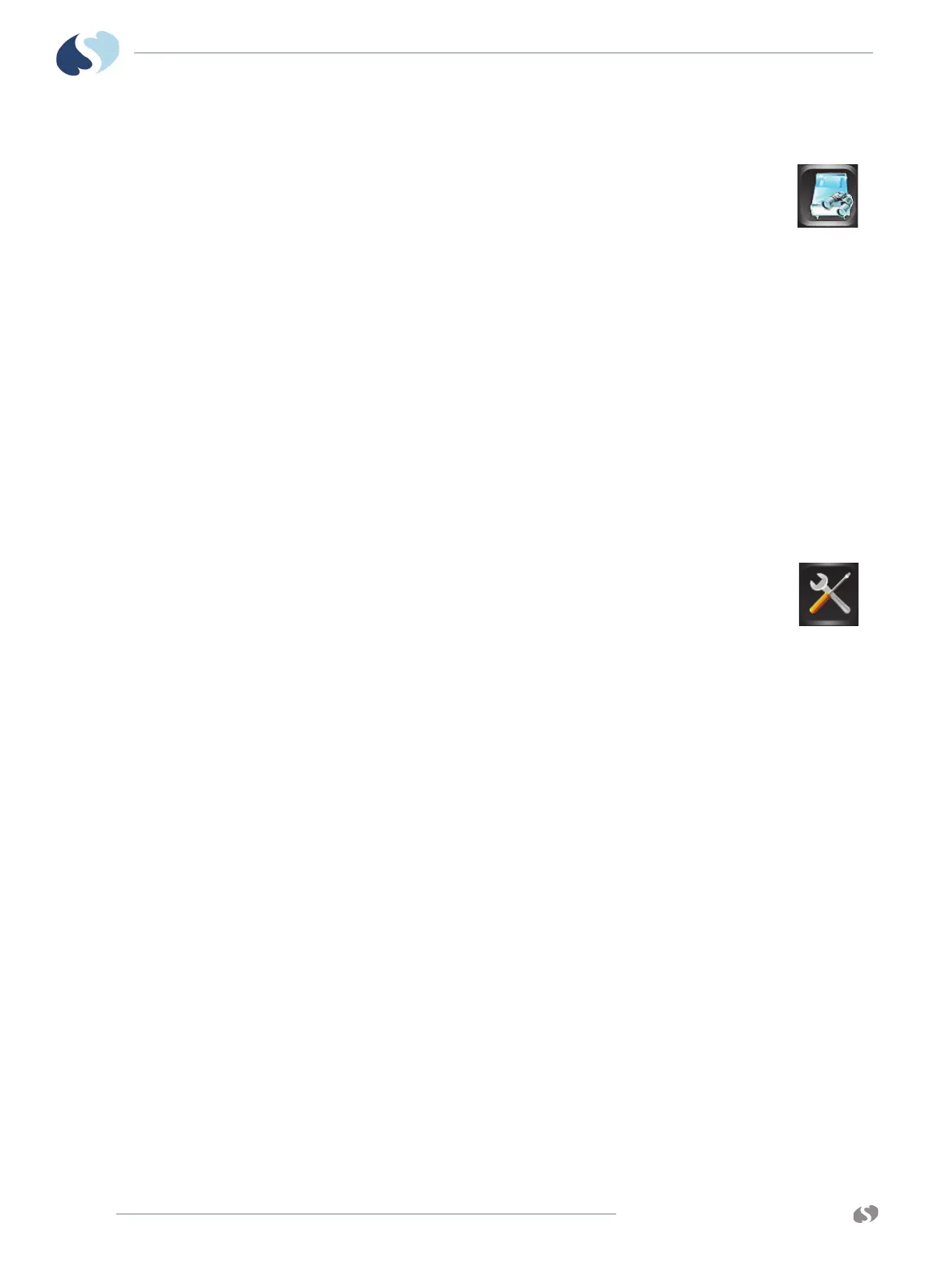www.spacelabshealthcare.com
5-12
XPREZZON
AND QUBE
O
PERATIONS MANUAL
B ASIC OPERATIONS
To use Full Bed Review (FBR)
1 From the main taskbar, touch the Remote icon.
2 Select Remote View.
3 Touch On.
4 Under Select Subnet, touch the subnet that you want to view
remotely.
5 Under Select Bed, touch the bed that you want to view remotely.
6 Touch Full Bed Review button.
The Remote window automatically closes after you touch the Full Bed
Review button.
Refer to Full Bed Review on page 6-4 for more details.
Monitor Screen Saver
The monitor has a screen saver that can be enabled or disabled.
To activate the screensaver
1 From the main taskbar, touch Monitor Setup.
2 Touch Activate Screen Saver on the lower-right corner of the
window.
The screen saver shows.
To deactivate the screensaver
1 Touch the display, move the mouse, or press any key on the keyboard.
The standard display window shows.
Note:
The patient is still monitored when the screen saver activates. In Standby Mode,
the patient is not monitored. Refer to Standby Mode on page 5-13.
The screensaver is automatically deactivated by an incoming alarm condition.
