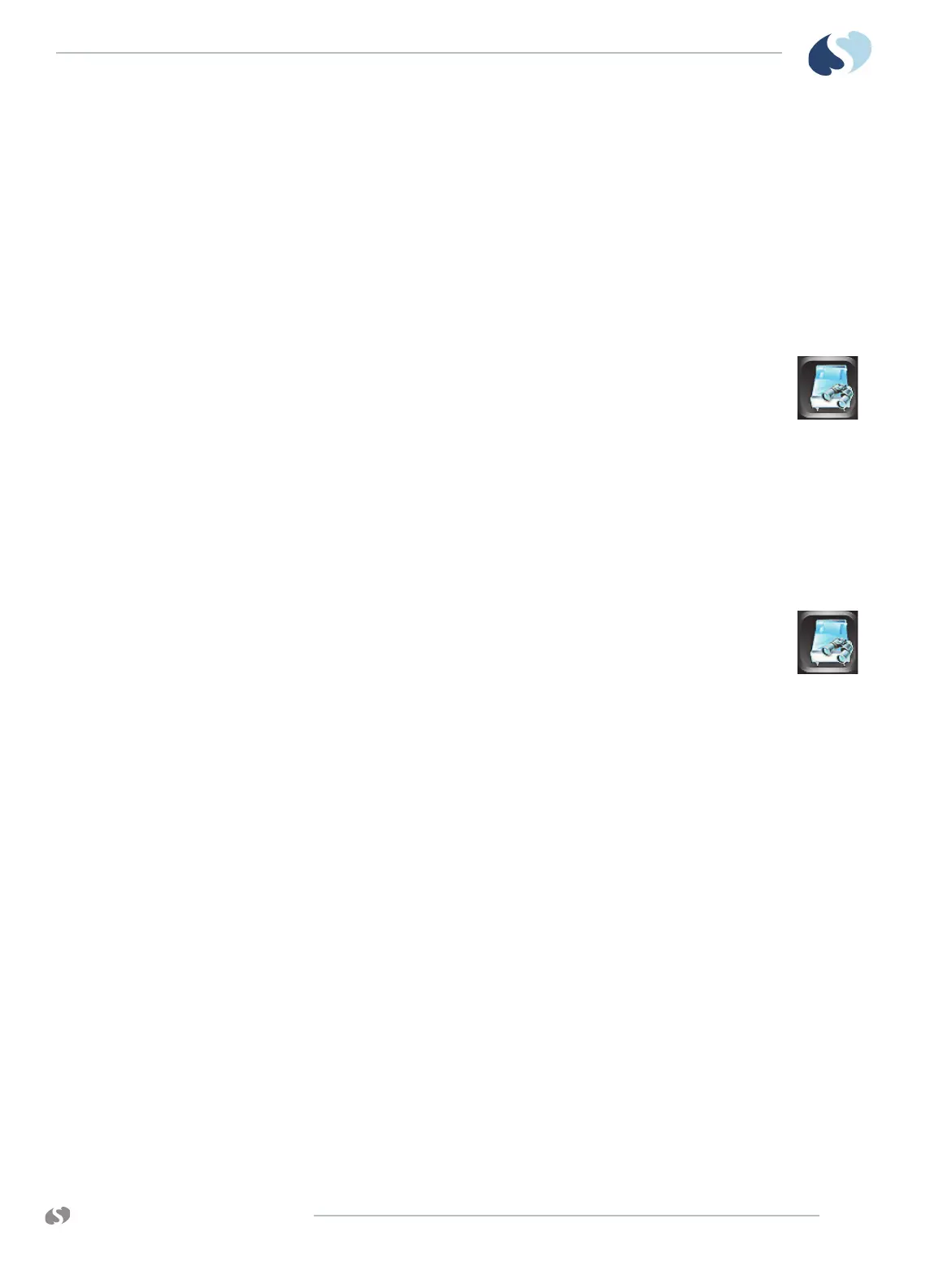www.spacelabshealthcare.com
5-11
XPREZZON AND QUBE
O
PERATIONS MANUAL
B ASIC OPERATIONS
Remote Access
Use Remote Access to view or print vital signs of patients that are being monitored
on other Spacelabs Healthcare monitors. For additional information on
configuration of remote access, refer to Remote Access on page 6-1 or contact your
system administrator.
To use Alarm Watch to view remote alarms on
other beds on the network
1 From the main taskbar, touch the Remote icon.
2 Select Alarm Watch to view alarms from other monitors.
Note:
Remote View and Alarm Watch cannot be enabled at the same time. Touch On
or Off to enable or disable either option.
3 Touch On (this may already be selected).
Refer to Alarm Watch on page 6-5 for more details.
To use Remote View to view remote parameters on other
beds on the network
1 From the main taskbar, touch the Remote icon.
2 Select Remote View.
3 Touch On (this may already be selected).
4 Under Select Subnet, touch the subnet that you want to view
remotely.
The Select Bed options shows.
5 Under Select Bed, touch the bed that you want to view remotely.
6 When you use Remote View, you must select the parameters you want to
view.
7 Under Select Parameters, touch the parameters that you want to view
remotely.
8 Touch the red X in the top right corner of the Remote window to close the
window.
The Remote window will time-out and close after 5 minutes.
Refer to Remote View on page 6-3 for more details.
