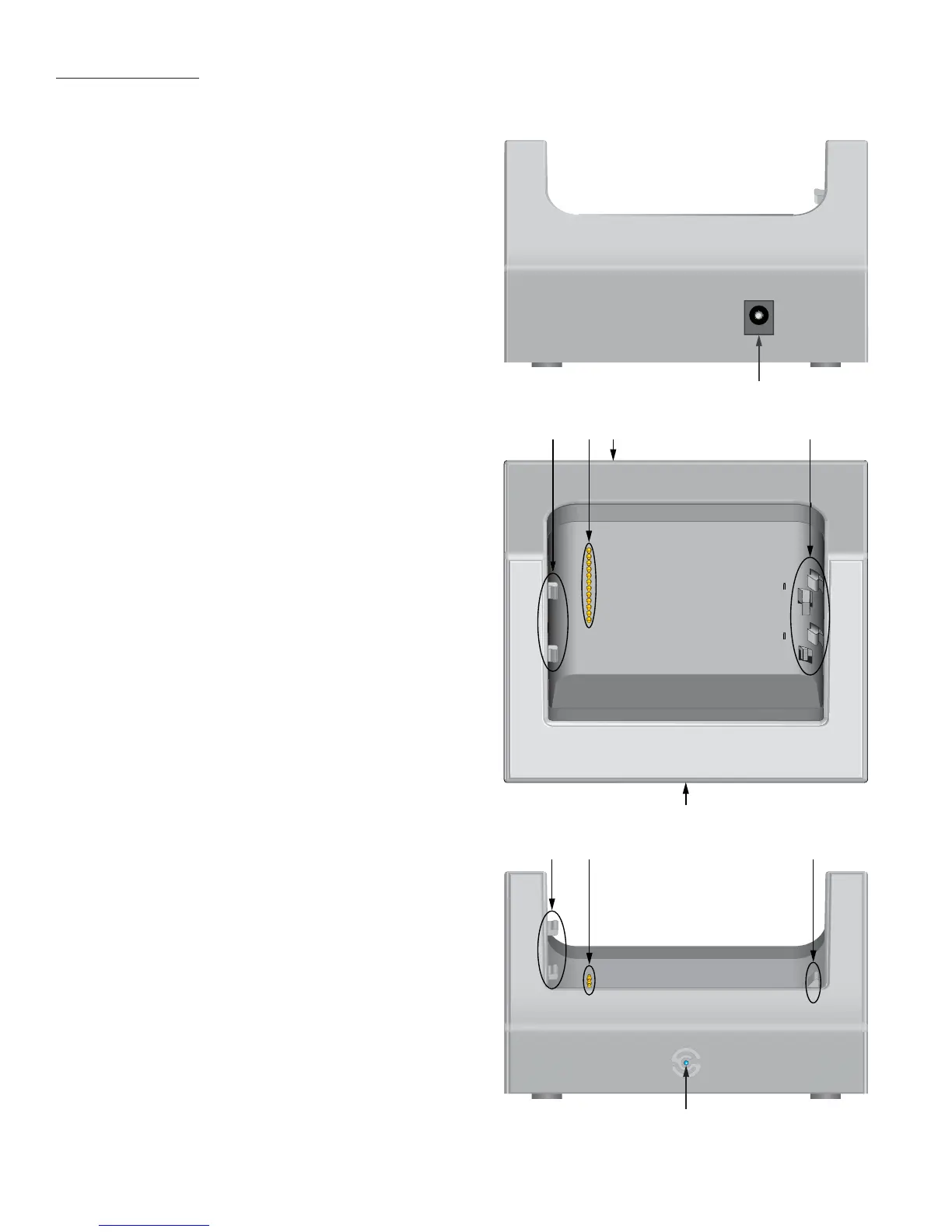14
66
67
68 69
70
MODE FREE TABLE DOCK FEATURES
66. LOCK TABS - Two non-moving tabs insert into matching
slots on the MODE Free to secure the keypad to the Table
Dock. The Lock Tabs should be inserted into the MODE
Free Lock Tab Slots before pressing the keypad down
over the Locking Mechanism (Item 69).
67. CONTACT TERMINAL - Twelve, spring loaded conductive
pins connect a docked MODE Free to the Table Dock
Power Supply. When docked, the keypad is powered
from the Table Dock while the battery automatically re-
charges.
68. 12VDC JACK (rear) - One, 2.1mm coaxial jack, connects
to a SpeakerCraft PS-2.0 Power Supply to provide power
to the MODE Free when docked and recharging the
lithium-ion battery.
69. LOCK MECHANISM - Four mechanical tabs insert into
matching slots on a docked MODE Free to secure the
keypad to the Table Dock. The Lock Tabs (Item 66) should
be inserted into the MODE Free Lock Tab Slots before
pressing the keypad down over the Locking Mechanism.
To release the MODE Free, press the Keypad Release But-
ton (Item 9) on the front of the keypad.
70. CHARGING LED (front) - One, blue LED illuminates when
the re-chargeable lithium-ion battery in a docked MODE
Free is charging. The LED turns off when the battery is fully
charged.
Figure 12
MODE Free Table Dock
MODE FEATURES
12V DC 1 AMP
68
66 67 69
70
Top View
Rear View
Front View
