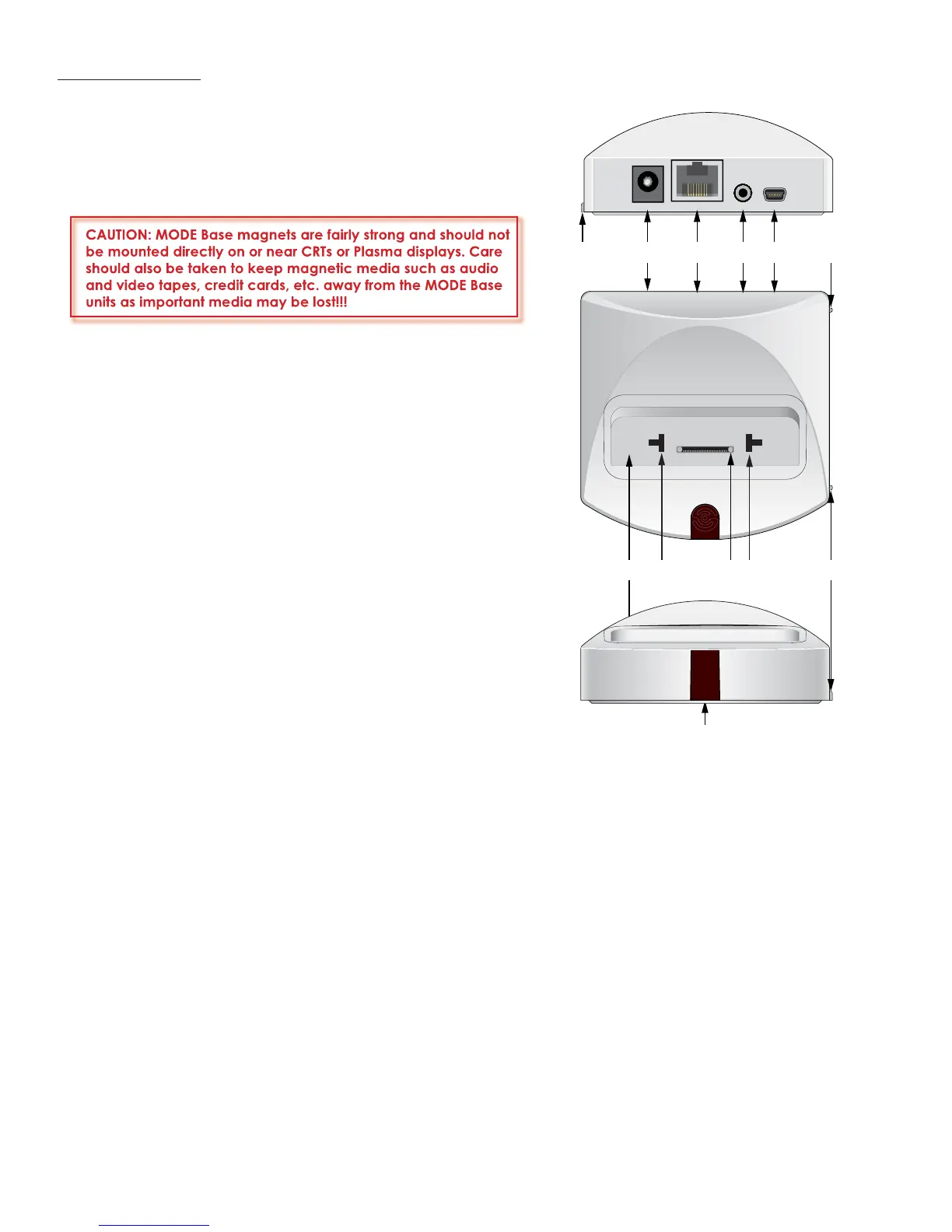9
12V DC 1 AMP Adaptor Port Aux. Input USB
34 35 36 37 38 34
39 40
42
3441 40
1
MODE FEATURES
MODE BASE FEATURES
34. BASE ALIGNMENT TAB - Two small tabs on the right side of the
Base fi t into two small indents on the left side of an adjoining
Base when using multiple Bases. The Bases are magnetically
charged and lock together for convenience.
CAUTION: MODE Base magnets are fairly strong and should not
be mounted directly on or near CRTs or Plasma displays. Care
should also be taken to keep magnetic media such as audio
and video tapes, credit cards, etc. away from the MODE Base
units as important media may be lost!!!
35. POWER JACK - 2.1mm coaxial jack. The MODE Base is powered
directly from the MODE Adapter in applications where the Base
is less than 250’ from the Adapter. For wire runs over 250’, the
Base can be up to 500’ from the Adapter with a SpeakerCraft
PS-2.0 Power Supply connected directly to the Base.
36. ADAPTER PORT - RJ45 jack connects to the iPod Base Termi-
nal on the MODE Adapter via CAT5. This connection provides
power and control to the iPod/Base and sends digital audio
and metadata from the Base to the Adapter.
37. AUX INPUT - 3.5mm mini jack provides a stereo line level input
for an additional source. This could be anything from a cable/
satellite receiver, to an XM or Sirius Tuner or a DVD player al-
lowing up to 12 Sources on an MZC-64, 66 or 14 Sources on an
MZC-88 (including on-board tuners). This connection will allow
the local source audio to be played through the MZC amplifi er
and zone speakers. Switching to and controlling the sources
connected to this input must be confi gured during setup in EZ-
Tools.
38. USB PORT - USB mini B jack allows connection directly to a com-
puter for downloading content to an iPod seated in the MODE
Base. Downloading content would follow normal procedures.
See iPod instructions for additional information.
39. BASE DOCK - This opening in the Base is where an iPod gets
connected to an MZC system. Different sized inserts allow
Figure 5
MODE Base Features
adapting the various different models of iPods to the Base. NOTE: Never connect an iPod without an insert in place.
Without an insert, the iPod may not connect properly and there is potential for damage to the iPod, the Base or both.
40. INSERT CAPTURE SLOTS - Each of the inserts has two T-shaped posts that slide into these slots to secure the insert for the
specifi c iPod being used. If it becomes necessary to change inserts, carefully push the T-shaped posts of another insert
up through the bottom of the Base and pull the seated insert out from the top.
41. iPOD CONNECTOR - This multi-pin connector connects to the iPod Dock Connector on the bottom of an iPod. Carefully
push the iPod down on this connector to send power and control to the iPod and have the iPod send digital audio
and metadata to the system.
42. MZC SOURCE INDICATOR - This blue LED displays the MZC Source Input for the MODE Base being used. An iPod can be
moved from room to room and will identify to the system which room it is in. The Base will be dedicated to a specifi c
MZC Source Input. The Source Indicator is confi gured by pressing the Source ID Button on the bottom of the Base to
match the MZC Source Input.