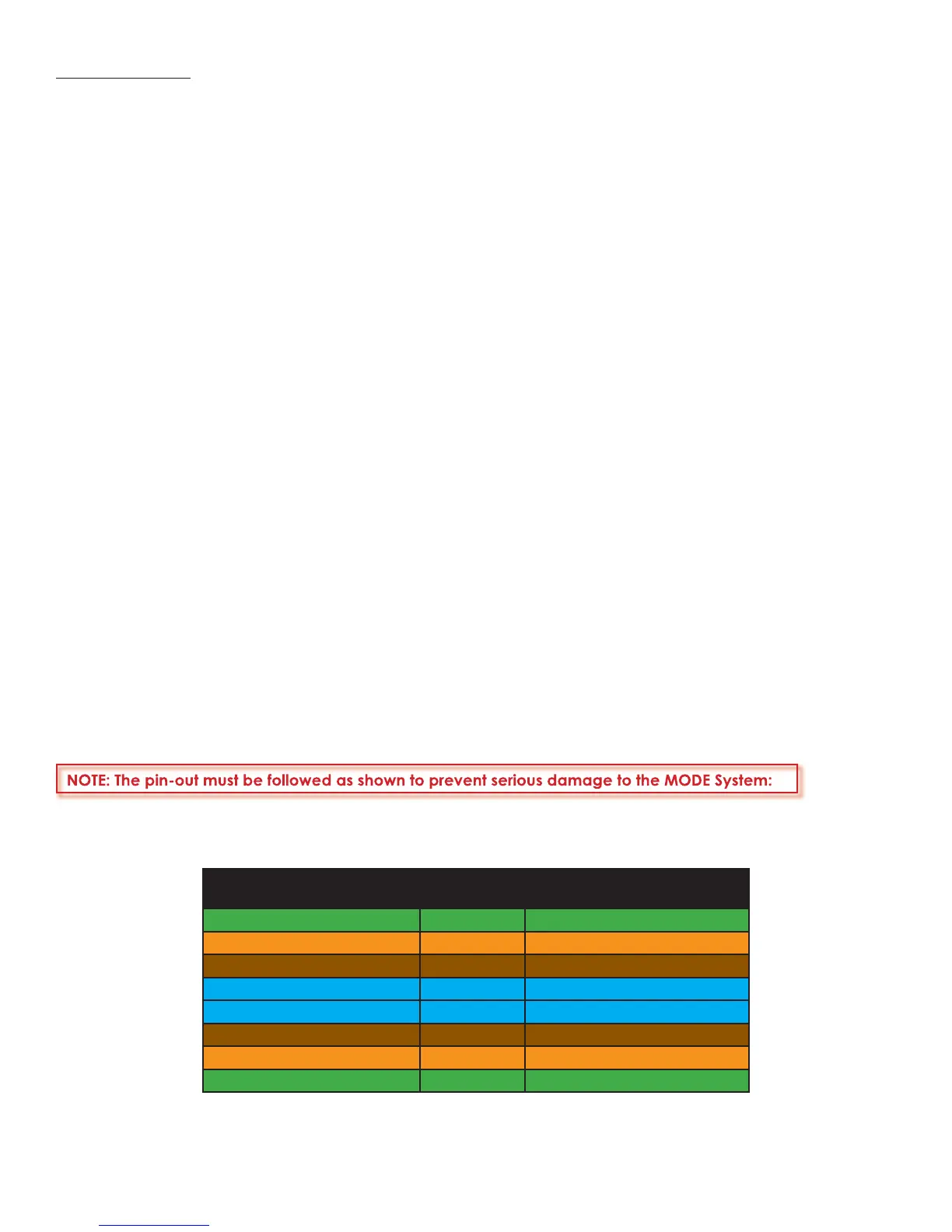27
MODE 3.1 KEYPAD
Punch-Down Block
The MODE 3.1 features a four pair punch-down block that allows fl exibility in wire options. CAT5 is recommended for typical
use. The punch-down is color coded for CAT5 to assist in making connections. When making direct connections to the MZC,
be sure to confi rm color coding of each wire before making connections. (Refer to Table 1 and Figures 20 &21)
For convenience, SpeakerCraft RJA-1.1 RJ45 to MZC Adapters can be used. The RJA-1.1 will convert the Zone screw-down
terminals on the MZC-66, (or KCM-1.0 if using MZC-88) to RJ45 for ease of installation. Refer to Table 1 and Figure 21 below
for the RJ45 pin-out and confi guration. Do not use pre-confi gured 110 plug to RJ45 patch cables wired for T-568A Standard.
They do not have the proper pin-out on the RJ45 connector and will cause serious damage to the MODE 3.1.
NOTE: The pin-out must be followed as shown to prevent serious damage to the MODE System:
CONNECTIONS
MODE BASE
Adapter Port
1. Using a CAT5 patch cable with a pass-through confi guration, connect the Adapter Port on the MODE Base to the iPod
Base Jack on the MODE Adapter. When using multiple Bases and Adapters, be sure to properly match Bases to Adapt-
ers to MZC Inputs.
2. Set each Base Source ID to the matching Source Input number on the MZC using the Source ID Button on the bottom of
the Base and the Source ID LED.
3. Set each Base to a different Address using the Address Switch on the bottom of the Base and set each Base to the
proper Address when confi guring Source Setup in EZ-Tools.
Aux Input (optional)
1. Using a stereo mini to RCA interconnect cable, connect the L&R line level audio output of a source to be added as an
additional input such as a video game, XM or SIRIUS Tuner, Cable or Satellite receiver, etc. to the Aux Input on the ap-
propriate Base as confi gured in Source Setup in EZ-Tools. This will allow adding a local source to an MZC Zone and being
able to play the audio through the MZC amplifi er and Zone speakers. These inputs must be confi gured in EZ-Tools and
are only selectable from MODE Keypads.
USB (optional)
1. Using an appropriate USB mini B cable, connect the USB port on the MODE Base to a USB port on a computer to enable
updating a connected iPod. See iPod instructions for additional information.
12V DC 1 AMP
1. When all connections have been made and confi rmed, connect a SpeakerCraft PS-2.0 Power Supply and plug it into
an unswitched 120VAC outlet.
RJ45 PIN (MZC-64 Zone Terminal,
RJA-1.1, Wall Dock)
CAT5 Wire
Color
MODE 3.1, MZC-66 Zone Terminal
or KCM-1.0 Zone Terminal
1 Green GND
2 Orange 12V
3 Brown 485A
4 Blue IR
5 Blue/White IR
6 Brown/White 485B
7
Orange/White
12V
8 Green/White GND
Table 1
MODE/MZC Zone Connection Pin-Outs
